Good day. I am having a problem. I can’t receive a file from my phone to my laptop. See the screenshot. On the upper right side of the picture shows only notification. No button to accept the file.
Running i3wm. I already have blueman 2.2.4-1.
Good day. I am having a problem. I can’t receive a file from my phone to my laptop. See the screenshot. On the upper right side of the picture shows only notification. No button to accept the file.
Running i3wm. I already have blueman 2.2.4-1.
Did you setup Bluetooth via the wiki?
Try an application called “kdeconnect”. Never fails. I use it daily.
Welcome to the forum @TheGummyB3AR ![]()
![]()
![]()
Snapdrop is a really good alternative: https://darknetmatrix.blogspot.com/2022/01/snapdrop-airdrop-for-windows-mac-linux.html
Looks like BT is setup and working as it shows incoming connection
But I have the same using blueberry… i can send from PC to phone but not from phone to PC it shows the notification but i do not get a popup to validate to receive the files …
journal show it to:
Feb 21 11:53:33 UNGEHEUER64 obexd[46728]: CONNECT(0x0), <unknown>(0xff)
Feb 21 11:53:33 UNGEHEUER64 obexd[46728]: CONNECT(0x0), <unknown>(0x0)
Feb 21 11:53:34 UNGEHEUER64 obexd[46728]: PUT(0x2), <unknown>(0xff)
Feb 21 11:53:41 UNGEHEUER64 obexd[46728]: Agent replied with an error: org.bluez.obex.Error.Rejected,
Feb 21 11:53:41 UNGEHEUER64 obexd[46728]: PUT(0x2), Forbidden(0x43)
Feb 21 11:53:42 UNGEHEUER64 obexd[46728]: DISCONNECT(0x1), <unknown>(0xff)
Feb 21 11:53:42 UNGEHEUER64 obexd[46728]: DISCONNECT(0x1), Success(0x20)
Feb 21 11:53:42 UNGEHEUER64 obexd[46728]: disconnected: Transport got disconnected
Feb 21 11:53:42 UNGEHEUER64 bluetoothd[931]: src/profile.c:ext_io_disconnected() Unable to get io data for Object Push: getpeername: Transport endpoint is not connected (107)
Feb 21 11:54:13 UNGEHEUER64 obexd[46728]: CONNECT(0x0), <unknown>(0xff)
Feb 21 11:54:13 UNGEHEUER64 obexd[46728]: CONNECT(0x0), <unknown>(0x0)
Feb 21 11:54:13 UNGEHEUER64 obexd[46728]: PUT(0x2), <unknown>(0xff)
Feb 21 11:54:21 UNGEHEUER64 obexd[46728]: Agent replied with an error: org.bluez.obex.Error.Rejected,
Feb 21 11:54:21 UNGEHEUER64 obexd[46728]: PUT(0x2), Forbidden(0x43)
Feb 21 11:54:21 UNGEHEUER64 obexd[46728]: DISCONNECT(0x1), <unknown>(0xff)
Feb 21 11:54:21 UNGEHEUER64 obexd[46728]: DISCONNECT(0x1), Success(0x20)
Feb 21 11:54:21 UNGEHEUER64 obexd[46728]: disconnected: Transport got disconnected
Feb 21 11:54:21 UNGEHEUER64 bluetoothd[931]: src/profile.c:ext_io_disconnected() Unable to get io data for Object Push: getpeername: Transport endpoint is not connected (107)
Feb 21 12:26:38 UNGEHEUER64 obexd[1065]: CONNECT(0x0), <unknown>(0xff)
Feb 21 12:26:38 UNGEHEUER64 obexd[1065]: CONNECT(0x0), <unknown>(0x0)
Feb 21 12:26:38 UNGEHEUER64 bt-obex[17618]: [OBEX Server] OBEX session opened
Feb 21 12:26:38 UNGEHEUER64 bt-obex[17618]: [OBEX Server] Transfer started
Feb 21 12:26:38 UNGEHEUER64 bt-obex[17618]: g_variant_get_type: assertion 'value != NULL' failed
Feb 21 12:26:38 UNGEHEUER64 bt-obex[17618]: g_variant_type_is_subtype_of: assertion 'g_variant_type_check (type)' failed
Feb 21 12:26:38 UNGEHEUER64 bt-obex[17618]: g_variant_get_uint64: assertion 'g_variant_is_of_type (value, G_VARIANT_TYPE_UINT64)' failed
Feb 21 12:26:38 UNGEHEUER64 obexd[1065]: PUT(0x2), <unknown>(0xff)
Feb 21 12:26:38 UNGEHEUER64 bt-obex[17618]: [Transfer Request]
Feb 21 12:26:38 UNGEHEUER64 bt-obex[17618]: Name: IMG_20220212_113538508_HDR.jpg
Feb 21 12:26:38 UNGEHEUER64 bt-obex[17618]: Size: 2344991 bytes
Feb 21 12:26:38 UNGEHEUER64 obexd[1065]: PUT(0x2), Continue(0x10)
with replacing obex-service ![]()
This will automatically receive the files if external BT device is known… without asking for permission…
Issue can be that the notifications (dunst) can not show the buttons?
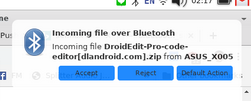
Yes. I followed it and used blueman as a graphical interface for bluetooth. I can send files from PC to phone, but not the other way.
As much as possible I would like to have a minimal system. But I will try this as a last resort.
I will check this out.
Yes, same situation here. Can it be applied also to blueman?
Regarding about the buttons, yes, I can’t see the buttons to accept the incoming file. Is there a config about it in dunst?
mouse_middle_click = do_action,
is in dunstrc but i do not tried …
I do use xfce-notifyd where it shows buttons… you can us in i3 also:
#use xfce4-notifyd instead of dunst:
exec --no-startup-id /usr/lib/xfce4/notifyd/xfce4-notifyd
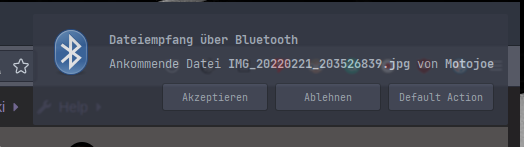
I installed xfce4-notifyd and replaced the current notification settings in i3 config. I can now see the buttons. Thank you.
I do think of changing to use
xfce4-notifyd
per default for i3 setup… dunst is nice for the look but not that nice about possible settings…
And xfce4-notifyd does not need any… ![]()
This topic was automatically closed 2 days after the last reply. New replies are no longer allowed.