Hello,
after i used timeshift the /root directory is look with a key symbol (see picture) and i can’t open ist.
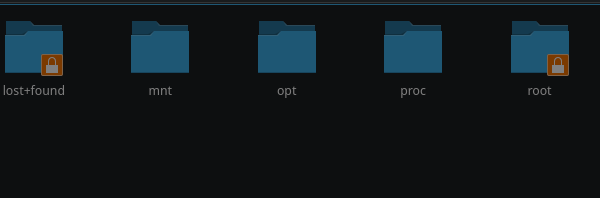
That is home directory of the root user. You need root privileges to open it.
Which raises an interesting question, why do you need to?
open your file manager from a terminal as admin, and then try - but to just try and open root from within a file manager will do that,without the timeshift restore bit anyway.
You shouldn’t be performing Root actions in a GUI file manager. Very bad practice.
Please don’t do this. You should never run gui applications as root unless they have been designed to be run as such. You don’t even know which file manager the OP is using. It might be totally unsafe and break permissions elsewhere inadvertently.
i was just saying because the op was asking, what they then do really is up to them, just answering a question. btw, out of pure ease, i have opened fm’s as root (in opensuse, it still had the options in dolphin to do so, although in other kde’s, its long gone, nemo still has it, and pcmanfm does too) a good few times over the last decade, purely and simply to add specific firmware files into their righteous place to get additional sticks working (eg. dvb’s), so all good UNLESS a person messes around and deletes/moves or otherwise acts like a wrecking ball, but hey, that’s also up to them!
You can also recommend someone jump off a tall building. In this case, it would also be “up to them”. But that doesn’t make it a good or reasonable recommendation.
Making a recommendation that could have serious negative side-effects potentially breaking the individuals system seems like something we shouldn’t be doing.
BTW…if you are thinking the issue is about making a mistake and doing something inadvertent, that isn’t the only issue here.
Often, just launching a GUI application as root can break your permissions because it writes things into your home directory as root. Of course, not all applications have this problem but many do.
oh dear, you seem to have made an awful lot of negative assumptions, never mind, there’s always someone on a forum who gets a little bit too vested and becomes the unofficial vigilante and basically gets belittling. Always one…check your approach in your writing.
On which way i get access to the the root data, to make them visible?
Unless you wish to risk breaking your installation you don’t. Period. Here’s an example on how to do this in the terminal which is the right way to do it:
Let’s assume you want a file that is located in /usr/share/icons. That directory is contained within root so you will need elevated privileges to do so.
So in terminal:
-
suelevates your rights to access root. cd /usr/share/icons- Now you are in the directory you wanted and can do what you want from there.
ls will list all files in the current directory. See the wiki for more information. This is not a procedure you just hack away at. You need to be careful in root.
Not really. No negative assumptions at all.
You just don’t run GUI applications as root.
If you do that, you are not only risking screwing up ownership and permissions in your user’s home directory, but also running thousands, if not millions of lines of code (all of the dependencies like widget toolkits, etc…) with root privileges that were never designed or tested to be run like that. The fact you’ve done so in the past and didn’t break anything, or didn’t notice that anything broke, is just pure luck.
Don’t do it, it’s as simple as that.
Or at the very least, do not recommend to others to do it. When you do, you are not answering questions or helping anyone, you are just causing harm. And “it’s up to them” is not really an excuse. Of course, anyone who listens to you is ultimately responsible for what happens to his or her system, but by giving bad advice to a newbie who doesn’t know any better, you share some of that responsibility, too.
With a GUI file manager, you simply don’t. Use the terminal to access directories owned by root and modify their content.
At the risk of being pedantic and (what was the term used?) oh yes, belittling, if a user has to ask such a question, they probably should never do it nor be told how to do it in a non-recommended way.
However, it’s their machine, and they can break it if they want…just be aware it’s not because ‘the distro was unstable and kept breaking’, it’s because they do (friendly term) non-recommended things.
This is how we learn, why not to stick our fingers in the flame…it BURNS…but unfortunately, it often doesn’t hurt till a bit later.
I totally concur with Bonk, Dalto, and our dear amphibian.