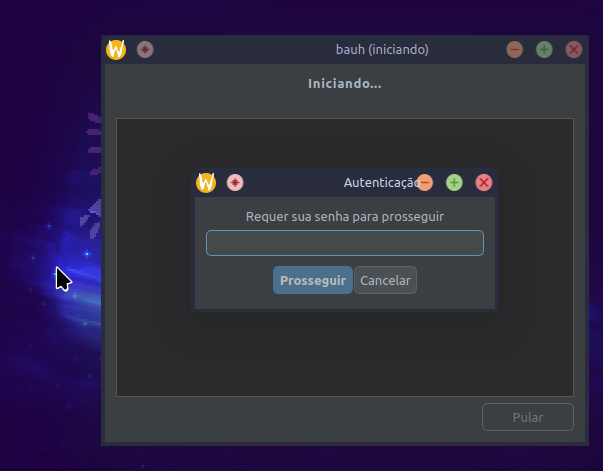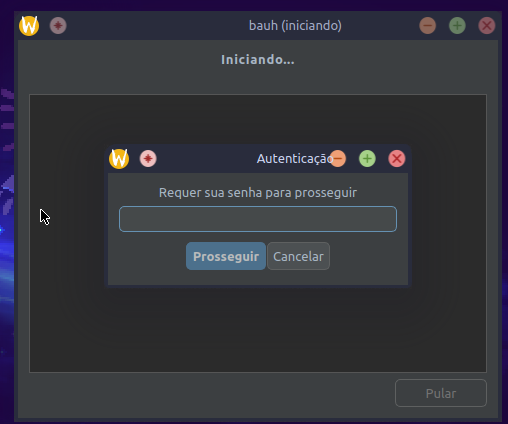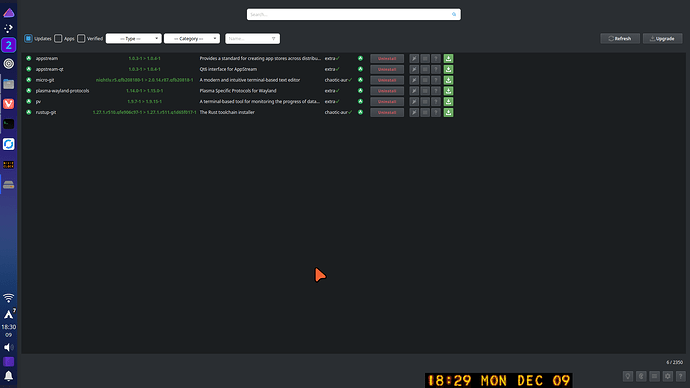I am new to this and something has been really bothering me: I just can’t get my cursor theme to stay consistent across all applications, it changes to a tiny black cursor sometimes.
I have tried following many tutorials at this point but failed somehow. I really don’t understand what I’m doing wrong, help would be greatly appreciated.
I’ll give two examples of apps that ignore the cursor theme: Steam Games/Overlay and Bauh.
I am on Plasma 6.2.4.
Things I tried so far:
- Running lxappearance and changing the cursor there.
- Adding this my .bash_profile:
export XCURSOR_PATH=${XCURSOR_PATH}:~/.local/share/icons
export XCURSOR_THEME=Breeze
-
Creating and adding this to .Xresources:
Xcursor.theme: Breeze -
Changing index.theme inside the default folder (both system and user) to this:
[Icon Theme]
Inherits=Breeze
-
Changing GTK/Gnome style through the System Settings UI (after I installed a package I can’t remember).
-
Changing ~/.gtkrc-2.0 and ~/.config/gtk-3.0/settings.ini/