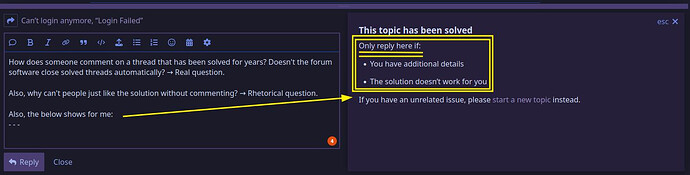Well…that would also cause a problem…
Oh, how do I check my shell? Because I did change that now that you mentioned it!
I switched from ZSH to fish yesterday. If that could have broken something.
Take a look in /etc/passwd and see if your user is there.
To check your shell try this:
cat /etc/passwd | grep atbios | awk -F ':' '{print $1" - "$7}'
If the path to your shell is wrong, you can change it with usermod. For example:
sudo usermod -s /bin/bash atbios
$ cat /etc/passwd | grep atbios | awk -F ‘:’ ‘{print $1" - "$7}’
$
I did this and it is false! It says
atbios - /bin/zsh
So that is def. false. Especially as I removed zsh yesterday. ![]()
That is probably the problem, your shell is set to zsh but you uninstalled it.
You can’t search for atbios, you have to use your username ![]()
Yep. I will thought I updated it, but looks like I might have forgotten. I will try to change it and see.
$ cat /etc/passwd | grep judd | awk -F ‘:’ ‘{print $1" - "$7}’
judd - /bin/bash
This fixed it! ![]() Thanks a million for the help! It was the shell that was wrong, once I changed that and restarted my PC I no longer had any problems logging in!
Thanks a million for the help! It was the shell that was wrong, once I changed that and restarted my PC I no longer had any problems logging in! ![]()
Nice! Glad you are up and running again.
I already clicked the answer with the shell change as “Solution” do I also need to do something else to mark it as solved? ![]()
THANK YOU!!!
I had a similar problem, couldn’t login to my user (which was the root on our laptop). I was enable to login to my wife’s account and could do “su” in a terminal, where the root password was accepted.
This command helped and the laptop is back to normal.
I believe the issue was created when I tried hyprland (ML4W) and uninstalled everything related to it. The hyprland session used a different shell I guess.