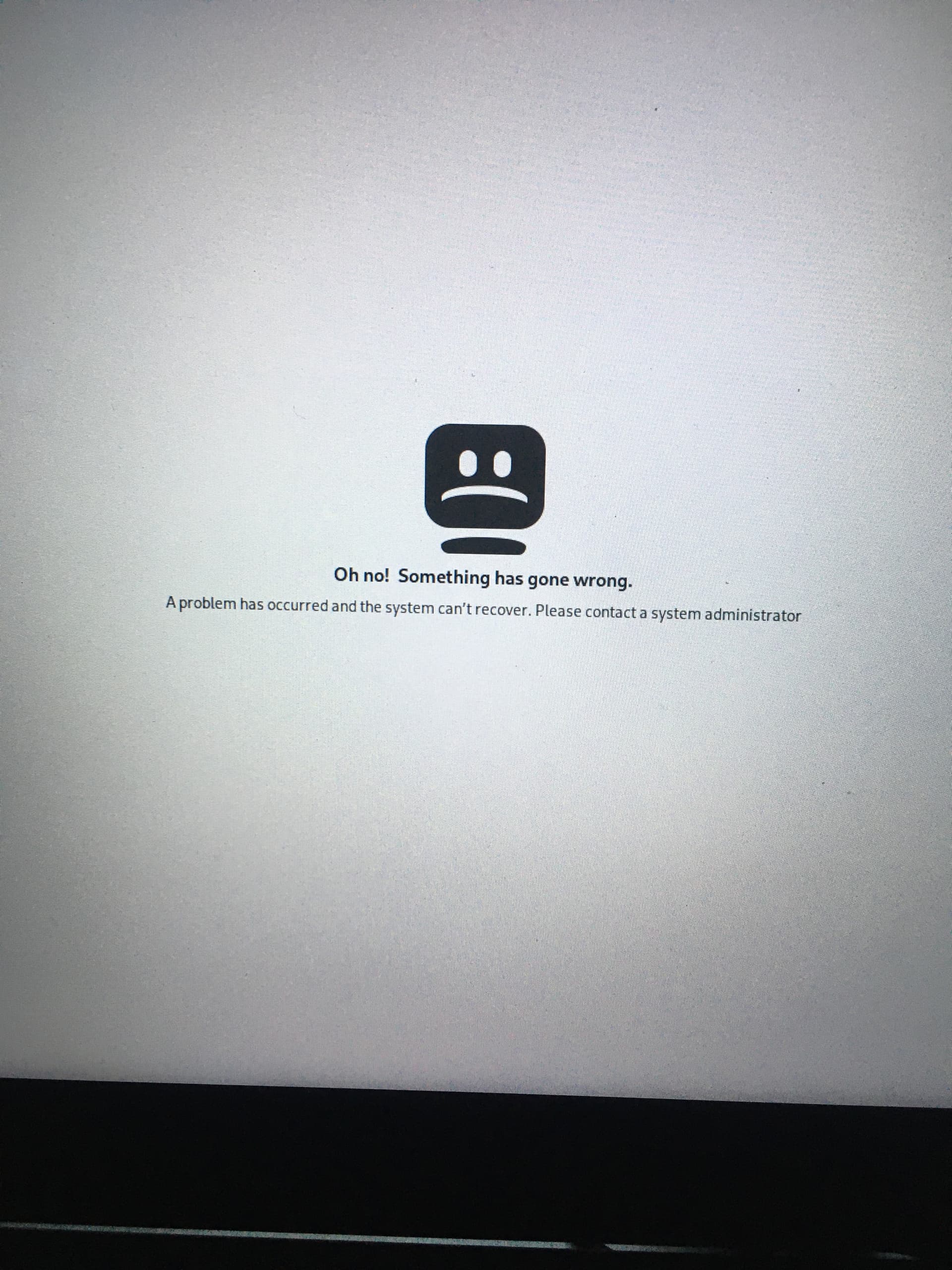
Hello this problem occured after reboot of gnome-tweaks and extensions installation i tried to upgrade my system but output is there is nothing to do. please help me
Which extension(s)? Why don’t you try removing those first.
How did you install gnome tweaks? Post exact terminal command.
This post is too vague and the screenshot not useful to solve your problem. I suggest you read this first, to get help here…
Very much this.
GNOME should automatically disable extensions if you log in and out “too fast”, but otherwise move/remove them from $HOME/.local/share/gnome-shell/extensions/.
i cant find those directories in home.Should i reinstall os ![]()
Go into your file explorer, home folder and press Ctrl+h or in the menu select show hidden files/folders
Can’t you install/deinstall your extensions in Firefox on the gnome extensions website?
i cant log in to my system and straight into the terminal btw and i deleted those from bin folder
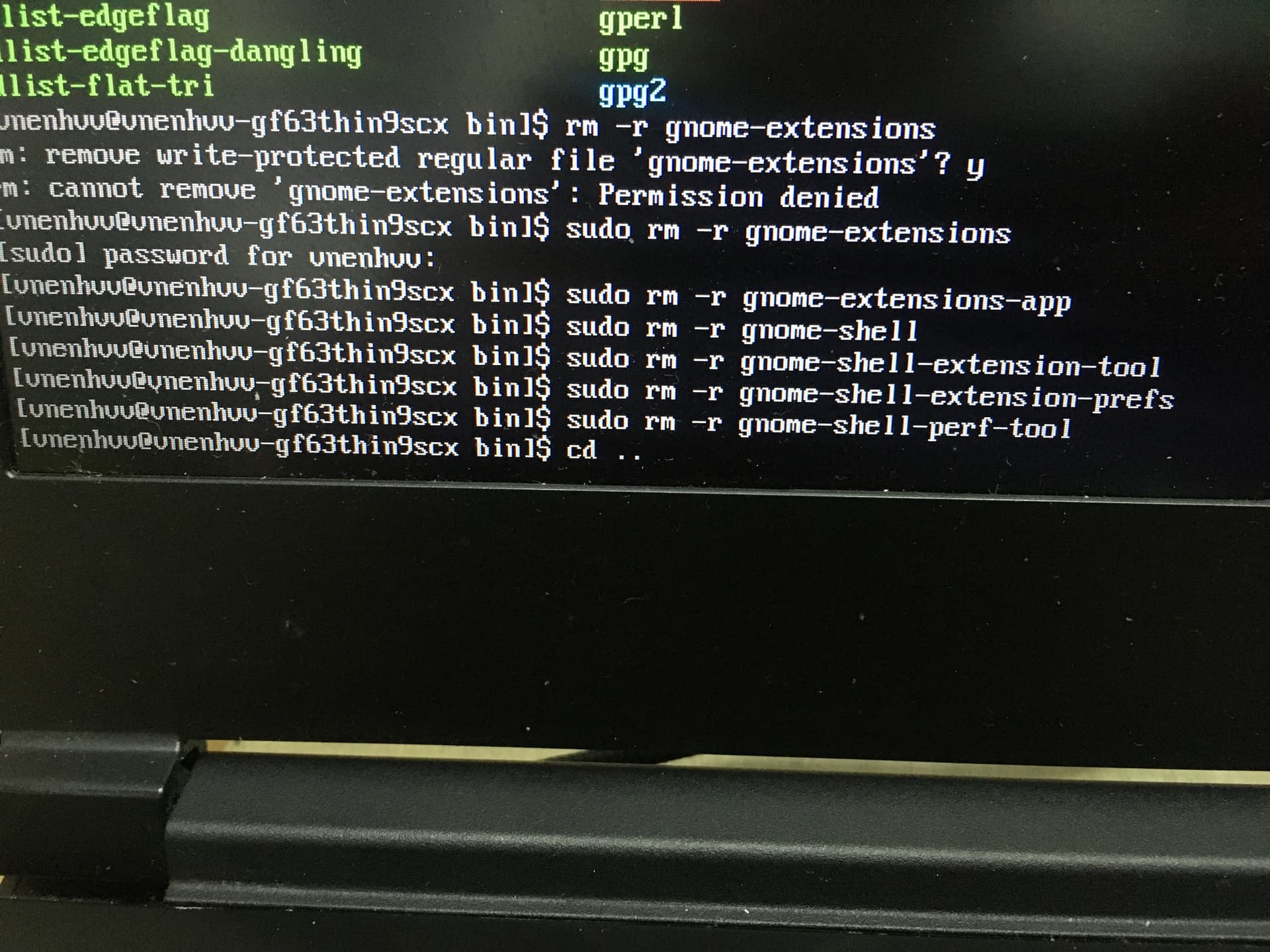
I am not sure what you are doing. Don’t enter random commands using sudo, especially not sudo rm -r ![]() you can break your system like that.
you can break your system like that.
@jonathon asked you to cd in your local folder, and delete your gnome extensions.
Just run cd to get into any folder you want.
cd .local/share/gnome-shell
and ls to check it’s content.
me too
Why would you do that? You’ve just deleted several binaries for no reason and broken GNOME completely. Reinstall them with:
sudo pacman -S gnome-shell
It’s one directory. While logged in as your normal user and type (exactly as written):
cd $HOME/.local/share/gnome-shell
ls -l
and you will see the directory extensions listed.
I took the liberty to change your thread title so it’s easier to spot for gnome users and get any additional help. Don’t worry most things are fixable, but make sure you use sudo commands with care and understand what you are asking your system to do. Else things will break but you learn along the way.