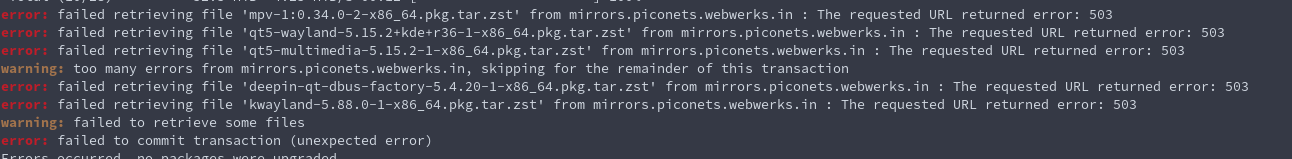
please help im new
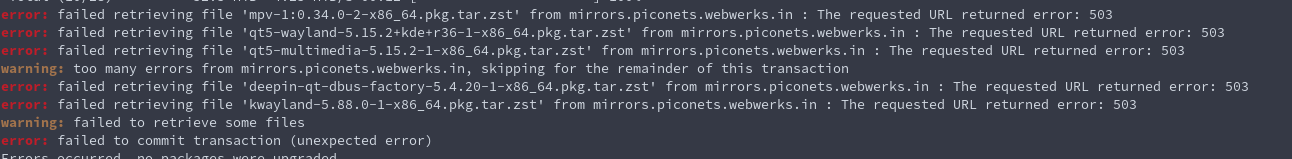
please help im new
Update your mirror list.
rate-mirrors arch | sudo tee /etc/pacman.d/mirrorlist
Or if you don’t have rate-mirrors, use reflector:
reflector -a 10 --sort score | sudo tee /etc/pacman.d/mirrorlist
After that, always update your system, with double y option:
sudo pacman -Syyu
Use the EndeavourOS welcome app and try Updating your mirrors under the “After Install” tab 
thank you soo much … and sorry if that was a silly question
Whats the extra y option do, i get the sudo pacman -Syu
Thanks!
The extra y causes an update of the pacman database, and it is needed ONLY and ALWAYS after changing your mirrorlist - AFAIK! I used to do it always, but that is unneeded and causes useless traffic on the mirrors…
Thanks!
A single y after S means “refresh the local package database”. Two ys after S means “force refreshing the local package database, even if it seems up-to-date, just do it anyway”. You do it after updating the mirror list because different mirrors may report different versions of packages as up-to-date (i.e. some mirrors might have older packages), so when you reorder your mirror list, you no longer know what is up-to-date and what isn’t.
Thank you!
It’s not at all a silly question if you’re new to Arch-based distros (if you’ve been using an Arch-based distro for several months, then yeah, it’s quite silly  )
)
My suggestion is that you install rate-mirrors, it’s simpler to use than reflector. Run:
sudo pacman -S rate-mirrors-bin
It’s in the endeavouros repo. Now back up your mirror list:
sudo cp /etc/pacman.d/mirrorlist /etc/pacman.d/old-mirrorlist
Now you can update your mirror list again:
rate-mirrors arch | sudo tee /etc/pacman.d/mirrorlist
This will pick the best mirrors and thus speed up your package downloads in the future.
Of course, don’t forget, since you’ve changed your mirror list:
sudo pacman -Syyu
You don’t have to do any of this, but the reflector command I gave you above is a rather basic one, which does not pick the best mirrors, just ones that work, so you can get your pacman running.
I started using Linux like 4 months ago with ubuntu and yesterday i switched to endeavour so new to arch based
welcome to the purple side 
Hey thanks for this, going to try it out. 
@Kresimir i tried to install rate-mirrors
[christopher67@EndeavourOS ~]$ sudo pacman -S rate-mirrors
[sudo] password for christopher67:
error: target not found: rate-mirrors
[christopher67@EndeavourOS ~]$
rate-mirrors-bin is the package in the EndeavourOS repos, FYI 
Thanks @Scotty_Trees 
Ah, sorry about that, I carelessly wrote off the top of my head, instead of checking it first. I’ve edited my post to change rate-mirrors to rate-mirrors-bin.
@Scotty_Trees thanks for the correction!
This topic was automatically closed 2 days after the last reply. New replies are no longer allowed.