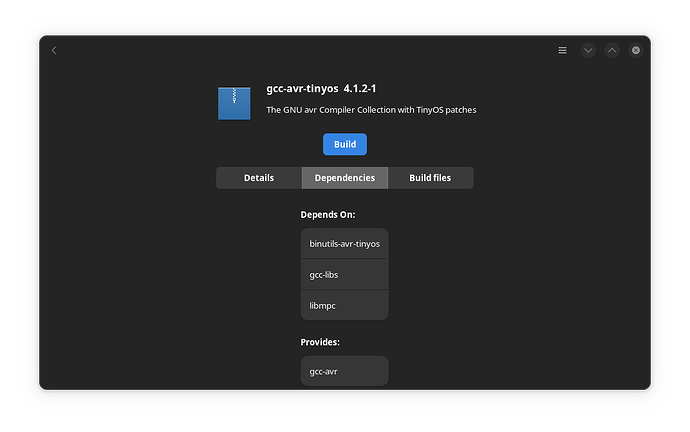Hey there,
I’m trying to use the gcc-avr package to work with an arduino. When I try to install it using paru -S gcc-avr, it aborts with the following errors:
checking whether the C compiler (gcc -L/home/linustibert/.cache/paru/clone/binutils-avr-tinyos/src/binutils-2.17/build/bfd/.libs/ -march=x86-64 -mtune=generic -O2 -pipe -fno-plt -fexceptions -Wp,-D_FORTIFY_SOURCE=3 -Wformat -Werror=format-security -fstack-clash-protection -fcf-protection -fno-omit-frame-pointer -mno-omit-leaf-frame-pointer -Wl,-O1 -Wl,--sort-common -Wl,--as-needed -Wl,-z,relro -Wl,-z,now -Wl,-z,pack-relative-relocs) works... no configure: error: installation or configuration problem: C compiler cannot create executables. ==> ERROR: A failure occurred in build(). Aborting... error: failed to build 'binutils-avr-tinyos-2.17-1': error: can't build gcc-avr-tinyos-4.1.2-1, deps not satisfied: binutils-avr-tinyos error: packages failed to build: binutils-avr-tinyos-2.17-1 gcc-avr-tinyos-4.1.2-1
Yay gives about the same output, and I can’t find any information about it. Does anyone here have ideas about this?
This package was flagged out-of-date more than two years ago:
https://aur.archlinux.org/pkgbase/gcc-avr-tinyos/flag-comment
This may be very well the reason that it won’t build against current packages/libraries on Arch.
You could perhaps have a look at its PKGBUILD and see if you can update and maintain it yourself.
The PKGBUILD doesn’t currently have a maintainer and is marked “orphan”.
Both of the packages aren’t listed here, but yay tries to install them anyway. I also don’t know how to prevent it from doing so.
Because you are typing gcc-avr instead of avr-gcc ![]()
That could be the solution; I was following a video, where the apt package named gcc-avr was used, and I just tried to use the same name.
Thanks for the quick reply, I’ll try to use this package… at least it installs without a problem.
This topic was automatically closed 2 days after the last reply. New replies are no longer allowed.