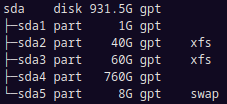I had Endeavour installed but at Saturday 18th of February an update with yay ended up with blanc sreen.
I decided to have a fresh install but I have attempted about ten times now and all installs end up with failure at 82% while installing bootloader (an install with systemd-boot).
Once I tried with Grub bootloader and went through the install with success, but at first boot there was only white greeting window saying something like install failed with unsolvable problem.
Inxi -Fxxc0z
Install log of install with systemd-boot.
I have for example wiped the whole hard drive by creating a new GPT partitioning table.
Intended partitioning scheme lsblk -o name,type,size,PTTYPE,FSTYPE in live USB session. Sda1 is efi system partition, sda2 is / and sda3 is /home. Sda4 will be mounted after install only.
All install attempt have been with manual partitioning and online install.
Help would be appreciated 
using systemd-boot you have to set mountpoint to /efi … and grub still uses /boot/efi. if set wrong bootloader install will fail…also it should warn about…
[Errno 2] No such file or directory: '/tmp/calamares-root-dnhw9xvn/efi/loader/loader.conf'
reason it does not exist is that you mounted it at the wrong place.
I did set sda1 as /efi with boot-flag in it…
In install with Grub I used /boot/efi.
Maybe I need step-by-step instructions.
Update: Now my latest install went through (with systemd-boot). The settings were the same as in all previous attempts.
However after booting a message is given: “Oh no! Something went wrong. A problem appeared, which the system can not recover of. Log out and try again”. This is with 6.7.6 kernel.
With LTS kernel the boot stops at reaching graphical interface.
How and why are you using the LTS kernel for installation?
is this Nvidia install? i mean installing using the Nvidia boot option and system is equipped with nvidia GPU?
Device-1: AMD Kabini [Radeon HD 8330] vendor: Lenovo driver: radeon
“Oh no! Something went wrong." this is Gnome failing to start the session… but as log as you keep it secret how exactly your partition it is all only best bet…
And xfs should not be used with grub…
Always take defaults special if you are not knowing better 
Take ext4 instead for your root filesystem and for the ESP you need a 1GB fat32 partition mounted as /efi for systemd-boot you can add boot flag but not any other like bios-grub or so…
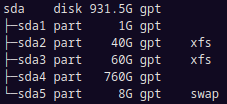
- sda1 = 1GB mountpoint set to /efi
- sda2 = 40GB mountd as / ext4
- sda3 = 60GB mounted as /home ext4
- sda5 = 8GB format as swap
Bootloader systemd-boot
In install ISO-file 2024.01.25 option for Zen kernel is removed and an option for LTS kernel is added instead.
Because of the blanc screen problem last weekend I thought that by using LTS kernel I would get more stabile system.
You will. Most everyone should use the lts kernel. Flip side, you’re not using it to install, you’re using the liveiso which should have latest stable on it (for hardware).
Thank You for your response!
My intention was not to keep partitioning as a secret - I just did not have it anymore. The one I sent is from the next install - with live usb and before install. But the partitions were as You suggest (except / and /home being xfs instead of ext4).
I used systemd-boot - not grub (except in one test install) so it can’t be the main reason for failure. Will try with ext4 next.
![]()