Hi, i use plasma desktop, been trying to install this cursor theme from systemsettings but it doesn’t want to install, does anyone knows what’s happening ? thanks
Edit: looks like i can install it but i still can’t use it for some reason
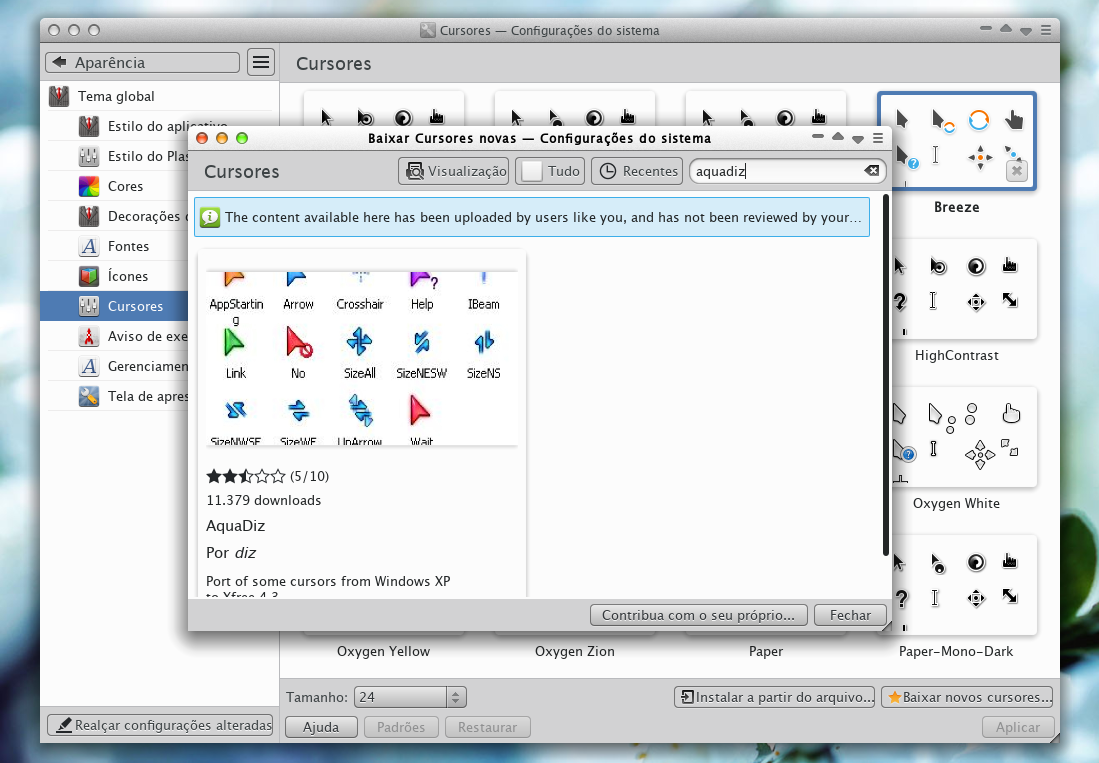
I would check that they have downloaded to the correct location.
Should either be in
home/.icons
Or
usr/share/icons
Do you mean install it manually ? maybe i should run a file manager like thunar as root to install the cursor theme
You don’t need to run thunar as root, by placing the cursor theme under home/.icons you can achieve the same effect as placing them under usr/share/icons
If you can’t find the files in the correct location I would suggest manually installing it under home/.icons for easier management
i think i need to create the .icons folder on my home folder right ?
If it doesn’t exist then yes
i’m not sure what i am doing wrong, i downloaded the cursor theme, extracted it in .icons and the theme is not showing up in ‘cursor themes’ to select and apply, and when i try to install it from file it doesn’t show me nothing to select
I think it has changed, check the (home)/.local/share/icons location.
do you mean to extract the cursor theme there ?
Maybe, but there are no such other cursors ? When I download a cursor, it puts it in the ~/.local/share/icons folder for me.
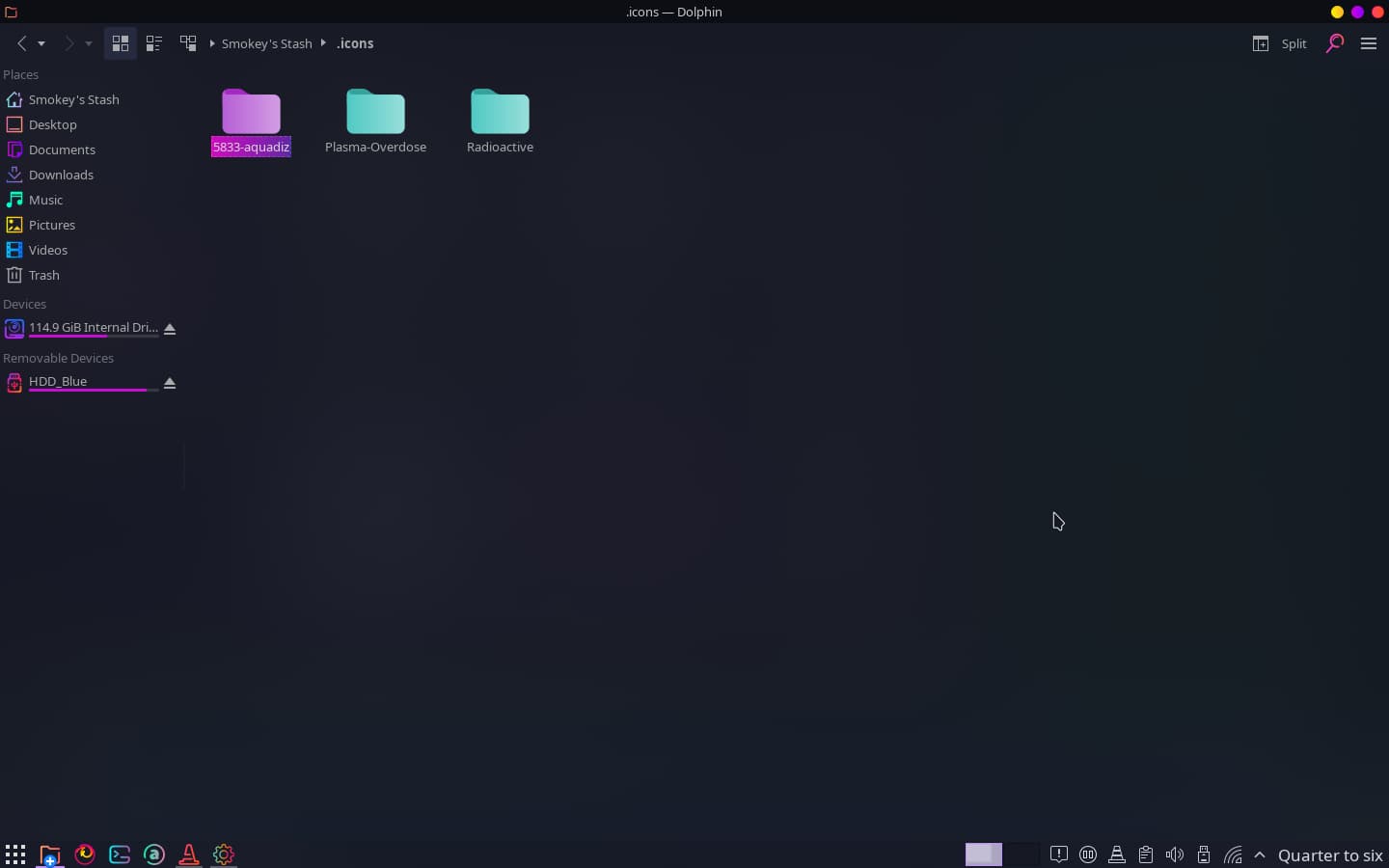
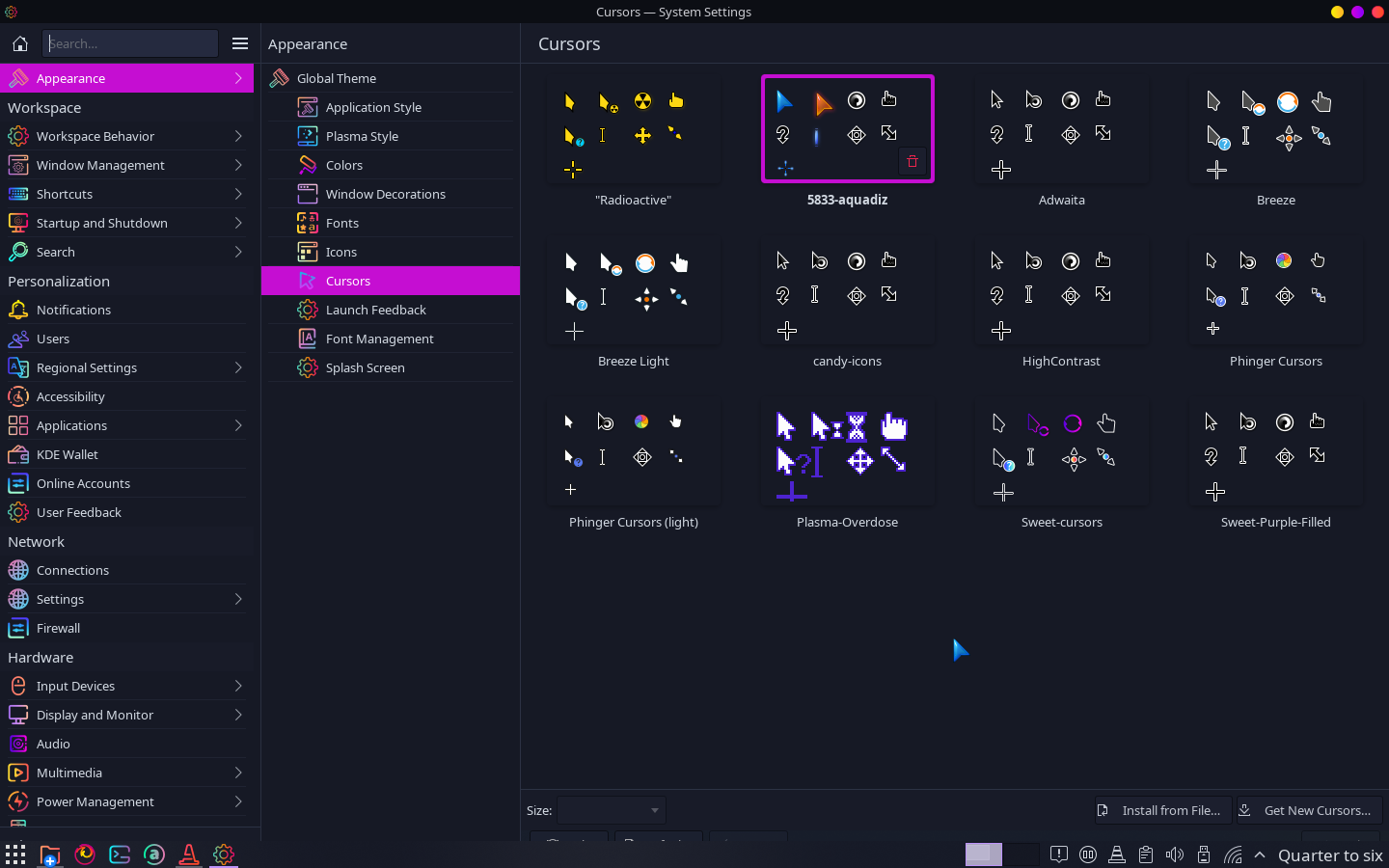
To get it working extract the file you downloaded and copy to home/.icons
Should appear in settings
I have no issues with it here
This seems to have worked to me, and i found “KFaenza” in .local/share/icons
i could be wrong, but i believe using thunar as root and installing it in usr/share/icons is still more system-wide
That would install it for all users to use yes
It’s working fine now, the only problem is that the theme seems broken, i’ll try to rename the name of the cursors needed and see if that fix it
That is never a recommended way to do anything. You should not run a GUI app as root.
Just an FYI.
This topic was automatically closed 2 days after the last reply. New replies are no longer allowed.