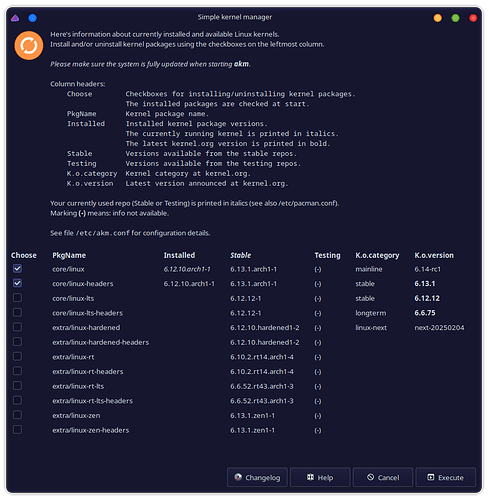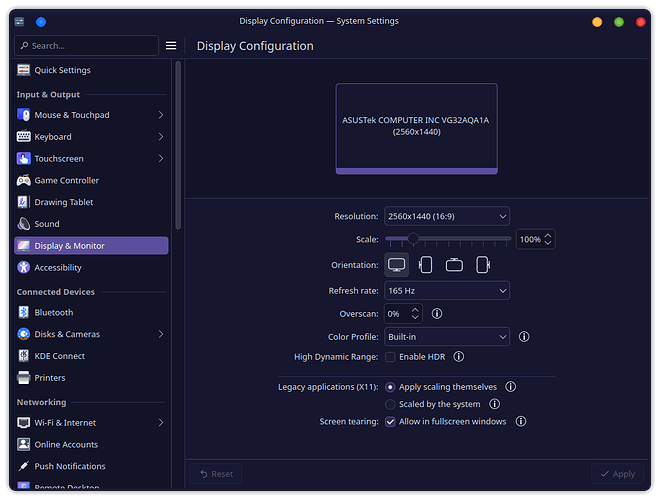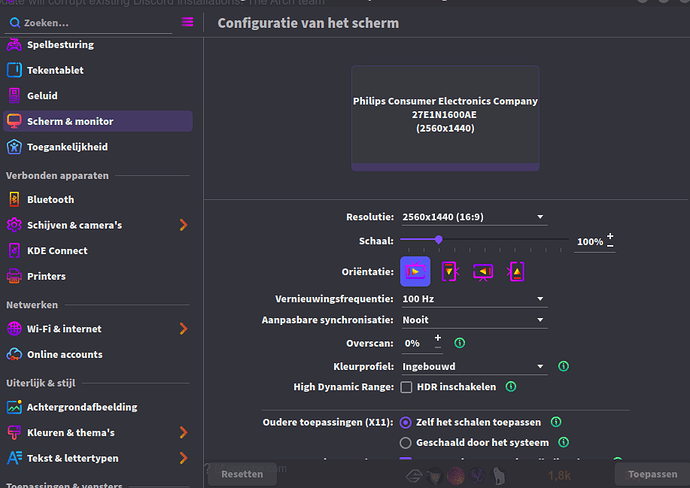hadn’t thought of either of those, actually, thank you.
yeah, BTRFS-Assistant is a game changer. I have it hooked into grub & what not, makes fixing this sort of mistakes much more streamlined (if not actually easier)
I want to thank EVERYONE for the help so far. Said it before, & I’ll say it again, EndeavourOS has the best community of any Linux distro I’ve ever been a part of, you guys are great.
Problem persists under Zen 6.13 and under alternate user profiles (including a freshly created clean profile)
![]()
Well, you still have 3 more things you can try: LTS kernel, Hyprland (or other WC), and Openbox (or other WM not part of a full DE).
Again, you may have to combine the suggestions, like Hyprland and LTS or Openbox and current/Zen, to get the best results.
All-in-all, I think this is a temporary issue that will be ironed out in a day or three.
When you choose to use Arch, you choose to potentially experience zero-day issues. ![]()
Well I’m not interested in switching DE’s, KDE works fine for me, has for 8+ years, in no hurry to change that.
The other kernels from what I saw aren’t on 6.13 yet, which is where the problem seems to occur in both, mainline & Zen, both are on 6.13
The current 6.12 kernel, of any flavor, works just fine.
As for it being zero day, there is my concern, it’s been 3 - 4 days since the kernel came out, and I’ve seen no one else, anywhere, with this sort of issue, which is why it seems to be "a me " thing…
I get that. It’s just to test if KDE + the new kernel is the issue.
Also, neither Hyprland nor Openbox would interfere with your KDE settings, which is why I recommended those two specifically. You could uninstall them immediately after if you want, or keep them to test any future issues like these.
It’s good to identify the exact source(s) of the issue so that you can report it upstream, which is what you should now do, really.
You can do so here: https://community.kde.org/Get_Involved/Issue_Reporting
And here: https://bugs.kde.org/
That’s not how kernels work entirely ![]() . LTS is always gonna be older because it is generally more stable. Not just older for being older’s sake. And Zen is basically current.
. LTS is always gonna be older because it is generally more stable. Not just older for being older’s sake. And Zen is basically current.
So, please install it and see if it works. You can switch between them as needed.
And see here for a little more info: How to run a stress-free EndeavourOS
Obviously, I’m in opposition to Number 3. I believe he’s somewhat wrong about not having more than one DE/WM, but also somewhat right that they can cause more issues, which is why you should only install ones that don’t conflict with each other.
Don’t know what else you can do except delay the kernel update.
ok misunderstood in part because I’m not familiar with hyperland or openbox.
That said. The only thing changing between 5 min ago, and now, is the 6.13 Kernel.
I get what an LTS kernel is, I really do, promise. But if the problem only shows up in 6.13 kernels, and in NONE of the 6.12 kernels I’ve tried (xanomod, zen, clear, Liquorix, etc) every one of them 6.12 works fine, most don’t have a 6.13 available yet.
I posted the screenshot only to show version numbers, after I had tried Zen and a couple others. Perhaps that was a miscommunication on my part.
If you have any info on how to go about getting hyperland or openbox installed/setup I’ve got no problem installing them for testing, I misunderstood your initial post as being a sort of “shrug, oh well just switch to this and ignore the problem” tone, my apologies for that.
I don’t “think” it’s a strict KDE+Kernel thing, there are 3 computers in the house, all running EndeavourOS, All fairly similar, my wifes, nearly identical, the other two had no issues with the most recent kernel, it’s ONLY me.
I’m only an ![]()
![]() if someone else does it first, honest. And you didn’t so,
if someone else does it first, honest. And you didn’t so, ![]()
But yeah, test the LTS and/or switch to it as your main based on the link I sent. It usually has way less issues. Again, though, if you have a reason to use a particular kernel, current in this case, then delaying and reporting the upgrade is all you can do for now.
PS: If you don’t report it, it may never get fixed. ![]()
Regarding the last part of your response, you’d be surprised how much a little difference can make. It was suggested that you use the stock theme earlier. That’s a little thing that could indeed have fixed the issue.
So, yes, very similar setups, but not exact same, and even then, a different user will have different settings, and as such likely have different issues. ![]()
For Hyprland and Openbox, the Arch wiki does a good enough job.
Hyprland: https://wiki.archlinux.org/title/Hyprland
Openbox: https://wiki.archlinux.org/title/Openbox
It’s just to test them, so you don’t need to do too much. Just make sure you follow the Hyprland instructions carefully so you can actually do things since there will be no start menu you can click. Openbox is more straight-forward and easier to test right away.
Ok so after a quick couple minutes yes, 6.12 LTS, works, exactly like 6.12 mainline, & 6.12 Zen do that I tried earlier (along with several others)
No difference.
And as above, I tried Both my usual profile, and a new “clean” profile.
The problem ONLY occurs on 6.13 based kernels, as far as I can tell.
Thanks for the links, I give those a look through, but probably have to wait until morning to test them out.
To summarize, for clarity the current combo’s I’ve tried
Linux LTS 6.12 Current profile = Working
Linux LTS 6.12 Clean profile = Working
Linux Mainline 6.12 Current profile = Working
Linux Mainline 6.12 Clean profile = Working
Linux ZEN 6.12 Current profile = Working
Linux ZEN 6.12 Clean profile = Working
Linux Liquorix 6.12 Current Profile = Working
Linux Liquorix 6.12 Clean Profile = Working
Linux Clear 6.12 Current Profile = Working
Linux Clear 6.12 Clean Profile = Working
Linux Mainline 6.13 Current profile = No Full Screen
Linux Mainline 6.13 Clean profile = No Full Screen
Linux ZEN 6.13 Current profile = No Full Screen
Linux ZEN 6.13 Clean profile = No Full Screen
Switching Active Theme, seems to have no effect, Kvantum seemed to have no effect. Creatign a new clean user account had no effect.
I haven’t tried logging in with X-11 instead of Wayland, I could give it a shot later, but not sure how diagnostically significant it would be.
Wait… What?! Since when did linux-lts become 6.12? ← Rhetorical.
My system has it as 6.6, but I haven’t updated since Sunday, but I guess that’s why.
But also, even kernel.org has 6.6 as the LTS, while 6.12 and 6.13 are considered as stable.
Feel like I missed some announcement. Confused. ![]()
This could make a HUGE difference, especially when it comes to graphics of any sort.
They are display servers, after all.
Using Wayland or X11 can be the difference between an app working or not, and prior to the last year or so of updates, many people couldn’t even log into a Wayland + Nvidia proprietary driver setup, myself included.
Have you checked your screen settings in system settings ?
Something with automatic synchroniztion should be set to never (or something like that).
I think you might need to be more specific on that one, I’m not quite sure what setting that might be.
Display & Monitor in system settings looks like this currently
This is the same as mine other than resolution and refresh.
Edit: I’m struggling with what could be the issue if it wasn’t kvantum.
That’s weird I have a extra “box” between the refresh rate and overscan, wonder where that came from ?
First off, Love the icon theme there, must know its name
Secondly: yeah I’m in the same boat, I’m thinking (probably wrongly) that my next attempt I’ll upgrade kernel, and then re-install meson/vulkan/etc fresh.
It SHOULDN’T make a difference but
{ Shrug }
Beyond that, I can just not get this kernel update, and wait till the next one rolls around to see if the issue persists, or just wipe my system and starts fresh. A process that I must admit I’ve gotten familiar with, during my earliest ventures into Linux I was extremely… experimental.
I can wipe the drive, and be up & running again with most of my settings & software re-installed in about 20 min. But It’s more hassle than I usually care to go through
The icon theme is in the AUR and is called Beautyline:
https://aur.archlinux.org/packages/beautyline
The thing is where it says nooit (never) , the original setting was always , and I had the same thing happening as you descriped before I changed the setting. Coming to think of it, on my monitor I have adaptive sync switched of, because I don’t play games. Not sure if that’s the reasing why I have this “extra” option in my system settings.
Thank you for the theme name Kind stranger! ![]()
My monitor itself has a toggle for AMD FreeSync which I have disabled. I can see if perhaps that shows up after the kernel update, but I would think as I have it turned off on the monitor itself… {shrug} good thought though, one more thing I can double-check
You kind stranger are my Savior!!!
That was it, that option was not even on my settings until AFTER the kernel upgrade, and it apparently defaulted to “automatic”
Everything is working fine now!!
All this back & forth with BTRFS, a dozen kernels and everything else i tried, and it’s of course a simple drop-down setting that didn’t exist before so I had no idea to look for it. Thank you SO SO much!!!
Wayland is supposed to handle vrr. FreeSync is AMD’s implementation of VESA’s VRR standard, and the phrases are often used interchangeably. FreeSync branded monitors should be compatible with all VESA compatible drivers. There is a kernel parameter for amdgpu
amdgpu.freesync_video=1
Not sure if adding this and turning FreeSync back on would change anything? You can add the kernel parameter to the cmd line in grub or systemd-boot and run the appropriate commands to update grub or reinstall kernels and then reboot in order to test it.
I never used it anyway, it’s why I had it disabled on the monitor to begin with, so honestly I’m not worried at this point