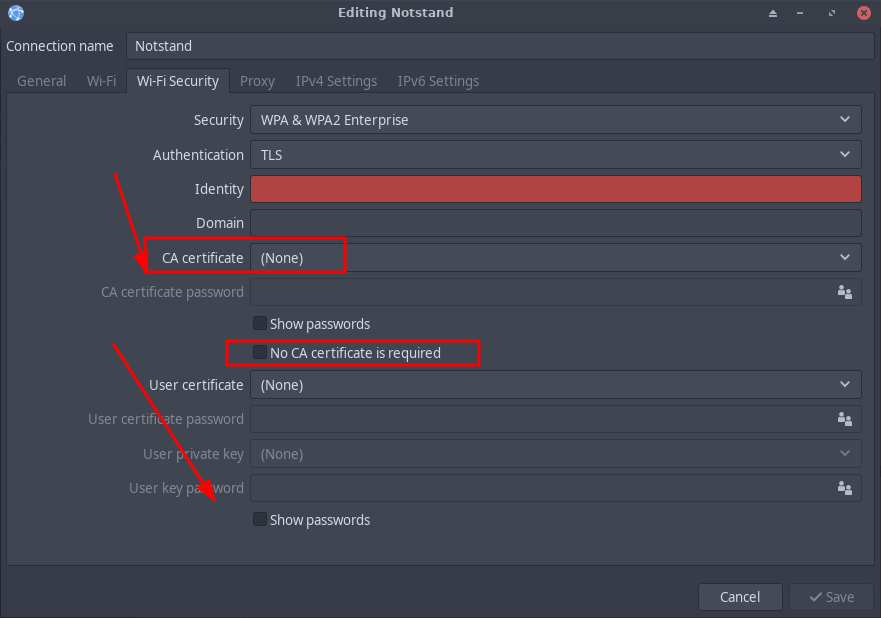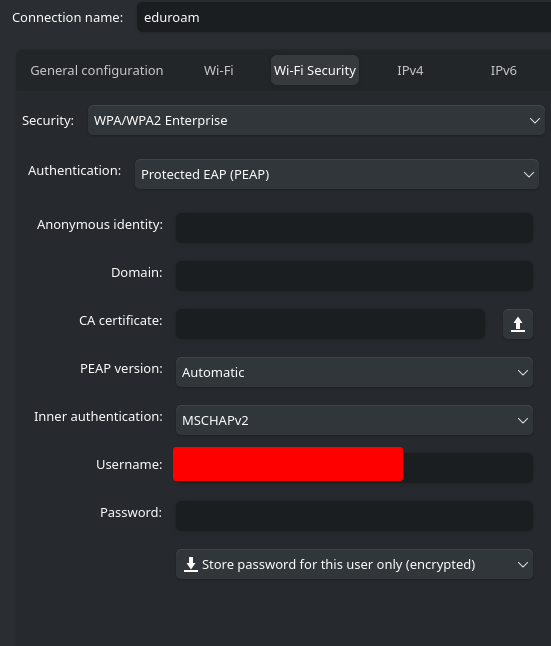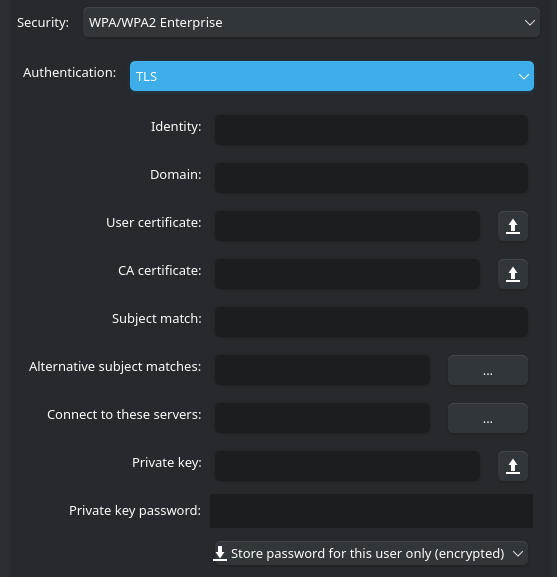So my school has weird connection requirements and i don’t know how to connect to the network. I asked the IT guy at school for help but he knows as much about Linux as someone who never heard of it, so im asking here. Here are the connection requirements for the school wifi (idk if they’re connection requirements or something else i just call them that):
Security: WPA/WPA 2 Enterprise
The CA certificate seems to be the issue since I don’t have an option to not validate it like for example on Android. Windows doesn’t seem bothered by it and connects normally.
1 Like
you may not have selected WPA/WPA 2 Enterprise as this would give you the option to set Authentification to EAP and CA cert. values ?
I don’t have that option.
Even when I switch to TLS:
Are you using gnome or kde plasma?
You could try authentication LEAP. At least if it works.
I’m using KDE Plasma.
But a new problem just arose after I updated my system and my ethernet stopped working
manuel
November 10, 2021, 5:02pm
6
Please show the output of
inxi -Faz
and use the </> button here to make the output more readable.
Here it is:
System: Kernel: 5.14.16-arch1-1 x86_64 bits: 64 compiler: gcc v: 11.1.0
parameters: BOOT_IMAGE=/boot/vmlinuz-linux root=UUID=a99a8f17-296a-4f37-90eb-8272dbc274a0 rw quiet
loglevel=3 nowatchdog
Desktop: KDE Plasma 5.23.3 tk: Qt 5.15.2 info: latte-dock wm: kwin_wayland vt: 8 dm: LightDM 1.30.0
Distro: EndeavourOS base: Arch Linux
Machine: Type: Laptop System: Acer product: Aspire F5-573G v: V1.23 serial: <filter>
Mobo: Acer model: Captain_SK v: V1.23 serial: <filter> UEFI: Insyde v: 1.23 date: 01/16/2017
Battery: ID-1: BAT1 charge: 23.6 Wh (100.0%) condition: 23.6/41.4 Wh (57.0%) volts: 16.8 min: 14.8
model: PANASONIC AS16A5K type: Li-ion serial: <filter> status: Full
CPU: Info: Dual Core model: Intel Core i5-7200U bits: 64 type: MT MCP arch: Amber/Kaby Lake note: check
family: 6 model-id: 8E (142) stepping: 9 microcode: EA cache: L2: 3 MiB
flags: avx avx2 lm nx pae sse sse2 sse3 sse4_1 sse4_2 ssse3 vmx bogomips: 21607
Speed: 1075 MHz min/max: 400/3100 MHz Core speeds (MHz): 1: 1075 2: 1037 3: 938 4: 1016
Vulnerabilities: Type: itlb_multihit status: KVM: VMX disabled
Type: l1tf mitigation: PTE Inversion; VMX: conditional cache flushes, SMT vulnerable
Type: mds mitigation: Clear CPU buffers; SMT vulnerable
Type: meltdown mitigation: PTI
Type: spec_store_bypass mitigation: Speculative Store Bypass disabled via prctl and seccomp
Type: spectre_v1 mitigation: usercopy/swapgs barriers and __user pointer sanitization
Type: spectre_v2
mitigation: Full generic retpoline, IBPB: conditional, IBRS_FW, STIBP: conditional, RSB filling
Type: srbds mitigation: Microcode
Type: tsx_async_abort status: Not affected
Graphics: Device-1: Intel HD Graphics 620 vendor: Acer Incorporated ALI driver: i915 v: kernel bus-ID: 00:02.0
chip-ID: 8086:5916 class-ID: 0300
Device-2: NVIDIA GM107 [GeForce 940MX] vendor: Acer Incorporated ALI driver: nvidia v: 495.44
alternate: nouveau,nvidia_drm bus-ID: 01:00.0 chip-ID: 10de:179c class-ID: 0302
Device-3: Realtek HD WebCam type: USB driver: uvcvideo bus-ID: 1-7:4 chip-ID: 0bda:57f3 class-ID: 0e02
serial: <filter>
Display: wayland server: X.Org 1.21.1.3 compositor: kwin_wayland driver: loaded: intel,nvidia
unloaded: fbdev,modesetting,vesa alternate: nouveau,nv display-ID: :0 screens: 1
Screen-1: 0 s-res: 1920x1080 s-dpi: 96 s-size: 508x285mm (20.0x11.2") s-diag: 582mm (22.9")
Monitor-1: XWAYLAND0 res: 1920x1080 hz: 60 dpi: 143 size: 340x190mm (13.4x7.5") diag: 389mm (15.3")
Message: Unable to show advanced data. Required tool glxinfo missing.
Audio: Device-1: Intel Sunrise Point-LP HD Audio vendor: Acer Incorporated ALI driver: snd_hda_intel v: kernel
alternate: snd_soc_skl bus-ID: 00:1f.3 chip-ID: 8086:9d71 class-ID: 0403
Device-2: NVIDIA GM107 High Definition Audio [GeForce 940MX] vendor: Acer Incorporated ALI
driver: snd_hda_intel v: kernel bus-ID: 01:00.1 chip-ID: 10de:0fbc class-ID: 0403
Sound Server-1: ALSA v: k5.14.16-arch1-1 running: yes
Sound Server-2: JACK v: 1.9.19 running: no
Sound Server-3: PulseAudio v: 15.0 running: yes
Sound Server-4: PipeWire v: 0.3.39 running: no
Network: Device-1: Qualcomm Atheros QCA9377 802.11ac Wireless Network Adapter vendor: Lite-On driver: ath10k_pci
v: kernel bus-ID: 03:00.0 chip-ID: 168c:0042 class-ID: 0280
IF: wlan0 state: down mac: <filter>
Device-2: Realtek RTL8111/8168/8411 PCI Express Gigabit Ethernet vendor: Acer Incorporated ALI
driver: r8168 v: 8.049.02-NAPI modules: r8169 port: 3000 bus-ID: 04:00.1 chip-ID: 10ec:8168
class-ID: 0200
IF: enp4s0f1 state: up speed: 100 Mbps duplex: full mac: <filter>
Bluetooth: Device-1: Lite-On Qualcomm Atheros QCA9377 Bluetooth type: USB driver: btusb v: 0.8 bus-ID: 1-5:3
chip-ID: 04ca:3015 class-ID: e001
Report: bt-adapter note: tool can't run ID: hci0 rfk-id: 3 state: down bt-service: disabled rfk-block:
hardware: no software: no address: N/A
Drives: Local Storage: total: 1.02 TiB used: 30.43 GiB (2.9%)
SMART Message: Unable to run smartctl. Root privileges required.
ID-1: /dev/sda maj-min: 8:0 vendor: Seagate model: ST1000LM048-2E7172 size: 931.51 GiB block-size:
physical: 4096 B logical: 512 B speed: 6.0 Gb/s type: HDD rpm: 5400 serial: <filter> rev: 0001
scheme: MBR
ID-2: /dev/sdb maj-min: 8:16 vendor: Western Digital model: WDS120G1G0B-00RC30 size: 111.79 GiB
block-size: physical: 512 B logical: 512 B speed: 6.0 Gb/s type: SSD serial: <filter> rev: 1000
scheme: GPT
Partition: ID-1: / raw-size: 100 GiB size: 97.87 GiB (97.87%) used: 30.41 GiB (31.1%) fs: ext4 dev: /dev/sda2
maj-min: 8:2
ID-2: /boot/efi raw-size: 100 MiB size: 96 MiB (96.00%) used: 29.5 MiB (30.8%) fs: vfat dev: /dev/sdb1
maj-min: 8:17
Swap: Alert: No swap data was found.
Sensors: System Temperatures: cpu: 39.0 C mobo: N/A
Fan Speeds (RPM): N/A
Info: Processes: 204 Uptime: 5m wakeups: 1 Memory: 7.64 GiB used: 2.06 GiB (26.9%) Init: systemd v: 249
tool: systemctl Compilers: gcc: 11.1.0 clang: 12.0.1 Packages: pacman: 1414 lib: 334 Shell: Bash
v: 5.1.8 running-in: konsole inxi: 3.3.07
Tho I restarted my pc a couple of times and ethernet seems to be working again.
manuel
November 10, 2021, 5:17pm
8
If the Ethernet causes trouble, you can try uninstalling the r8168 package:
sudo pacman -Rsn r8168
reboot
Linux kernel includes r8169 module which should work.
1 Like
Alright, thank you I’ll try that next time it happens!
1 Like
LEAP doesn’t work either it just keeps asking me for the password over and over like with PEAP.
Is there maybe a command or a config file I can change to disable the CA Certificate checking for the network?
rias
June 6, 2024, 11:18am
11
Hello,
After way too many hours of scouring google, I found a solution!
As mentioned here: https://bbs.archlinux.org/viewtopic.php?pid=2104709#p2104709 I had to edit the SSID.nmconnection file in /etc/NetworkManager/system-connections/ and add phase1-auth-flags=32 under [802-1x]