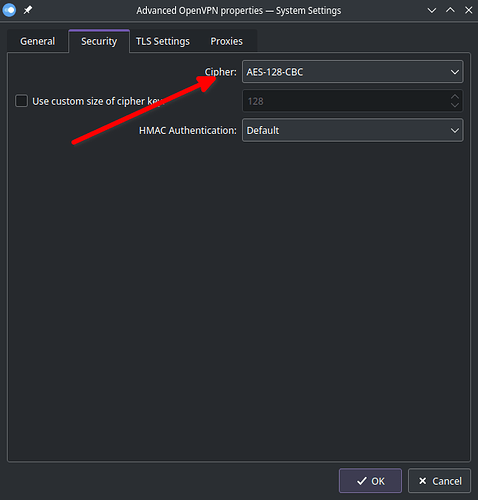I have a fresh install of EOS-Plama on my dual-booting laptop and I’m trying to connect the laptop to my home router from a cellphone hotspot connection using OpenVPN. My router is connected via Cable modem to the internet and is an TP-Link Archer AX50 with built-in OpenVPN server.
I can use the same OpenVPN-config.ovpn provided by the router to connect using Windows 11 on my laptop but not with EOS-Plasma. I have done this with Ubuntu 22.04 in the past but recently moved to EOS.
I’m using nm-openvpn in settings to inport the .ovpn file.
I have a portion of a log that has been edited to distort my IP address:
Dec 18 15:41:45 jim-dell-xps nm-openvpn[5065]: WARNING: file '/home/jim/.local/share/networkmanagement/certificates/OpenVPN-Config/private.key' is group or others accessible
Dec 18 15:41:45 jim-dell-xps nm-openvpn[5065]: OpenVPN 2.5.8 [git:makepkg/0357ceb877687faa+] x86_64-pc-linux-gnu [SSL (OpenSSL)] [LZO] [LZ4] [EPOLL] [PKCS11] [MH/PKTINFO] [AEAD] built on Nov 1 2022
Dec 18 15:41:45 jim-dell-xps nm-openvpn[5065]: library versions: OpenSSL 3.0.7 1 Nov 2022, LZO 2.10
Dec 18 15:41:45 jim-dell-xps nm-openvpn[5065]: WARNING: No server certificate verification method has been enabled. See http://openvpn.net/howto.html#mitm for more info.
Dec 18 15:41:45 jim-dell-xps nm-openvpn[5065]: NOTE: the current --script-security setting may allow this configuration to call user-defined scripts
Dec 18 15:41:45 jim-dell-xps nm-openvpn[5065]: TCP/UDP: Preserving recently used remote address: [AF_INET]999.99.99.99:1194
Dec 18 15:41:45 jim-dell-xps nm-openvpn[5065]: UDP link local: (not bound)
Dec 18 15:41:45 jim-dell-xps nm-openvpn[5065]: UDP link remote: [AF_INET]999.99.99.99:1194
Dec 18 15:41:45 jim-dell-xps nm-openvpn[5065]: NOTE: UID/GID downgrade will be delayed because of --client, --pull, or --up-delay
Dec 18 15:41:45 jim-dell-xps nm-openvpn[5065]: TCP/UDP: Incoming packet rejected from [AF_INET]192.168.0.1:1194[2], expected peer address: [AF_INET]999.99.99.99:1194 (allow this incoming source address/port by removing --remote or adding --float)
Dec 18 15:41:47 jim-dell-xps nm-openvpn[5065]: TCP/UDP: Incoming packet rejected from [AF_INET]192.168.0.1:1194[2], expected peer address: [AF_INET]999.99.99.99:1194 (allow this incoming source address/port by removing --remote or adding --float)
Dec 18 15:41:48 jim-dell-xps nm-openvpn[5065]: TCP/UDP: Incoming packet rejected from [AF_INET]192.168.0.1:1194[2], expected peer address: [AF_INET]999.99.99.99:1194 (allow this incoming source address/port by removing --remote or adding --float)
Dec 18 15:41:51 jim-dell-xps nm-openvpn[5065]: TCP/UDP: Incoming packet rejected from [AF_INET]192.168.0.1:1194[2], expected peer address: [AF_INET]999.99.99.99:1194 (allow this incoming source address/port by removing --remote or adding --float)
Dec 18 15:41:51 jim-dell-xps nm-openvpn[5065]: TCP/UDP: Incoming packet rejected from [AF_INET]192.168.0.1:1194[2], expected peer address: [AF_INET]999.99.99.99:1194 (allow this incoming source address/port by removing --remote or adding --float)
Dec 18 15:41:59 jim-dell-xps nm-openvpn[5065]: TCP/UDP: Incoming packet rejected from [AF_INET]192.168.0.1:1194[2], expected peer address: [AF_INET]999.99.99.99:1194 (allow this incoming source address/port by removing --remote or adding --float)
Dec 18 15:41:59 jim-dell-xps nm-openvpn[5065]: TCP/UDP: Incoming packet rejected from [AF_INET]192.168.0.1:1194[2], expected peer address: [AF_INET]999.99.99.99:1194 (allow this incoming source address/port by removing --remote or adding --float)
Dec 18 15:42:15 jim-dell-xps nm-openvpn[5065]: TCP/UDP: Incoming packet rejected from [AF_INET]192.168.0.1:1194[2], expected peer address: [AF_INET]999.99.99.99:1194 (allow this incoming source address/port by removing --remote or adding --float)
Dec 18 15:42:45 jim-dell-xps nm-openvpn[5065]: TLS Error: TLS key negotiation failed to occur within 60 seconds (check your network connectivity)
Dec 18 15:42:45 jim-dell-xps nm-openvpn[5065]: TLS Error: TLS handshake faile
999.99.99.99 is the IP address of my DDNS service that reflects traffic to my router.
inxi data below:
System:
Kernel: 6.0.12-arch1-1 arch: x86_64 bits: 64 compiler: gcc v: 12.2.0
Desktop: KDE Plasma v: 5.26.4 tk: Qt v: 5.15.7 wm: kwin_x11 vt: 1 dm: SDDM
Distro: EndeavourOS base: Arch Linux
Machine:
Type: Laptop System: Dell product: XPS 15 9500 v: N/A
serial: <superuser required> Chassis: type: 10 serial: <superuser required>
Mobo: Dell model: 05XYW7 v: A00 serial: <superuser required> UEFI: Dell
v: 1.19.0 date: 09/06/2022
Battery:
ID-1: BAT0 charge: 61.6 Wh (78.1%) condition: 78.9/84.3 Wh (93.6%)
volts: 11.8 min: 11.4 model: SMP DELL 70N2F95 type: Li-poly serial: <filter>
status: discharging
CPU:
Info: 6-core model: Intel Core i7-10750H bits: 64 type: MT MCP smt: enabled
arch: Comet Lake rev: 2 cache: L1: 384 KiB L2: 1.5 MiB L3: 12 MiB
Speed (MHz): avg: 1927 high: 2600 min/max: 800/5000 cores: 1: 828 2: 2600
3: 2600 4: 800 5: 800 6: 2600 7: 800 8: 2600 9: 2600 10: 2600 11: 1697
12: 2600 bogomips: 62431
Flags: avx avx2 ht lm nx pae sse sse2 sse3 sse4_1 sse4_2 ssse3 vmx
Graphics:
Device-1: Intel CometLake-H GT2 [UHD Graphics] vendor: Dell driver: i915
v: kernel arch: Gen-9.5 ports: active: eDP-1 empty: DP-1,DP-2,DP-3
bus-ID: 00:02.0 chip-ID: 8086:9bc4 class-ID: 0300
Device-2: NVIDIA TU117M [GeForce GTX 1650 Ti Mobile] vendor: Dell
driver: nvidia v: 525.60.11 arch: Turing pcie: speed: 2.5 GT/s lanes: 8
bus-ID: 01:00.0 chip-ID: 10de:1f95 class-ID: 0302
Device-3: Realtek Integrated_Webcam_HD type: USB driver: uvcvideo
bus-ID: 1-11:3 chip-ID: 0bda:5510 class-ID: fe01 serial: <filter>
Display: x11 server: X.Org v: 21.1.6 compositor: kwin_x11 driver: X:
loaded: intel,nvidia unloaded: modesetting alternate: fbdev,nouveau,nv,vesa
dri: i965 gpu: i915 display-ID: :0 screens: 1
Screen-1: 0 s-res: 1920x1200 s-dpi: 96 s-size: 508x317mm (20.00x12.48")
s-diag: 599mm (23.57")
Monitor-1: eDP-1 mapped: eDP1 model: Sharp 0x14d1 res: 1920x1200 hz: 60
dpi: 143 size: 340x210mm (13.39x8.27") diag: 396mm (15.6") modes: 1920x1200
API: OpenGL v: 4.6 Mesa 22.3.1 renderer: Mesa Intel UHD Graphics (CML GT2)
direct render: Yes
Audio:
Device-1: Intel Comet Lake PCH cAVS vendor: Dell driver: snd_hda_intel
v: kernel bus-ID: 00:1f.3 chip-ID: 8086:06c8 class-ID: 0403
Sound API: ALSA v: k6.0.12-arch1-1 running: yes
Sound Server-1: PulseAudio v: 16.1 running: no
Sound Server-2: PipeWire v: 0.3.63 running: yes
Network:
Device-1: Intel Comet Lake PCH CNVi WiFi vendor: Rivet Networks
driver: iwlwifi v: kernel bus-ID: 00:14.3 chip-ID: 8086:06f0 class-ID: 0280
IF: wlan0 state: up mac: <filter>
Bluetooth:
Device-1: Intel AX201 Bluetooth type: USB driver: btusb v: 0.8
bus-ID: 1-14:4 chip-ID: 8087:0026 class-ID: e001
Report: rfkill ID: hci0 rfk-id: 0 state: down bt-service: disabled
rfk-block: hardware: no software: no address: see --recommends
Drives:
Local Storage: total: 1.38 TiB used: 8.03 GiB (0.6%)
ID-1: /dev/nvme0n1 vendor: Micron model: 2200S NVMe 512GB size: 476.94 GiB
speed: 31.6 Gb/s lanes: 4 type: SSD serial: <filter> rev: 22001070
temp: 38.9 C scheme: GPT
ID-2: /dev/nvme1n1 vendor: Crucial model: CT1000P1SSD8 size: 931.51 GiB
speed: 31.6 Gb/s lanes: 4 type: SSD serial: <filter> rev: P3CR021
temp: 40.9 C scheme: GPT
Partition:
ID-1: / size: 476.64 GiB used: 8.03 GiB (1.7%) fs: btrfs dev: /dev/nvme0n1p2
ID-2: /boot/efi size: 299.4 MiB used: 608 KiB (0.2%) fs: vfat
dev: /dev/nvme0n1p1
ID-3: /home size: 476.64 GiB used: 8.03 GiB (1.7%) fs: btrfs
dev: /dev/nvme0n1p2
ID-4: /var/log size: 476.64 GiB used: 8.03 GiB (1.7%) fs: btrfs
dev: /dev/nvme0n1p2
Swap:
ID-1: swap-1 type: zram size: 7.51 GiB used: 0 KiB (0.0%) priority: 100
dev: /dev/zram0
Sensors:
System Temperatures: cpu: 48.0 C pch: 39.0 C mobo: 42.0 C
Fan Speeds (RPM): cpu: 0 fan-2: 0
Info:
Processes: 292 Uptime: 35m wakeups: 2517 Memory: 7.51 GiB
used: 2.4 GiB (31.9%) Init: systemd v: 252 default: graphical Compilers:
gcc: 12.2.0 Packages: pm: pacman pkgs: 1040 Shell: Bash v: 5.1.16
running-in: konsole inxi: 3.3.24