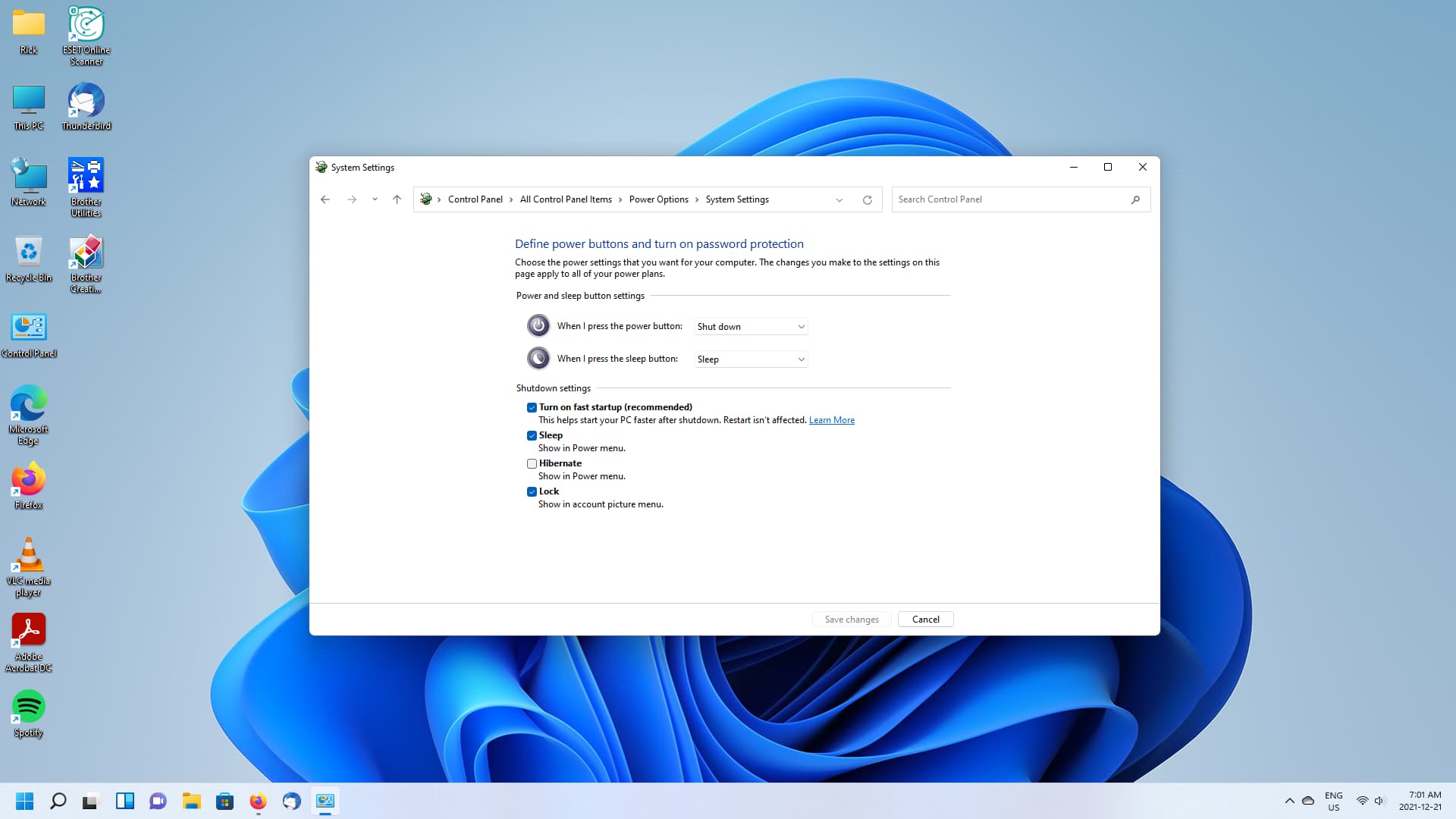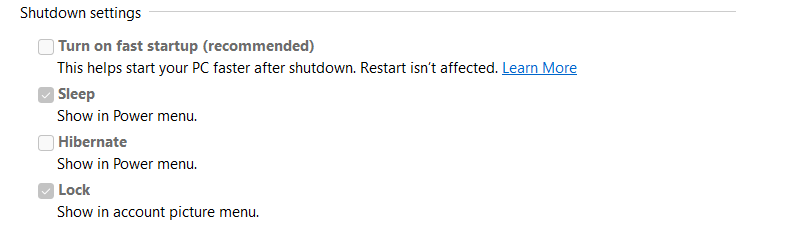Cuddly
December 19, 2021, 5:14am
21
This was my output for inxi -Na:
Network:
Device-1: Realtek RTL8111/8168/8411 PCI Express Gigabit Ethernet
vendor: ASUSTeK driver: r8168 v: 8.049.02-NAPI port: f000 bus-ID: 04:00.0
chip-ID: 10ec:8168 class-ID: 0200
Device-2: MEDIATEK vendor: AzureWave driver: N/A port: N/A
bus-ID: 05:00.0 chip-ID: 14c3:7961 class-ID: 0280
It says there’s no driver or port?
Yes i see that. Did you try turning off fast start up in Windows 10. Also try loading the module.
modprobe mt76
OR
modprobe mt7921e
Cuddly
December 19, 2021, 6:16am
23
Can confirm that fast start up was already off in Windows
Neither of the modprobe commands did anything, no output
manuel
December 19, 2021, 8:41am
24
To try get the Ethernet working, you can uninstall the r8168 driver with terminal command:
sudo pacman -R r8168
and then reboot.
manuel
December 19, 2021, 8:57am
25
After trying the modprobe commands, run
lsmod | grep mt7
and show the result here.
Cuddly
December 21, 2021, 11:26am
26
Hey everyone! Good news! No idea why but the problem just kind of fixed itself…
Wifi is up and running except if I restart from Windows, which is pretty easy to avoid. As long as I do a complete shut down and turn it back on it seems to work fine now
Thanks to everyone for the help!
Are you sure you turned off the fast startup feature in Windows here?
Cuddly
December 21, 2021, 2:17pm
28
Yep, I’ve had it off for a bit
1 Like
system
December 23, 2021, 2:18pm
29
This topic was automatically closed 2 days after the last reply. New replies are no longer allowed.