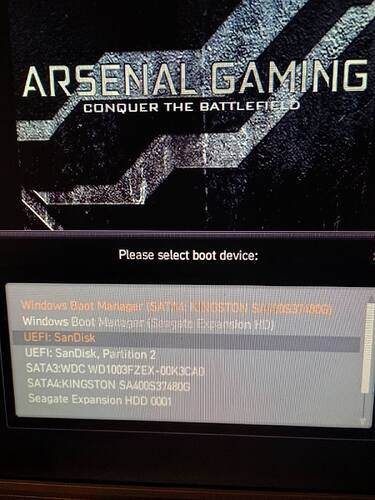Hello. This is probably not a EOS-specific issue but I thought trying my luck here.
Brand new install, dual booting with EOS (systemd-boot) on an external USB drive, I managed to use EOS only once and now can’t go back into it.
In the above picture, the second item (Seagate Expansion HD) is supposed to be hosting EOS, but the menu sees it as yet another Windows Boot Manager, and selecting it would run Windows of course, which is installed on the internal SSD. The Sandisk below is EOS flash I installed from.
Long story:
For context, it is worth mentioning that this is not the first time a Linux boot manager gets messed up on this system. I run Windows 10 on internal drive, while using external USB drives to boot into alternative operating systems. For over a year now I was using Manjaro like that, it is installed on a removable USB HDD with Grub loader. Few months ago something got messed up while using Windows (BSOD or something, can’t remember), and the grub menu stopped working on its own. Instead, I would have to insert the bootable Manjaro flash, and spam F11 to use its menu options to locate the correct grub and run Manjaro, which is going through about four different menu screens. I would do that every day, unable to get myself to fix whatever the issue was, and also I didn’t want to risk messing it up further as I need that OS for work.
Then, recently I decided to switch to EndeavourOS. I burned the flash usb with dd command, unplugged Manjaro external hdd, plugged in the new external hdd and performed the installation with manually setting partitions (boot,home,and root… I’m intending swap to be file). The only odd thing about partitions is the online writings were recommending the handle to be “/boot/efi” but installer was warning that this may not work so I used “/efi” instead as it recommended. For bootmanager I chose systemd-boot.
And so it all went well, on post-install restart I was able to boot into my new EOS and start configuring things, yay. But then I needed some things available only in the session I was logged into in Manjaro, so I turned off the PC, plugged Manjaro’s hdd back in and used the paired flash usb as usual to run it.
After that I was unable to boot back into EndeavourOS, I got to use it for an hour in total until the OS switch. The boot management menu situation is as on screenshot, the Seagate drive is shown to host a Windows Boot Manager. The Sandisk flash boot menu does not have options that could lead into booting into the OS, like what I have with Manjaro’s flash boot menu. I tried messing around BIOS, disabling secure boot and legacy but that was never an issue before. I can’t find anything on forums specific to my situation and I am not a great Linux expert, any ideas are welcome.