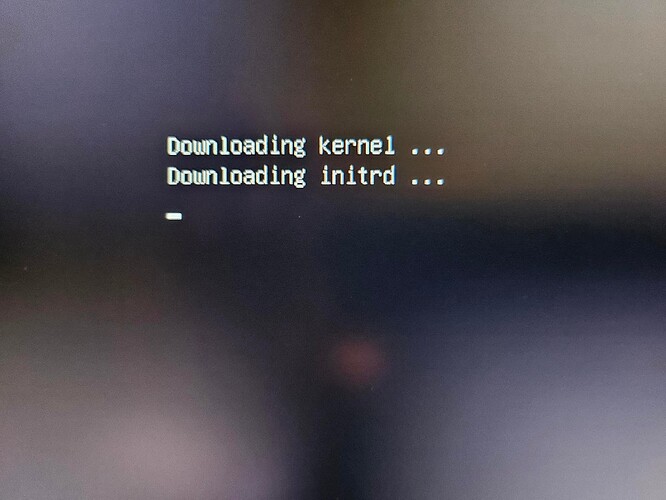I found the previous EOS ISO torrent link and downloaded it to my ventoy. I tried to boot from that as well, and it brought me to an error this time surprisingly: HDMI/DP requires binding with gfx driver
So this time I tried to live boot fedora instead, and it booted into the live environment. I ran "KDE Partition Manager’ and ran check on my OS drive to fix errors, and now I am back into my system thankfully.
This still doesn’t explain why this keeps happening and why it seems to be getting worse.
sudo smartctl -a /dev/nvme0n1
[sudo] password for nomad:
smartctl 7.4 2023-08-01 r5530 [x86_64-linux-6.6.2-arch1-1] (local build)
Copyright (C) 2002-23, Bruce Allen, Christian Franke, www.smartmontools.org
=== START OF INFORMATION SECTION ===
Model Number: Samsung SSD 970 EVO Plus 2TB
Serial Number:
Firmware Version: 4B2QEXM7
PCI Vendor/Subsystem ID: 0x144d
IEEE OUI Identifier: 0x002538
Total NVM Capacity: 2,000,398,934,016 [2.00 TB]
Unallocated NVM Capacity: 0
Controller ID: 6
NVMe Version: 1.3
Number of Namespaces: 1
Namespace 1 Size/Capacity: 2,000,398,934,016 [2.00 TB]
Namespace 1 Utilization: 177,052,237,824 [177 GB]
Namespace 1 Formatted LBA Size: 512
Namespace 1 IEEE EUI-64: 002538 54214091a9
Local Time is: Sun Nov 26 15:41:30 2023 PST
Firmware Updates (0x16): 3 Slots, no Reset required
Optional Admin Commands (0x0017): Security Format Frmw_DL Self_Test
Optional NVM Commands (0x0057): Comp Wr_Unc DS_Mngmt Sav/Sel_Feat Timestmp
Log Page Attributes (0x0f): S/H_per_NS Cmd_Eff_Lg Ext_Get_Lg Telmtry_Lg
Maximum Data Transfer Size: 128 Pages
Warning Comp. Temp. Threshold: 82 Celsius
Critical Comp. Temp. Threshold: 85 Celsius
Supported Power States
St Op Max Active Idle RL RT WL WT Ent_Lat Ex_Lat
0 + 7.59W - - 0 0 0 0 0 0
1 + 7.59W - - 1 1 1 1 0 200
2 + 7.59W - - 2 2 2 2 0 1000
3 - 0.0500W - - 3 3 3 3 2000 1200
4 - 0.0050W - - 4 4 4 4 500 9500
Supported LBA Sizes (NSID 0x1)
Id Fmt Data Metadt Rel_Perf
0 + 512 0 0
=== START OF SMART DATA SECTION ===
SMART overall-health self-assessment test result: PASSED
SMART/Health Information (NVMe Log 0x02)
Critical Warning: 0x00
Temperature: 46 Celsius
Available Spare: 100%
Available Spare Threshold: 10%
Percentage Used: 1%
Data Units Read: 83,704,677 [42.8 TB]
Data Units Written: 68,005,708 [34.8 TB]
Host Read Commands: 370,141,304
Host Write Commands: 172,131,520
Controller Busy Time: 1,554
Power Cycles: 228
Power On Hours: 1,268
Unsafe Shutdowns: 35
Media and Data Integrity Errors: 0
Error Information Log Entries: 0
Warning Comp. Temperature Time: 0
Critical Comp. Temperature Time: 0
Temperature Sensor 1: 46 Celsius
Temperature Sensor 2: 45 Celsius
Error Information (NVMe Log 0x01, 16 of 64 entries)
No Errors Logged
Read Self-test Log failed: Invalid Field in Command (0x002)