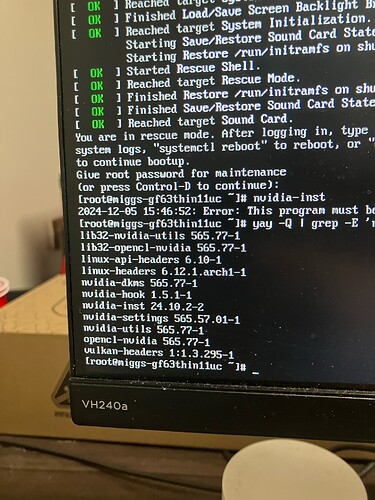I was rebooting my system to finish the installation of NVIDIA drivers and it simply starts to boot, loading up some stuff, and then goes to a black screen and nothing happens. What the heck do I do? I believe some sources say I can do some troubleshooting by getting into the kernel or something but I only see the options on boot to boot EndeavourOS or get into the firmware interface. Please help!
What drivers were you installing? If you have newer Nvidia GPU you should install EOS with the Nvidia option.
I was troubleshooting a different issue, and was installing all of the most recent stuff with downgrade (since I originally had to downgrade them). I of course had to reboot, and here we are. My computer will start to boot things up, and then the black screen. At this point, my concern, regardless of what I did wrong, is how do I get back in? I don’t know how to get in to my system if I can’t even boot into it. I have an EndeavourOS usb I can boot from, is there a way to get into my system that way?
Update: I can get into my files by booting into a separate EOS usb, is there anything I can do from here?
You wrote that system is loading itself and you end up with black screen. At that point can you switch to different tty ?
Try ctrl + alt + F4 or F5
you can boot without graphical interface too:
https://discovery.endeavouros.com/system-rescue/how-to-boot-without-a-graphical-environment/2021/03/
I do not fully understand how you use downgrade to install latest packages? simply updating the system would do that.
And nvidia modul/drivers are kernel agnostic they only work on the kernel they are build on.
So you can not simply downgrade nvidia and nvidia-utils without doing the same for the kernel packages.
Tried both on black screen, no response.
What happened is that the latest NVIDIA drivers had issues that downgrading fixed. From that point on, drivers didn’t update automatically.
I forgot about ctrl, it is ctrl + alt + function key
I think easiest way around at this point is to backup your files and reinstall.
Are you sure? I’m able to boot without graphical interface and I’m in the system from the command line, is there nothing I can do from there?
there is no such thing as automatic updates anyway?
As long you do not update it will not happen.
And possible you set them to ignore group. on using downgarde before, you nned to remove this inside /etc/pacman.conf
Which version/type of the drivers do you currently have installed?
yay -Q | grep -E 'nvidia|headers'
inxi -Gxx
you got all possibilities in the world to recover… basically easy ![]()
In that case there is really hope. You should be able to fix this from there. I thought that you had completely bricked your system.
disable testing please thats non-sense for normal usage
I’m not sure I understand what you’re asking me to do.
If you enabled testing repositories, but later on decided to disable them, you should:
- Remove (comment out) them from
/etc/pacman.conf - Perform a
pacman -Syuuto “rollback” your updates from these repositories.
The second item is optional, but keep it in mind if you notice any problems.
Please show your pacman.conf
cat /etc/pacman.conf | eos-sendlog
In pacman.conf you have enabled testing repository. 565.77-1 gives it away
I know I’m gonna sound stupid but have to ask (I’m still very new to all this), how do I comment something out? I have pacman.conf pulled up with nano, but don’t know what to do beyond that. If using a # is how you comment things out, I think the testing repositories is already commented? Maybe I’m looking at the wrong part of the file. I’ll include screenshots, that’s easier, one moment.