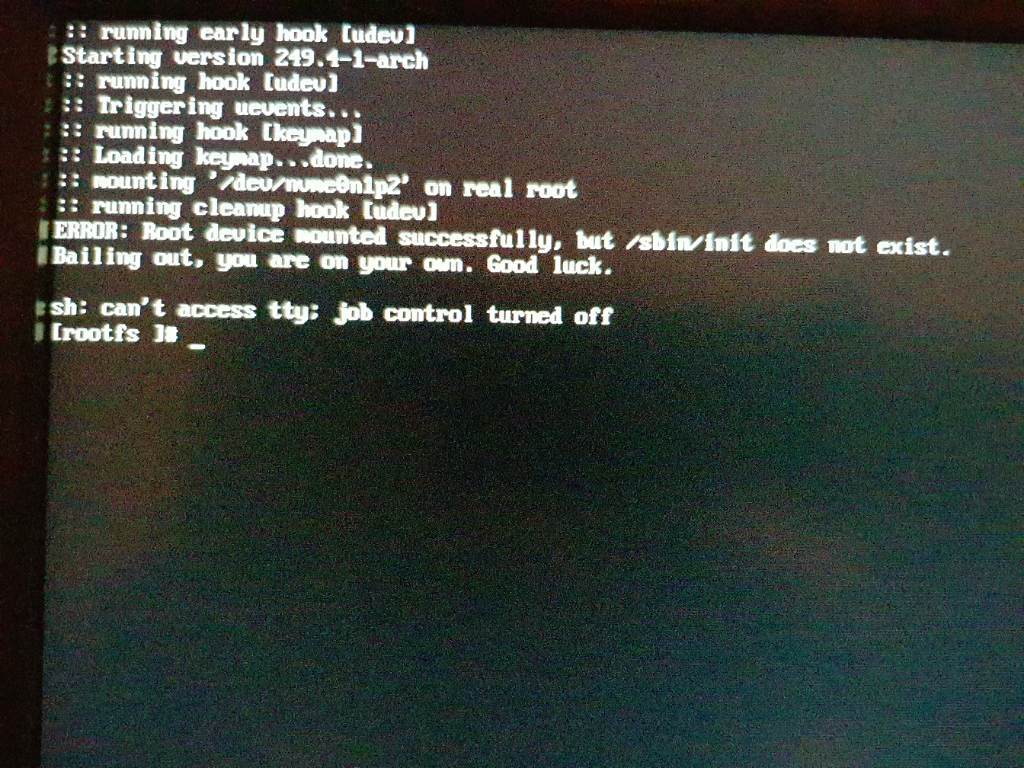Hi,
Almost two weeks ago, while performing an update, the whole system froze. I couldn’t get into TTY to relaunch the update from there so I had to force a shutdown in the hope to be able to recover the system from chroot.
Now it seems that I can’t arch-chroot into the broken system. This is what I get when trying:
# mount -o subvol=@,defaults,noatime,space_cache,autodefrag,compress=lzo /dev/nvme0n1p2 /mnt
# mount -o subvol=@home,defaults,noatime,space_cache,autodefrag,compress=lzo /dev/nvme0n1p2 /mnt/home
# mount -o subvol=@pkg,defaults,noatime,space_cache,autodefrag,compress=lzo /dev/nvme0n1p2 /mnt/var/cache/pacman/pkg
# mount /dev/nvme0n1p1 /mnt/efi
# arch-chroot /mnt
chroot: failed to run command ‘/bin/bash’: No such file or directory
Following the advice here:
# chroot /mnt /bin/bash
chroot: failed to run command ‘/bin/bash’: No such file or directory
# arch-chroot /mnt /bin/bash
chroot: failed to run command ‘/bin/bash’: No such file or directory
These are the last lines from the relevant date in pacman.log
[2021-12-09T18:02:25+0100] [PACMAN] Running 'pacman -S -y -u --config /etc/pacman.conf --'
[2021-12-09T18:02:25+0100] [PACMAN] synchronizing package lists
[2021-12-09T18:02:27+0100] [PACMAN] starting full system upgrade
[2021-12-09T18:02:39+0100] [ALPM] running '60-mkinitcpio-remove.hook'...
[2021-12-09T18:02:39+0100] [ALPM] running '71-dkms-remove.hook'...
[2021-12-09T18:02:39+0100] [ALPM-SCRIPTLET] ==> dkms remove --no-depmod vboxhost/6.1.30_OSE -k 5.10.83-1-lts
[2021-12-09T18:02:39+0100] [ALPM-SCRIPTLET] ==> dkms remove --no-depmod vboxhost/6.1.30_OSE -k 5.15.6-zen2-1-zen
[2021-12-09T18:02:40+0100] [ALPM-SCRIPTLET] ==> depmod 5.10.83-1-lts
[2021-12-09T18:02:54+0100] [ALPM-SCRIPTLET] ==> depmod 5.15.6-zen2-1-zen
[2021-12-09T18:02:58+0100] [ALPM] transaction started
Here is the relevant part of the /etc/fstab:
# <file system> <mount point> <type> <options> <dump> <pass>
UUID=5C1D-26F4 /efi vfat umask=0077 0 2
/efi/enos-gnome /boot none bind 0 0
UUID=0d19c35e-8b2b-4844-a2e6-359ae17575e1 / btrfs subvol=@,defaults,noatime,space_cache,autodefrag,compress=lzo 0 0
UUID=0d19c35e-8b2b-4844-a2e6-359ae17575e1 /home btrfs subvol=@home,defaults,noatime,space_cache,autodefrag,compress=lzo 0 0
UUID=0d19c35e-8b2b-4844-a2e6-359ae17575e1 /var/cache/pacman/pkg btrfs subvol=@pkg,defaults,noatime,space_cache,autodefrag,compress=lzo 0 0
#
#
UUID=0d19c35e-8b2b-4844-a2e6-359ae17575e1 /swap btrfs subvol=@swap
/swap/swapfile none swap defaults 0 0
This is (was  ) my main EnOS system for quite a while. What is ironic is that I had removed all the system snapshots previously to rebuild it all from scratch again.
) my main EnOS system for quite a while. What is ironic is that I had removed all the system snapshots previously to rebuild it all from scratch again.
I would really appreciate any help to recuperate the system if possible. Thank you in advance!