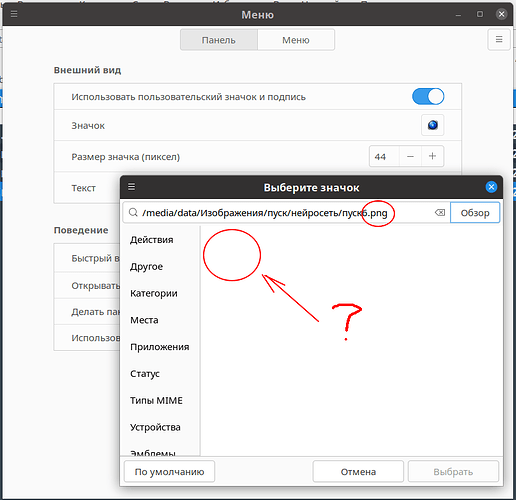EndeavourOS.
Kernel 6.7.0-arch3-1.
Cinnamon 6.0.4.
Hi all. Description of the problem: I wanted to replace the default “menu” button icon with a custom one, but I discovered that for some reason images in .png format were not accepted.
Procedure: I cut out the desired icon in Gimp, export it to .png format, but when I try to select it in the “menu” button settings, the image is not displayed in the list.
The .ico format works, but Gimp doesn’t save it correctly, so I have to save it as a .png and then convert it online to .ico every time. As a result, I have to perform unnecessary actions.
Interestingly, there was no such problem in Fedora Cinnamon, and there I could use png images without any problems.
Does anyone have any idea what is causing the problem, and how to make the menu settings “see” png format?
1 Like
Linux Mint (the “native” distro for Cinnamon) is based on Ubuntu LTS (or Debian for LMDE). These distros typically run older versions of certain support libraries than Arch (thus Endeavour) does.
My guess is that Arch is currently running a incompatible version of a library that the menu relies on for png icon support.
I had this happen to me once before. It got fixed when Cinnamon got caught up to the library Arch uses.
2 Likes