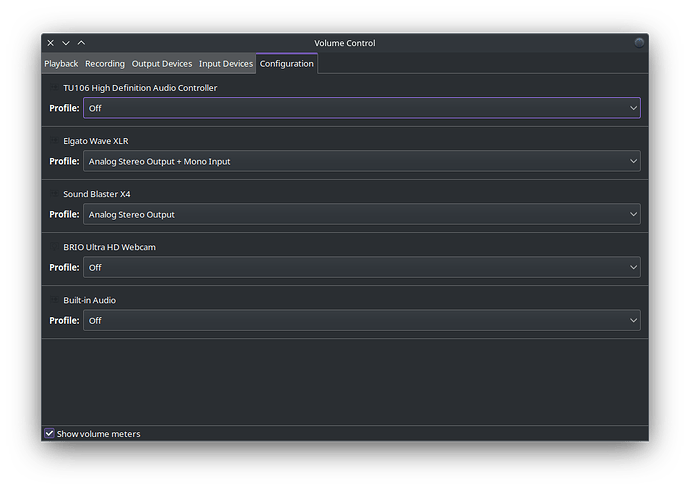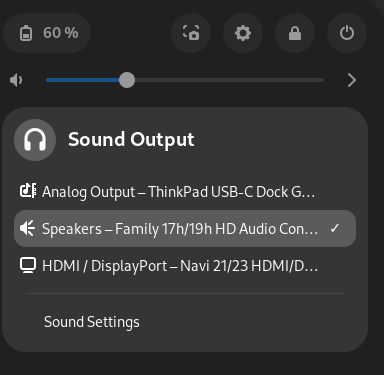I have an Electro-Voice RE20 XLR mic and Sennheiser IE100 Pro headphones that I use with my Elgato Wave XLR audio interface. EndeavourOS detects the audio interface but has a strange issue which prevents normal functionality.
If I select ‘analog stereo output + mono input’ I can only use my headphones, and my mic input will not work. If I change the config of the device to only ‘mono input’ then the mic works. This is obviously problematic because the device is meant to be used for both output and input. How can I resolve this?
Which ones and which “audio interface”?
I searched amazon for “xlr mic and headphones” and there’s over 1000 options. Is it wired? Bluetooth? etc. Model number?
You don’t specify which audio interface. . . it hooked up to an amplifier, or dj audio stuff? Again - if so, which one? And how is it hooked up to your computer?
If you need help with something specific, you need to be very specific with the items and what you’re trying to accomplish. We have no way of knowing that unless you tell us. Help us, help you.
1 Like
You’re right. I should’ve been more detailed.
It’s an Elgato Wave XLR audio interface. It’s connected directly to my PC via USB.
The earbuds are ‘Sennheiser IE100Pro’ and the Mic is ’ Electro-Voice RE20’
It likely cannot be both input and output at the same time if you’re also using earbuds for one of them also - I don’t know think I know how to setup 2 different simultaneous audio inputs/outputs personally.
Maybe someone else has ideas.
The soundblaster device you see is my speakers, that works fine.
The problem with the Elgato shouldn’t be a problem because it works fine on my Mac and previously on Windows too. Also, I am able to 1/10 times get it to work momentarily by turning configs off and on and off and on which will sometimes trigger it to suddenly work but then moments later it suddenly ceases to work.
That is quite the assumption. Just because something works in a Toyota doesn’t mean it also works in a Ford. Although it likely will.
Does it require any special software to work on mac or windows, or do you just plug it in and it works?
Plasma should have an audio controller/switcher somewhere to show what is in use at any given moment - if you’re using the mic for input - you may need to change the headphones for the output audio
For instance in gnome I have this:
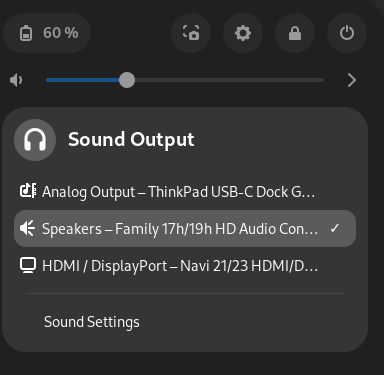
It has available software for windows + mac, but it doesn’t require it. These are what you call ‘class-compliant’ devices, which are supposed to be plug and play without drivers. I’ve been trying to solve this one for a week now, and it’s driving me up the wall. The other thread I made about switching from pulse to pipewire was an original suggestion made from someone on reddit. Unfortunately, the very long reply that the one commenter made was quite lengthy and difficult for me to implement without further clarifications, so I was waiting for a reply on that. Aside from trying pipwire, I can’t think of any other possibilities other than buying a different audio interface and hoping that it works. I love EndeavourOS and really would not want to have to distro hop. I prefer to dump my audio interface before dumping Endeavour.
If it can’t work in Endeavour - it won’t work in any other Linux either. And vice versa - if it works in Ubuntu, it will work here. Almost 100% (I’m sure there’s some exception somewhere)
I have a pair or tribit speakers that don’t work properly in linux and likely never will because their firmware isn’t released for linux to make it usable properly - so I can’t use the voume up and down on my keybard for instance - I need to use them on teh speakers which is incredibly annoying.
Works great on my phone though. . .
If it’s not an audio switcher thing, I’m not really sure. I’m certain that if your headphones are the output audio - and the mic is input it should work. You can’t have them doing overlapping things thogh. So if the mic is input and output - then the headphones also can’tbe output.
Maybe the speakers also have a mic in them causing the issue as well?
I think it’s just KDE plasma that has a weird audio switcher GUI. I know what you mean. Once I select ‘audio output + mono input’ on the device, it splits it into two. One in the playback section and the other in recording. I am able to select the device under each one.
The weird part is how I am able to make it sometimes work, but other times it just decides to turn off. If I remember correctly, it worked on Linux Mint just fine.
It’s one of the reasons I have migrated to gnome mostly. Less options are ok with me if everything works. If it worked in Mint - then we can definitely get it going. I’d be surprised if itwasn’t just a kde setting somewhere. There’s quite a few.
That said, if you like plasma - don’t give up on it yet. Everyone likes what they like. I like all of them. I just like gnome slightly more these days (for now, I’ve done them all at some point).
To be honest, I started off with gnome specifically because I wanted my DE to look as close to macOS as possible, but I just wasn’t feeling the polish of it. The first time I tried KDE, I instantly fell in love and realized that this DE is for me. Pantheon is beautiful as well, but unfortunately it only works on Elementary OS, which in my opinion is a very broken distro. Of all distros I’ve tried in the last two months, Endeavour OS gets the cake. Very grateful this project exists.
Hopefully someone comes along and can help me solve this issue. So far though it doesn’t feel like it because even on Reddit I see in my insights that I have thousands of views and virtually no replies, lol. Not very promising.
Well, it is on reddit, andmost of the great linux minds have left already.
Either way - it’s bedtime here. Good luck most of the Europeans will be up shortly and you’ll likely get more help then. Cheers.
The answer to your deleted post is. . .
It’s not. Many aren’t either. And your frustration us exactly the goal for anyone left who isn’t willing to leave on their own.
How has your experience been with using wavexlr since these posts?