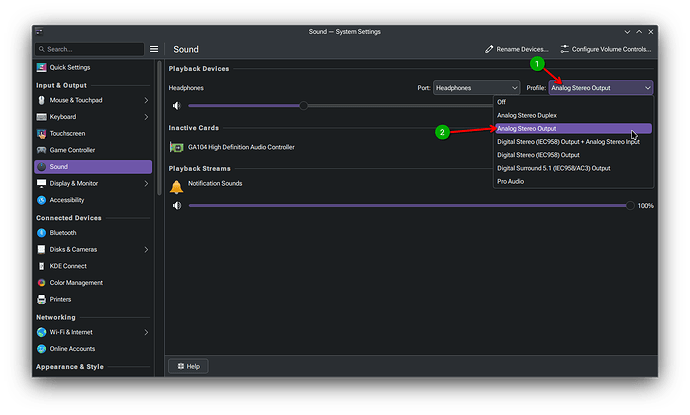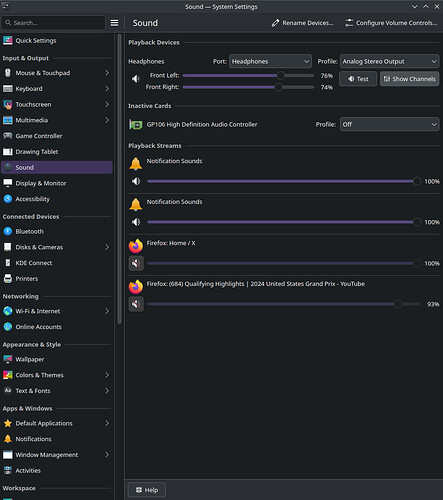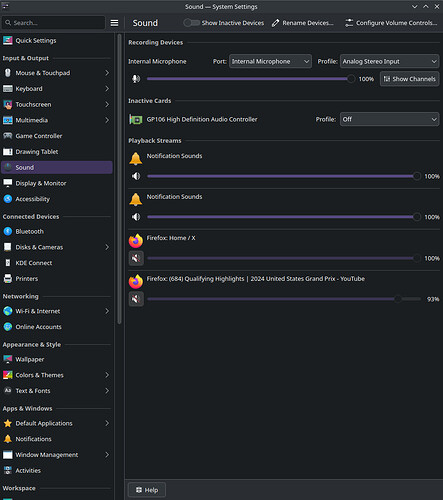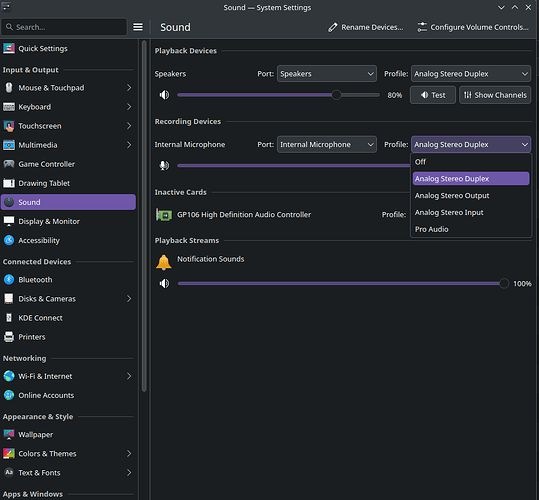Hello everyone,
I have an issue with my audio on Alienware 15 R3. My laptop has both headphone jack and microphone jack. But I cannot use them at the same time.
When I plug them both, the Headphone is active but the input device still use the internal microphone as shown in pavucontrol.
When I activate the Microphone, I have no sound on my headphone.
Then I switch to Speaker instead of Headphone, now I get the sound on my speaker.
Could you please help me with this issue?
Bink
October 19, 2024, 11:35pm
2
Welcome @petrusugali
Just ideas here, but you might need to check that your headphone and microphone jacks are not set to Stereo Duplex .
A Duplex setting would expect a single port that supports simultaneous input / output.
As your laptop has dedicated ports for input / output, you’d need to make sure those ports are set to Stereo Input and Stereo Output respectively.
Thank you for the fast response!!
You are right. They are on Stereo Duplex.
I cannot set them to either Stereo Input or Stereo Output, though. As setting them to one, will disable either the playback or recording device.
Bink
October 20, 2024, 11:23pm
4
I’m not familiar with how to adjust the profile from pavucontrol or from the command line. But in KDE Plasma, it’s adjusted here:
What desktop environment are you using?
I’m using KDE Plasma, too. It’s the Wayland, I guess.
When select Analog Stereo Output, my Microphone gets deactivated
And when I select Analog Stereo Input, then my Speaker gets deactivated
The options I have: