I changed the display manager and when I enter password I cannot login to system.
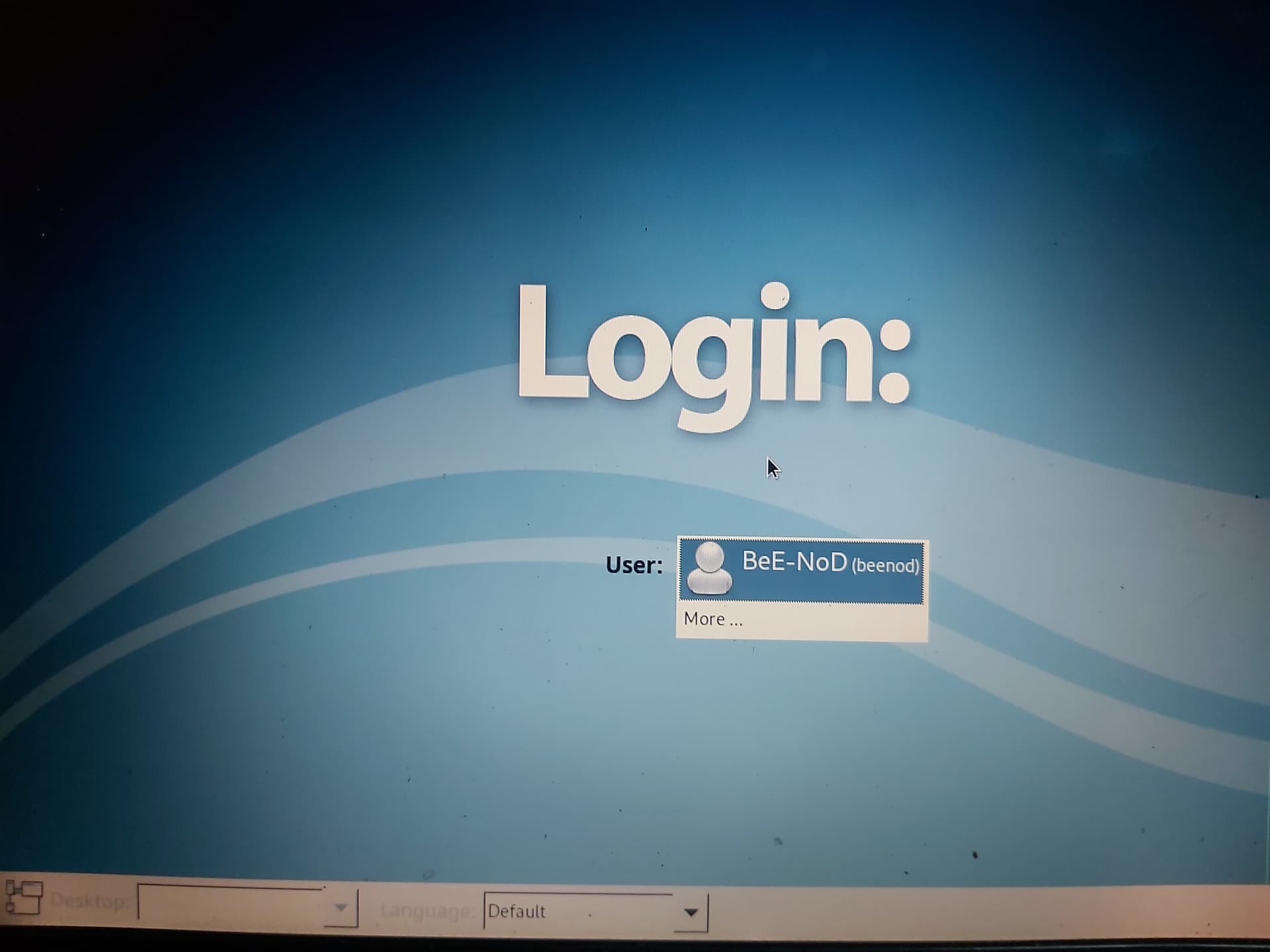
Which is the new display manager? Did you disable the old one? If not then switch to another tty and do so and reboot.
Im new to this so I dont think I have disabled previous one.
Its LXDE or something like that.
How do you switch display manager? I am trying but cant find a way.
How did you do it then if you do not know how to do it? Just kidding. ![]()
If you can not login to your desktop you need to work form the console: e.g shortcut Alt-F3 or Cntrl-Alt-F3.
- Login and change to root user.
- disable the old display manager, e.g. systemctl disable gdm
- enable new display manager, e.g. systemctl enable lightdm
- reboot
… and see what happens
It shows that gdm.service doesnt exist.
Its similar for lightdm too
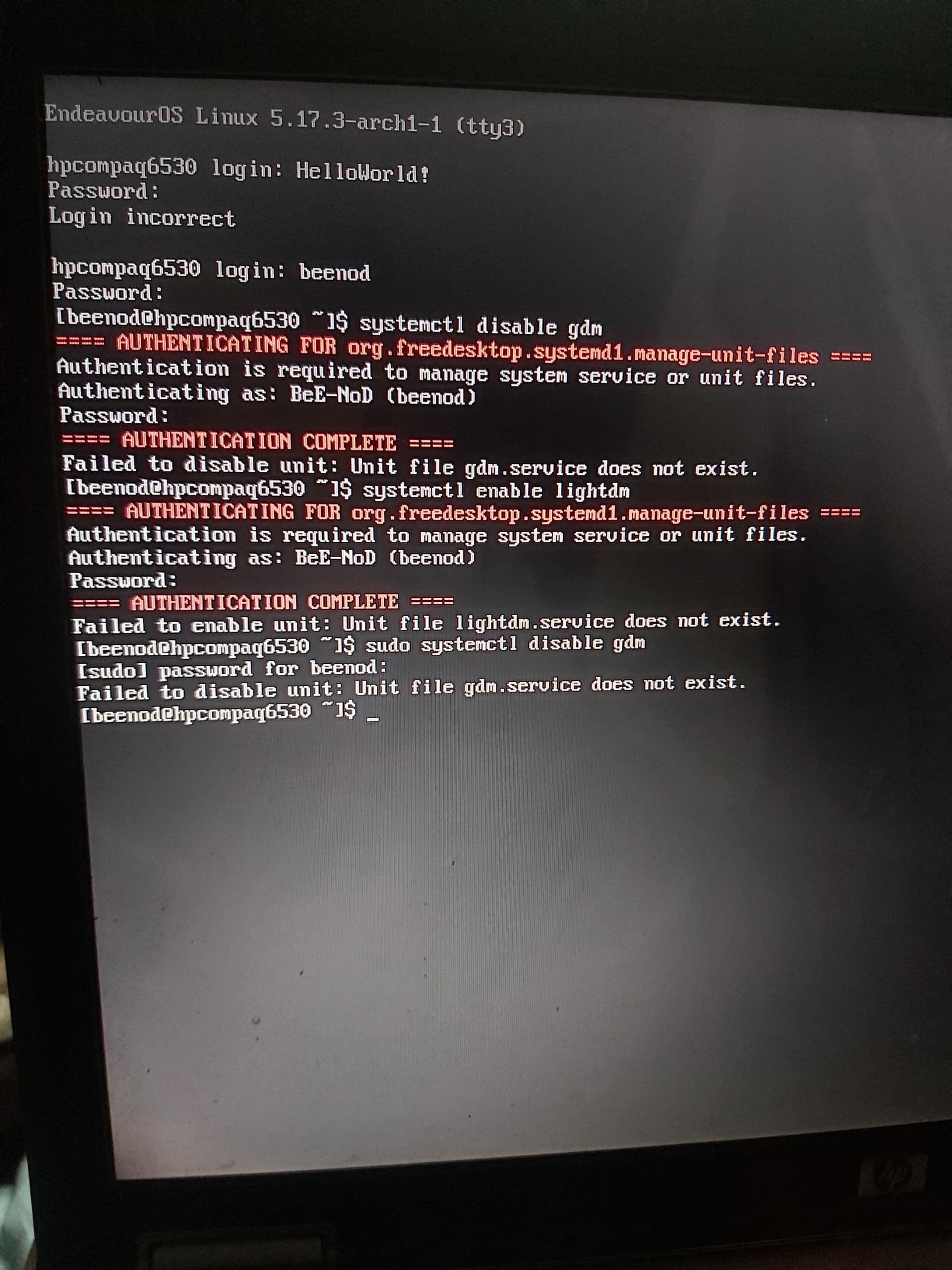
gdm was just an example. If you have a different display manage installed which you want to disable you need to change the name. e.g. systemctl disable lightdm
But before we move on it would help if you explain what you did.
How did you do that? What did you do? And please be as precise as possible with your explanation.
On the welcome screen there is the option to change display manager.
Out of curiosity I selected one, and it told me to reboot so I did.
Later on the login display was different and when I enter correct password it doesnt log in.
The welcom menu was like this…
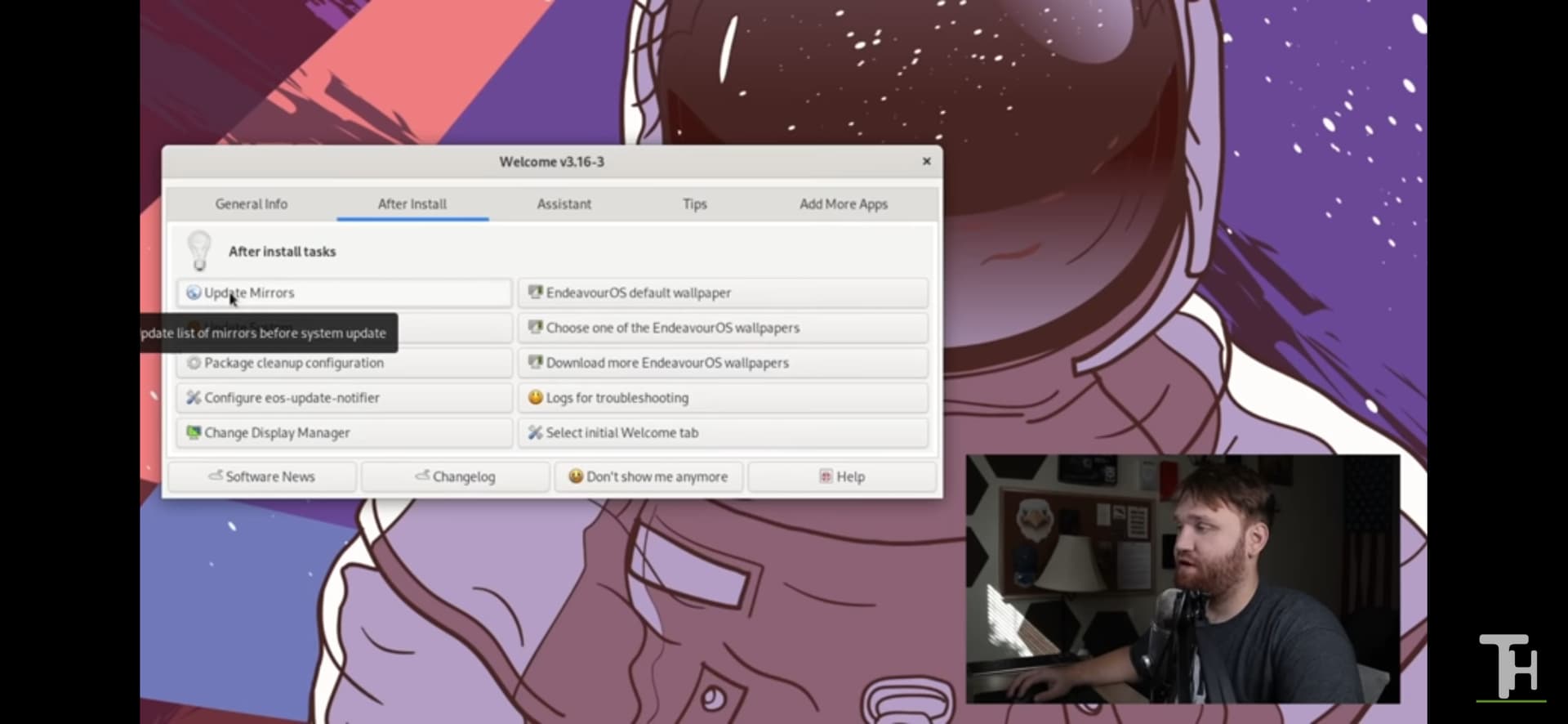
Thats all what had happen
Just a thought: could it be a keyboard layout issue on the login screen?
No I tried to enter my password on username. Keyboard is doing fine.
Plus upon entering password on console, it is accepting that.
This topic was automatically closed 2 days after the last reply. New replies are no longer allowed.