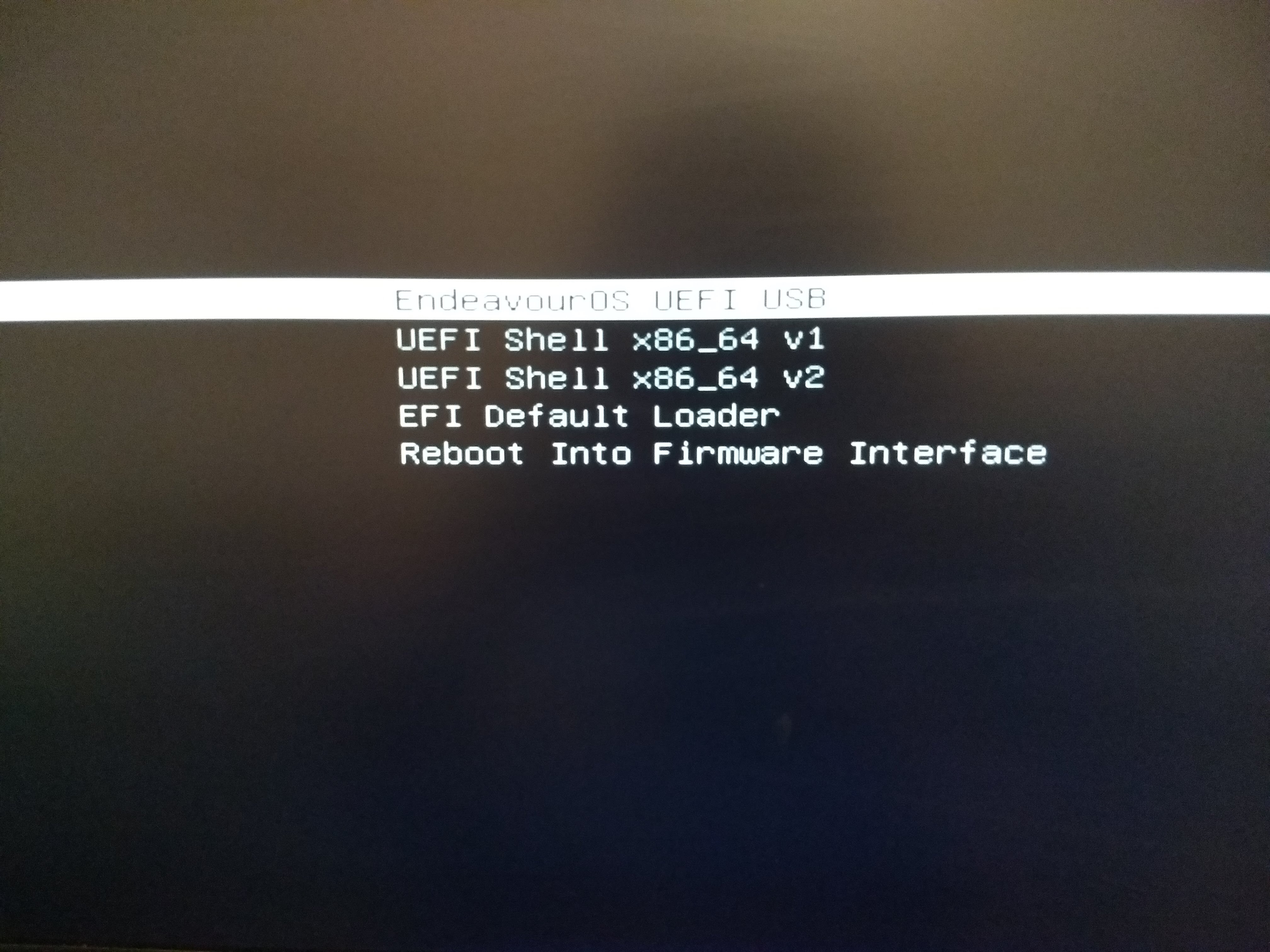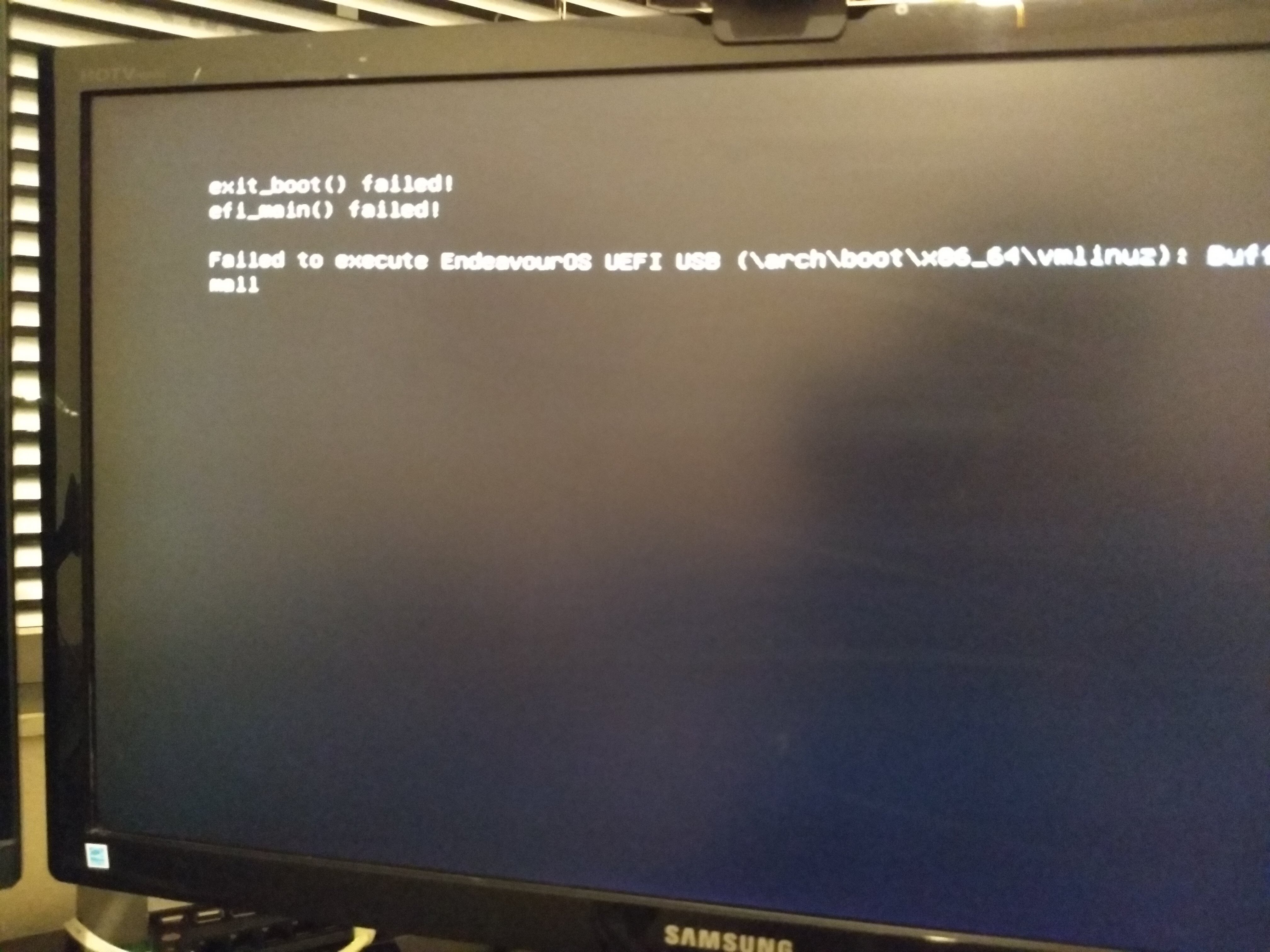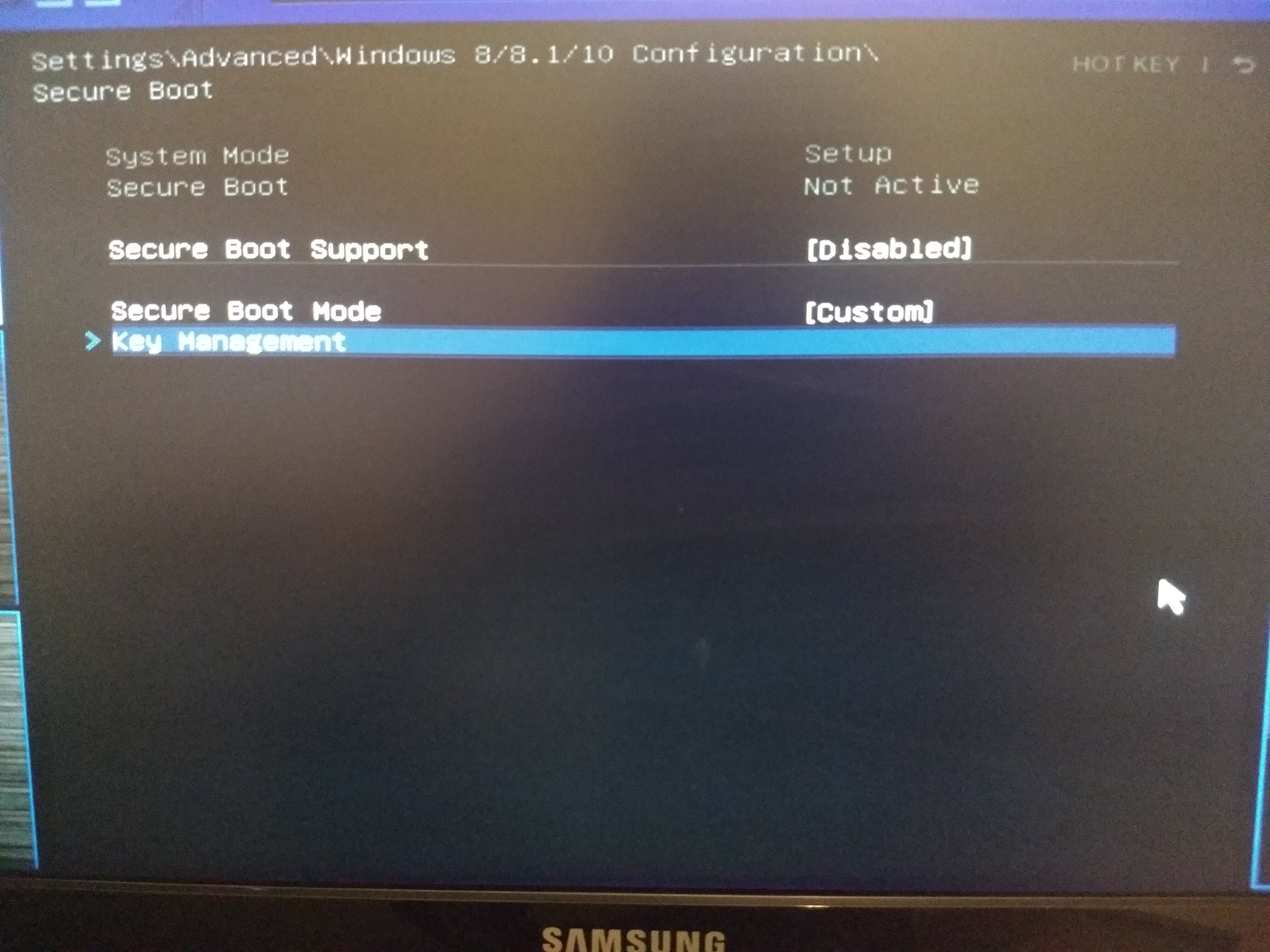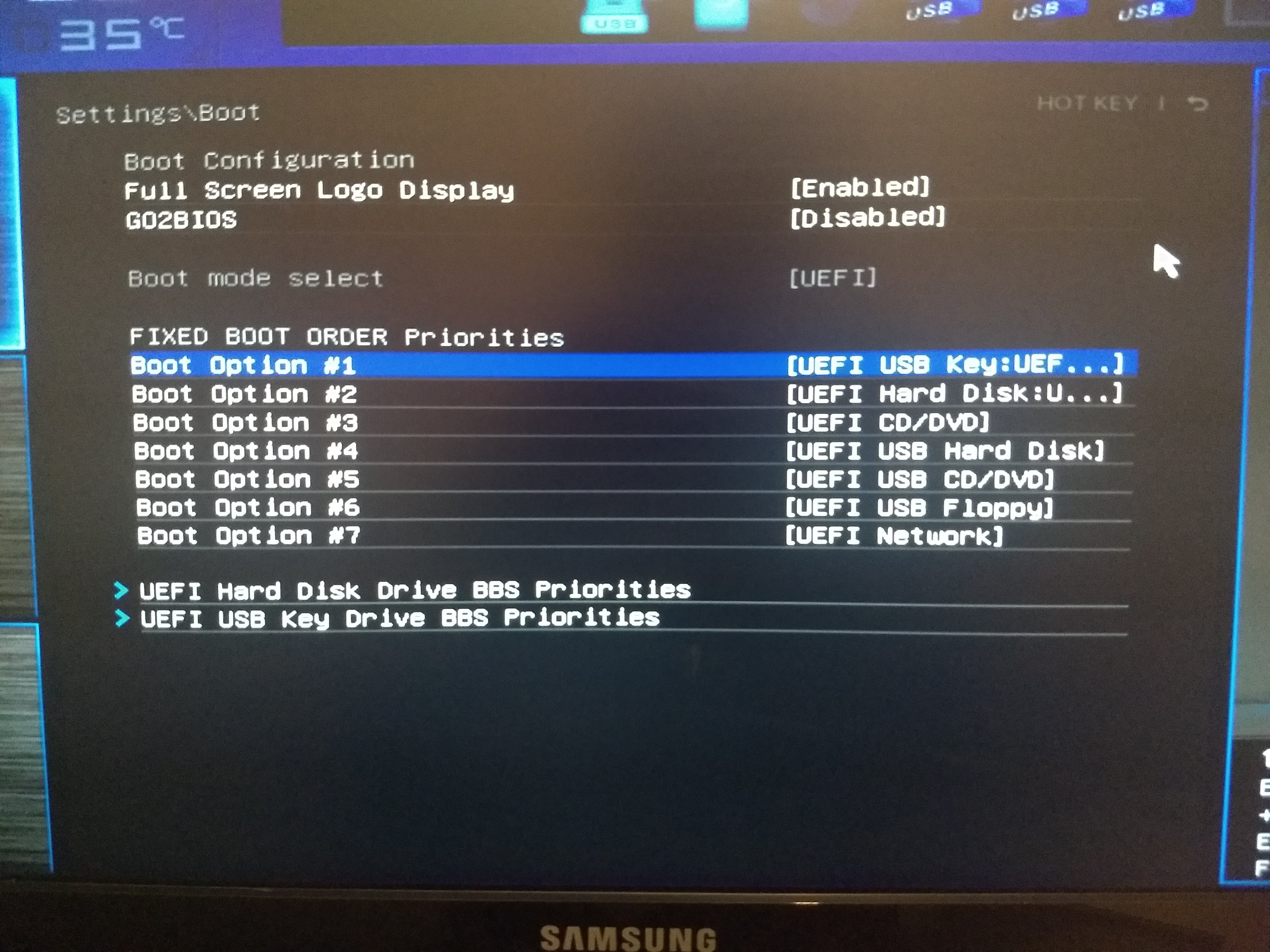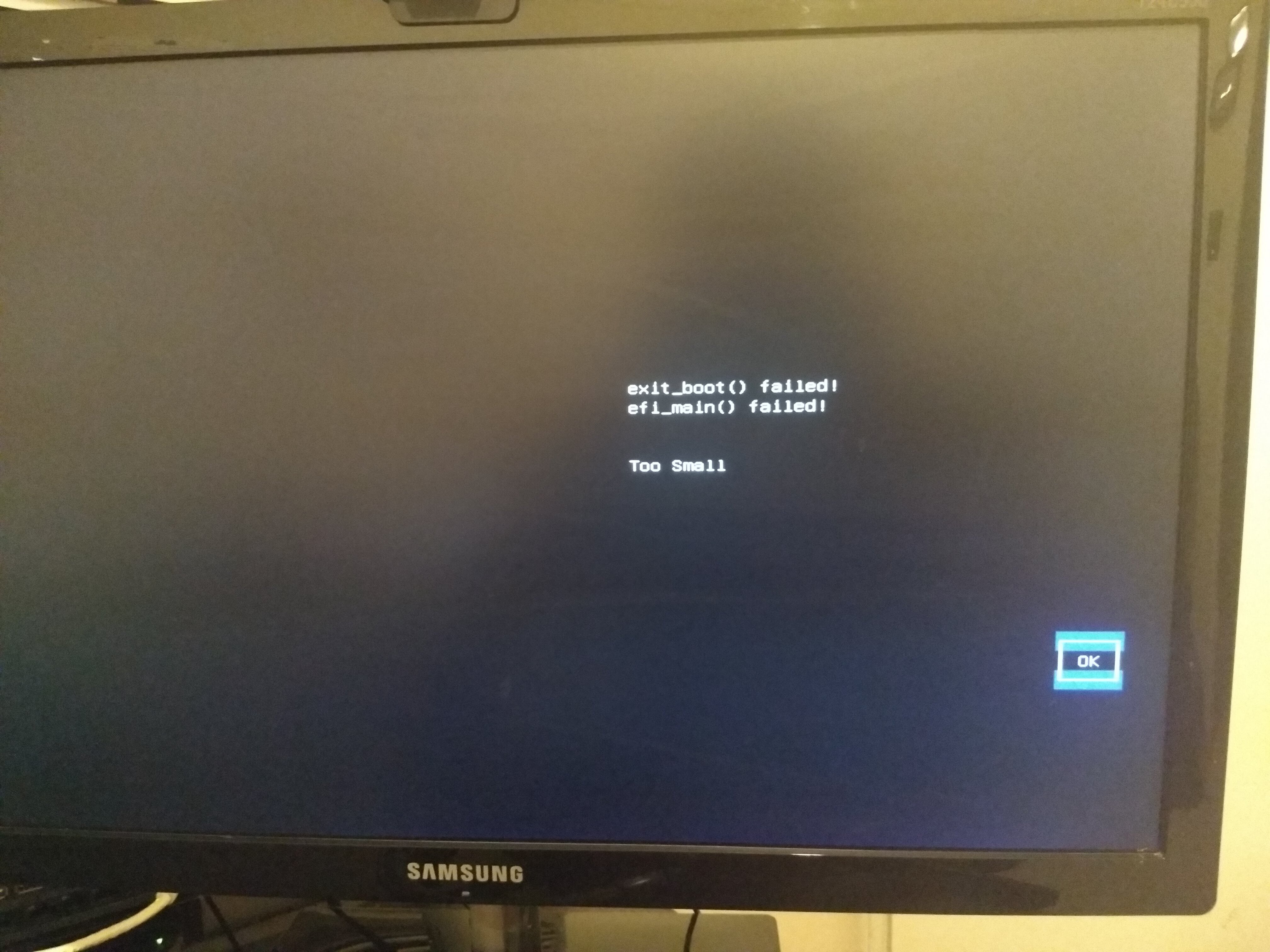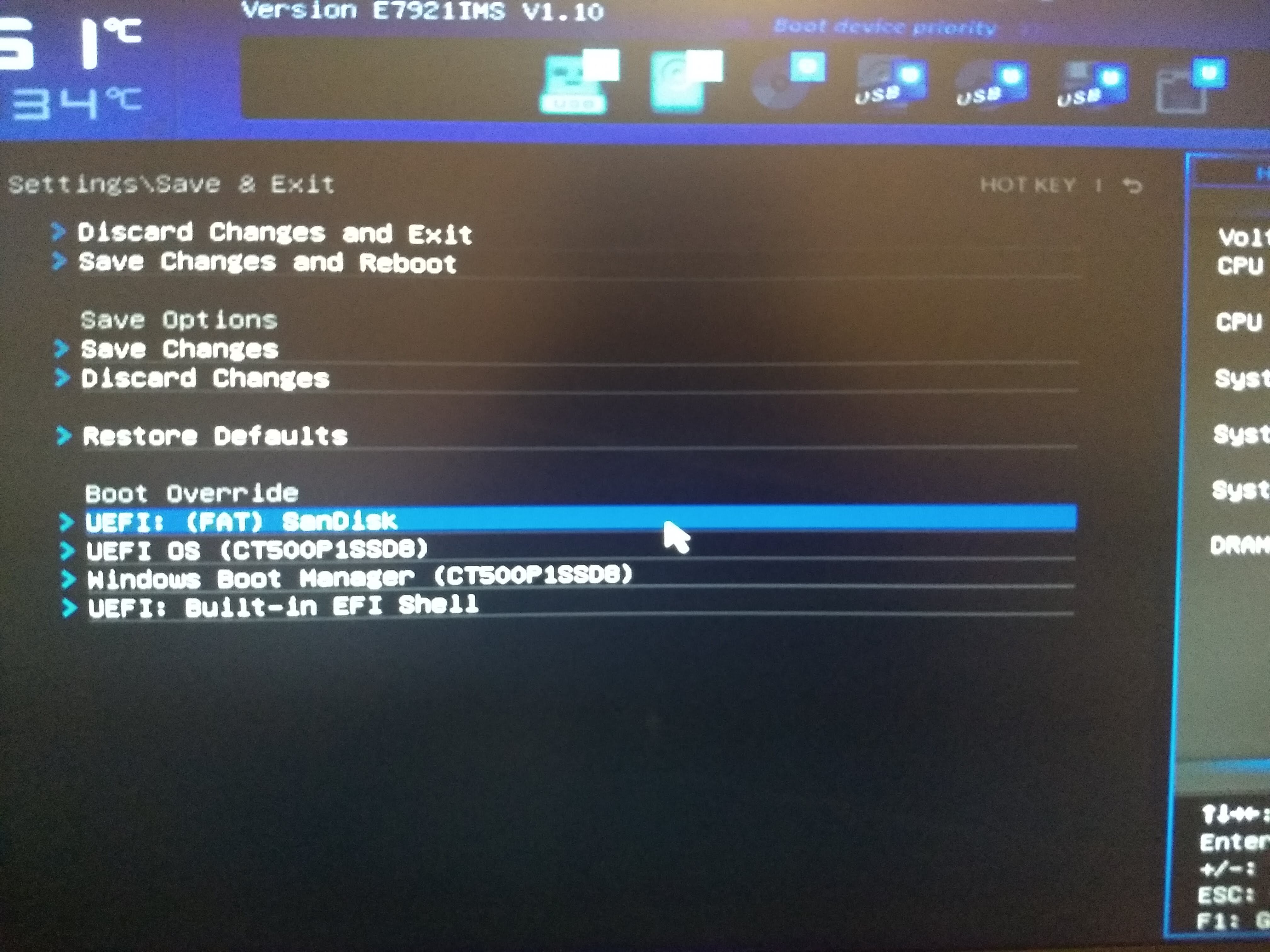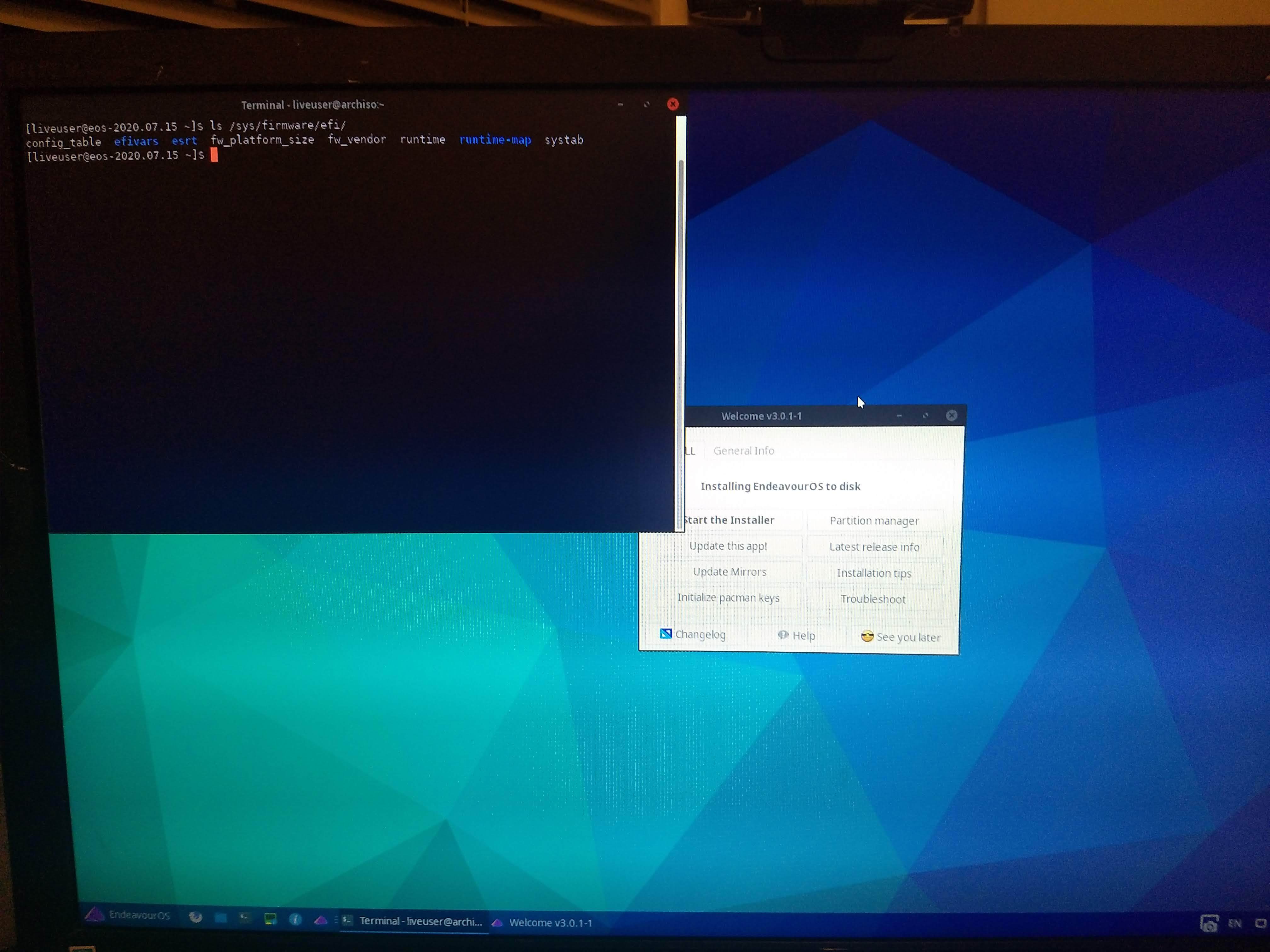dwarfo
August 2, 2020, 7:16am
1
Hi all,
I’m unable to boot an endeavouros-2020.07.15-x86_64 live USB to my desktop. I’m getting a Buffer Too Small error.
I tried two different USBs an EMTEC USB 2.0 and a SanDisk Ultra Flair USB 3.0. I used dd to create the USB.
The USB I think is fine since I was able to install endeavouros in UEFI mode to my laptop but my desktop refuses to boot the USB in UEFI mode. I was able to boot it in legacy mode but I don’t want to install the OS in legacy mode.
My motherboard is a Z97-G55 SLI and I am currently dual booting Manjaro and Windows 10. I want to wipe the manjaro drive with EndeavourOS. I even tried resetting the BIOS to default settings and it still gives the same error.
can you provide
inxi -Fxxxza latest version Bios is 1.A ( 1.10) 2016/03/04https://fr.msi.com/Motherboard/support/Z97-G55-SLI
dwarfo
August 2, 2020, 7:30am
3
Ran this on my Manjaro OS on my desktop.
inxi -Fxxxza gives:
System: Host: dwarfo-manjaro-dt Kernel: 5.4.52-1-MANJARO x86_64 bits: 64 compiler: gcc v: 10.1.0
parameters: BOOT_IMAGE=/boot/vmlinuz-5.4-x86_64 root=UUID=6b3d4ad4-67a2-4322-bf09-710bf7dea721 rw quiet
cryptdevice=UUID=efeb1053-a6d3-4caa-8e72-21b8c490a4e8:luks-efeb1053-a6d3-4caa-8e72-21b8c490a4e8
root=/dev/mapper/luks-efeb1053-a6d3-4caa-8e72-21b8c490a4e8
resume=/dev/mapper/luks-efeb1053-a6d3-4caa-8e72-21b8c490a4e8 apparmor=1 security=apparmor udev.log_priority=3
Desktop: Xfce 4.14.2 tk: Gtk 3.24.20 info: xfce4-panel wm: xfwm4 dm: LightDM 1.30.0 Distro: Manjaro Linux
Machine: Type: Desktop Mobo: MSI model: Z97-G55 SLI (MS-7921) v: 1.0 serial: <filter> UEFI: American Megatrends v: 1.10
date: 02/19/2016
CPU: Topology: Quad Core model: Intel Core i5-4690 bits: 64 type: MCP arch: Haswell family: 6 model-id: 3C (60)
stepping: 3 microcode: 28 L2 cache: 6144 KiB
flags: avx avx2 lm nx pae sse sse2 sse3 sse4_1 sse4_2 ssse3 vmx bogomips: 28010
Speed: 2578 MHz min/max: 800/3900 MHz Core speeds (MHz): 1: 3678 2: 3605 3: 3634 4: 3602
Vulnerabilities: Type: itlb_multihit status: KVM: Split huge pages
Type: l1tf mitigation: PTE Inversion; VMX: conditional cache flushes, SMT disabled
Type: mds mitigation: Clear CPU buffers; SMT disabled
Type: meltdown mitigation: PTI
Type: spec_store_bypass mitigation: Speculative Store Bypass disabled via prctl and seccomp
Type: spectre_v1 mitigation: usercopy/swapgs barriers and __user pointer sanitization
Type: spectre_v2 mitigation: Full generic retpoline, IBPB: conditional, IBRS_FW, STIBP: disabled, RSB filling
Type: srbds mitigation: Microcode
Type: tsx_async_abort status: Not affected
Graphics: Device-1: NVIDIA GP107 [GeForce GTX 1050 Ti] vendor: eVga.com. driver: nvidia v: 418.113 bus ID: 01:00.0
chip ID: 10de:1c82
Display: x11 server: X.Org 1.20.8 driver: nvidia resolution: 1920x1080~60Hz, 1920x1080~144Hz
OpenGL: renderer: GeForce GTX 1050 Ti/PCIe/SSE2 v: 4.6.0 NVIDIA 418.113 direct render: Yes
Audio: Device-1: Intel 9 Series Family HD Audio vendor: Micro-Star MSI driver: snd_hda_intel v: kernel bus ID: 00:1b.0
chip ID: 8086:8ca0
Device-2: NVIDIA GP107GL High Definition Audio vendor: eVga.com. driver: snd_hda_intel v: kernel bus ID: 01:00.1
chip ID: 10de:0fb9
Device-3: Logitech OrbiCam type: USB driver: snd-usb-audio,uvcvideo bus ID: 1-2.4:5 chip ID: 046d:0892
serial: <filter>
Device-4: JMTek LLC. ASM107x type: USB driver: hid-generic,snd-usb-audio,usbhid bus ID: 1-2.2:3 chip ID: 0c76:161e
Sound Server: ALSA v: k5.4.52-1-MANJARO
Network: Device-1: Realtek RTL8111/8168/8411 PCI Express Gigabit Ethernet vendor: Micro-Star MSI driver: r8169 v: kernel
port: d000 bus ID: 05:00.0 chip ID: 10ec:8168
IF: enp5s0 state: up speed: 1000 Mbps duplex: full mac: <filter>
Drives: Local Storage: total: 1.82 TiB used: 61.73 GiB (3.3%)
ID-1: /dev/nvme0n1 vendor: Crucial model: CT500P1SSD8 size: 465.76 GiB block size: physical: 512 B logical: 512 B
speed: 31.6 Gb/s lanes: 4 serial: <filter> rev: P3CR010 scheme: GPT
ID-2: /dev/sda vendor: Patriot model: Ignite size: 223.57 GiB block size: physical: 512 B logical: 512 B
speed: 6.0 Gb/s serial: <filter> rev: 01.5 scheme: GPT
ID-3: /dev/sdb vendor: Samsung model: SSD 850 PRO 256GB size: 238.47 GiB block size: physical: 512 B logical: 512 B
speed: 6.0 Gb/s serial: <filter> rev: 4B6Q scheme: GPT
ID-4: /dev/sdc vendor: Western Digital model: WD1003FZEX-00K3CA0 size: 931.51 GiB block size: physical: 4096 B
logical: 512 B speed: 6.0 Gb/s rotation: 7200 rpm serial: <filter> rev: 1A01 scheme: MBR
Partition: ID-1: / raw size: 456.66 GiB size: 448.50 GiB (98.21%) used: 61.70 GiB (13.8%) fs: ext4 dev: /dev/dm-0
ID-2: swap-1 size: 8.80 GiB used: 0 KiB (0.0%) fs: swap swappiness: 60 (default) cache pressure: 100 (default)
dev: /dev/dm-1
Sensors: System Temperatures: cpu: 41.0 C mobo: N/A gpu: nvidia temp: 40 C
Fan Speeds (RPM): N/A gpu: nvidia fan: 30%
Info: Processes: 190 Uptime: 42m Memory: 7.72 GiB used: 2.08 GiB (26.9%) Init: systemd v: 245 Compilers: gcc: 10.1.0
Shell: bash v: 5.0.18 running in: xfce4-terminal inxi: 3.0.37
dwarfo
August 2, 2020, 8:41am
5
[dwarfo@dwarfo-manjaro-dt ~]$ df -h
Filesystem Size Used Avail Use% Mounted on
dev 3.9G 0 3.9G 0% /dev
run 3.9G 1.7M 3.9G 1% /run
/dev/dm-0 449G 62G 364G 15% /
tmpfs 3.9G 0 3.9G 0% /dev/shm
tmpfs 3.9G 0 3.9G 0% /sys/fs/cgroup
tmpfs 3.9G 24K 3.9G 1% /tmp
/dev/nvme0n1p1 300M 26M 274M 9% /boot/efi
tmpfs 791M 12K 791M 1% /run/user/1000
dwarfo
August 2, 2020, 9:20am
6
Here’s a bit more information,
When I boot the USB in UEFI mode it takes me to this boot menu. From there I choose “EndeavourOS UEFI USB”.
After that, this screen shows up for two seconds.
Finally it goes to that blue window screen about “Buffer Too Small” that I mentioned in my first post.
Also I tried using Rufus USB creator on Windows 10, it didn’t help either.
Check you bios settings and make sure it’s set to Uefi boot and not legacy or both.
xircon
August 2, 2020, 9:57am
8
And secure boot turned off.
1 Like
Also there should be two boot options in bios for the usb stick choose the one that says partition 2
dwarfo
August 2, 2020, 10:37am
10
Ok, so I already had secure boot turned off since I had “Windows 8/8.1/10 Feature” disabled. But I went and enabled that and doubled checked secure boot is disabled.
I made it UEFI only – seems to be the only option since I just enabled the Windows 8/8.1/10 Feature
Now I seem to get this, it doesn’t even take me to the boot menu of the USB installer anymore.
Also there doesn’t seem to be a partition 2 of the usb stick. Only UEFI: (FAT) SanDisk
how did you “burn” the ISO to the usb stick?
dwarfo
August 2, 2020, 10:50am
12
sudo dd if=endeavouros-2020.07.15-x86_64.iso of=/dev/sdd bs=4M oflag=sync status=progress
Also I tried using Rufus using mbr and gpt settings.
dwarfo
August 2, 2020, 11:03am
14
[dwarfo@dwarfo-manjaro-dt Downloads]$ md5sum -c endeavouros-2020.07.15-x86_64.iso.md5sum
Also the iso image I downloaded seems to match the md5sum.
Try another USB port, a USB 3 one preferably.
3 Likes
FLVAL
August 2, 2020, 11:17am
16
Could you redo your usb key with this…don’t forget to replace the path and your X drive :
sudo dd bs=4M if=/path/to/endeavouros-2020.07.15-x86_64.iso of=/dev/sdX status=progress && sync
2 Likes
dwarfo
August 2, 2020, 11:17am
17
Nice! That works! I plugged the EndeavourOS USB into a USB 3.0 slot in the back of my PC.
5 Likes
FLVAL
August 2, 2020, 11:19am
18
You could put @anon31549144 as solution…
About your front port, they are maybe not well connected on your motherboard !
2 Likes
dwarfo
August 2, 2020, 11:28am
19
Yeah, I’ll have to refit my front USB 3.0 connector.
1 Like
then let your endeavour start
5 Likes