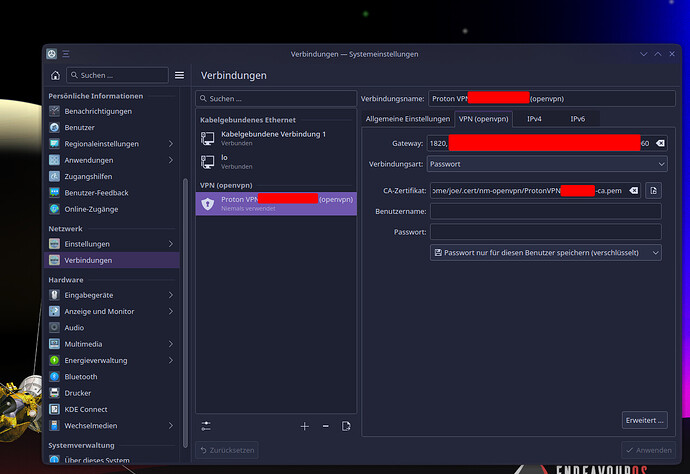Hi all,
i am unable to import any vpn conf file in the network manager, i am on kde Plasma using the default system settings. openvpn and networkmanager-openvpn are both installed. When i uninstall these, i get an error activating a dummy connection (service couldt start) though when both packages are installed and i try to import an .ovpn file, the dialog closes and nothing happens, no error message or such…
Kind regards
hmm does not look like a general BUG with EndeavourOS.
hmm, i have polkit, polkit-kde-agent and polkit-qt5 installed!
no problem here importing openvpn setup files…
The import window closing immediately too but it adds the connection…
[joe@kde-plasma ~]$ yay -Qs vpn
local/networkmanager-openconnect 1.2.8-2
NetworkManager VPN plugin for OpenConnect
local/networkmanager-openvpn 1.10.2-1
NetworkManager VPN plugin for OpenVPN
local/openconnect 1:9.01-2
Open client for Cisco AnyConnect VPN
local/openvpn 2.6.0-1
An easy-to-use, robust and highly configurable VPN (Virtual Private Network)
local/vpnc 1:0.5.3.r506.r204-2
VPN client for cisco3000 VPN Concentrators
local/signon-kwallet-extension 22.12.2-1 (kde-applications kde-network)
KWallet integration for signon framework
and the mighty:https://wiki.archlinux.org/title/OpenVPN#The_client_configuration_profile
also possible to import file from cli indeed:nmcli connection import type openvpn file *file*.ovpn
So you can check if issue is the “Gui” or the file itself…
powergo
February 24, 2023, 2:30am
5
But after system restart there is no vpn profile, so i need to import after each restart
![]()