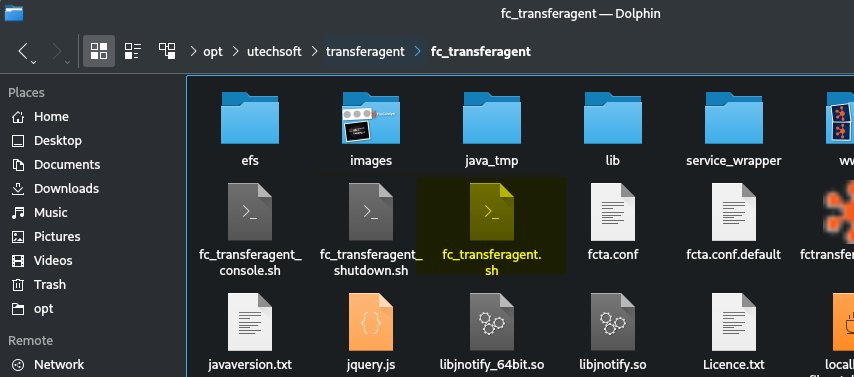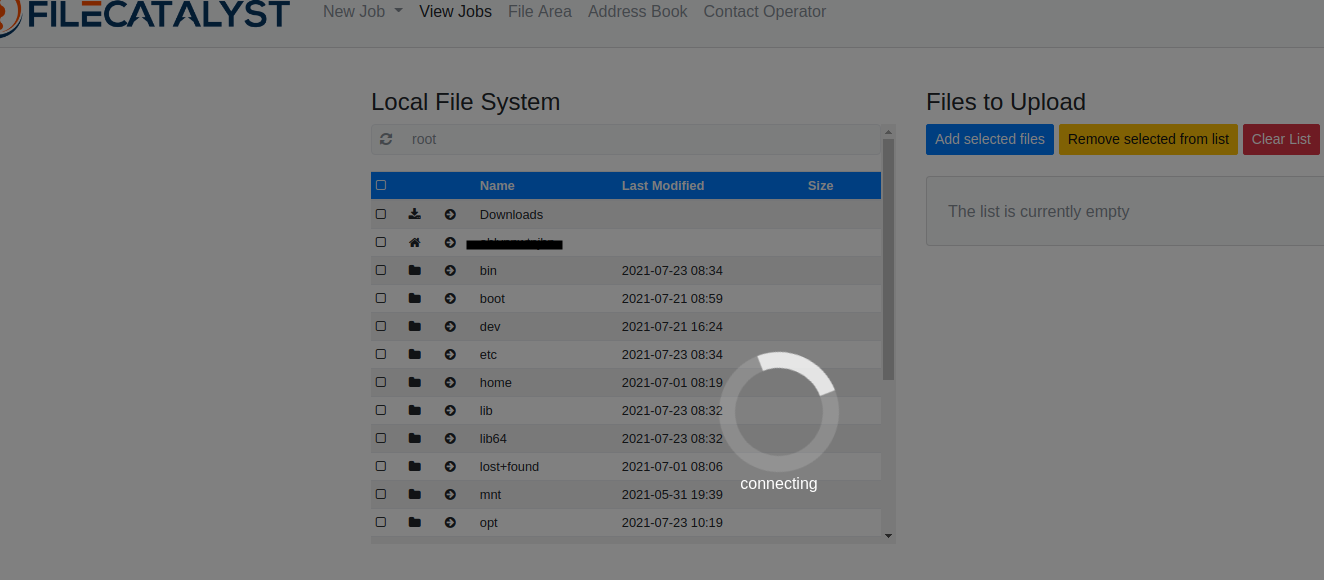I have followed the read me/install guide. I am getting syntax errors when attempting to run. I have tried a few different ways but each are not successful. I use this application for work, it would be nice to get it running.
[user@usernamelinux ~]$ cd /opt/utechsoft/transferagent
[user@usernamelinux transferagent]$ chmod u+x .sh
chmod: cannot access '.sh’: No such file or directory
[user@usernamelinux transferagent]$ ./fc_transferagent.sh (GUI)
bash: syntax error near unexpected token `GUI’
[user@usernamelinux transferagent]$ ./fc_transferagent.sh
bash: ./fc_transferagent.sh: No such file or directory
[user@usernamelinux transferagent]$ ls -all
total 12
drwxr-xr-x 3 root root 4096 Jul 23 10:43 .
drwxr-xr-x 4 root root 4096 Jul 23 10:41 …
drwxr-xr-x 8 root root 4096 Jul 23 10:43 fc_transferagent
[user@usernamelinux transferagent]$ ./fc_transferagent.sh GUI
bash: ./fc_transferagent.sh: No such file or directory
[user@usernamelinux transferagent]$ ./fc_transferagent.sh
bash: ./fc_transferagent.sh: No such file or directory
[user@usernamelinux transferagent]$ sudo fc/transferagent.sh
[sudo] password for username:
sudo: fc/transferagent.sh: command not found
[user@usernamelinux transferagent]$ sudo fc_transferagent.sh
sudo: fc_transferagent.sh: command not found
Install Guide:
2. Installation Instructions
2.1 FileCatalyst Server is a JAVA-based application, and ships with
the OpenJDK 8 packaged with the application.
By default, the Server will use the embedded 64-bit JRE found in
./jre/bin/java, and no longer requires Java installed on the operating system.
2.2 Create a directory on the transferagent to store the FileCatalyst TransferAgent
application.
The directory /opt/utechsoft/transferagent is considered standard/default.
2.3 Download the latest version of FileCatalyst TransferAgent from the Unlimi-Tech
FileCatalyst website: http://www.filecatalyst.com/download/files/. The file
is a gzip tarball. Place the downloaded file into the working directory.
2.4 Unzip/untar the application:
> cd /opt/utechsoft/transferagent
> gunzip ./fc_transferagent.tar.gz
> tar -xvf ./fc_transferagent.tar
2.5 Set execute permissions on the launch scripts
> cd /opt/utechsoft/transferagent
> chmod u+x *.sh
3 Starting FileCatalyst TransferAgent
3.1 There are two scripts provided to start the FileCatalyst TransferAgent. One
launches the application in headless (console) mode with not GUI, the other
starts a TransferAgent GUI
At the command prompt, execute the following command:
> cd /opt/utechsoft/transferagent
> ./fc_transferagent.sh (GUI)
or
> ./fc_transferagent_console.sh (Headless)