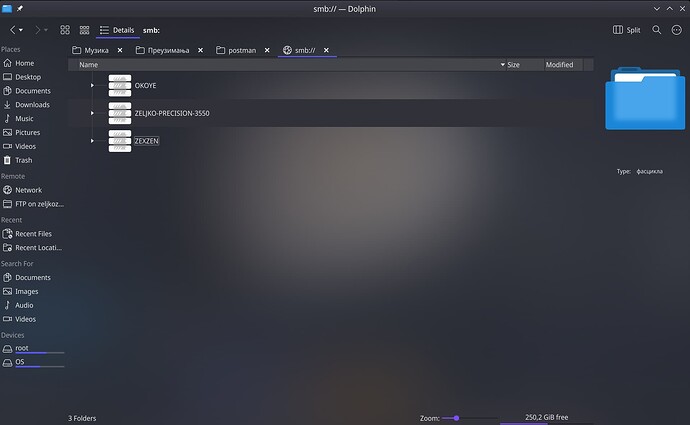Update to explain in greater detail:
After a fresh install of EOS Cassini, I’m attempting to browse the Windows network to get some files from a PC. I’m expecting Dolphin to browse the network and produce a list of Windows hosts that I can select from. However, when attempting to browse Dolphin fails to produce the host list. Here is where it gets strange:
I can connect to and interact with individual Windows host PCs if I explicitly connect to them via hostname or IP address. This requires me to know the hostname or IP address in advance, as well as know that the host is powered on. However, when attempting to browse the network I encounter a “No shared folders found” response from Dolphin instead of a list of Windows hosts. All of the hosts are configured to use DHCP and I’ve verified that the underlying network config and components are in place and working. All of the hosts respond to ping. I tried putting dummy info in the network settings within system settings, but it didn’t fix the issue.
I installed Manjaro v22.0.0 KDE on my kid’s PC and it is able to browse the Windows network and connect to Windows hosts normally. There is only a slight difference in Plasma versions between the Manjaro host and the EOS host. Manjaro is on Plasma 5.26.4 and Endeavouros is 5.26.5.
Below is data from “inxi -Fza” from the EOS host:
System:
Kernel: 6.1.5-arch2-1 arch: x86_64 bits: 64 compiler: gcc v: 12.2.0
parameters: initrd=\8aee483f01b1492aa27798ffd98c2966\6.1.5-arch2-1\initrd
nvme_load=YES rw root=UUID=6a8a8596-2752-41f1-b40c-8e06a0572e30
systemd.machine_id=8aee483f01b1492aa27798ffd98c2966
Desktop: KDE Plasma v: 5.26.5 tk: Qt v: 5.15.8 wm: kwin_x11 vt: 7
dm: LightDM v: 1.32.0 Distro: EndeavourOS base: Arch Linux
Machine:
Type: Desktop System: ASUS product: N/A v: N/A serial: <superuser required>
Mobo: ASUSTeK model: ROG CROSSHAIR VIII HERO (WI-FI) v: Rev X.0x
serial: <superuser required> UEFI: American Megatrends v: 4201
date: 04/26/2022
CPU:
Info: model: AMD Ryzen 7 5800X bits: 64 type: MT MCP arch: Zen 3 gen: 4
level: v3 note: check built: 2021-22 process: TSMC n7 (7nm)
family: 0x19 (25) model-id: 0x21 (33) stepping: 2 microcode: 0xA20120A
Topology: cpus: 1x cores: 8 tpc: 2 threads: 16 smt: enabled cache:
L1: 512 KiB desc: d-8x32 KiB; i-8x32 KiB L2: 4 MiB desc: 8x512 KiB
L3: 32 MiB desc: 1x32 MiB
Speed (MHz): avg: 2579 high: 3800 min/max: 2200/4850 boost: enabled
scaling: driver: acpi-cpufreq governor: schedutil cores: 1: 3800 2: 3800
3: 2200 4: 2200 5: 2200 6: 2800 7: 2200 8: 2200 9: 2200 10: 2200 11: 2200
12: 2200 13: 2874 14: 2200 15: 2200 16: 3800 bogomips: 121427
Flags: avx avx2 ht lm nx pae sse sse2 sse3 sse4_1 sse4_2 sse4a ssse3 svm
Vulnerabilities:
Type: itlb_multihit status: Not affected
Type: l1tf status: Not affected
Type: mds status: Not affected
Type: meltdown status: Not affected
Type: mmio_stale_data status: Not affected
Type: retbleed status: Not affected
Type: spec_store_bypass mitigation: Speculative Store Bypass disabled via
prctl
Type: spectre_v1 mitigation: usercopy/swapgs barriers and __user pointer
sanitization
Type: spectre_v2 mitigation: Retpolines, IBPB: conditional, IBRS_FW,
STIBP: always-on, RSB filling, PBRSB-eIBRS: Not affected
Type: srbds status: Not affected
Type: tsx_async_abort status: Not affected
Graphics:
Device-1: AMD Navi 21 [Radeon RX 6800/6800 XT / 6900 XT] vendor: ASUSTeK
driver: amdgpu v: kernel arch: RDNA-2 code: Navi-2x process: TSMC n7 (7nm)
built: 2020-22 pcie: gen: 4 speed: 16 GT/s lanes: 16 ports: active: DP-3
empty: DP-1,DP-2,HDMI-A-1 bus-ID: 0d:00.0 chip-ID: 1002:73bf
class-ID: 0300
Display: x11 server: X.Org v: 21.1.6 compositor: kwin_x11 driver: X:
loaded: amdgpu unloaded: modesetting,radeon alternate: fbdev,vesa
dri: radeonsi gpu: amdgpu display-ID: :0 screens: 1
Screen-1: 0 s-res: 1920x1080 s-dpi: 96 s-size: 508x285mm (20.00x11.22")
s-diag: 582mm (22.93")
Monitor-1: DP-3 mapped: DisplayPort-2 model: Dell S2721DGF
serial: <filter> built: 2021 res: 1920x1080 hz: 120 dpi: 82 gamma: 1.2
size: 597x336mm (23.5x13.23") diag: 685mm (27") ratio: 16:9 modes:
max: 2560x1440 min: 720x400
API: OpenGL v: 4.6 Mesa 22.3.3 renderer: AMD Radeon RX 6800 XT (navi21
LLVM 14.0.6 DRM 3.49 6.1.5-arch2-1) direct render: Yes
Audio:
Device-1: AMD Navi 21/23 HDMI/DP Audio driver: snd_hda_intel v: kernel pcie:
gen: 4 speed: 16 GT/s lanes: 16 bus-ID: 0d:00.1 chip-ID: 1002:ab28
class-ID: 0403
Device-2: AMD Starship/Matisse HD Audio vendor: ASUSTeK
driver: snd_hda_intel v: kernel pcie: gen: 4 speed: 16 GT/s lanes: 16
bus-ID: 0f:00.4 chip-ID: 1022:1487 class-ID: 0403
Sound API: ALSA v: k6.1.5-arch2-1 running: yes
Sound Server-1: PulseAudio v: 16.1 running: no
Sound Server-2: PipeWire v: 0.3.64 running: yes
Network:
Device-1: Realtek RTL8125 2.5GbE vendor: ASUSTeK driver: r8169 v: kernel
pcie: gen: 2 speed: 5 GT/s lanes: 1 port: e000 bus-ID: 05:00.0
chip-ID: 10ec:8125 class-ID: 0200
IF: enp5s0 state: down mac: <filter>
Device-2: Intel I211 Gigabit Network vendor: ASUSTeK driver: igb v: kernel
pcie: gen: 1 speed: 2.5 GT/s lanes: 1 port: d000 bus-ID: 06:00.0
chip-ID: 8086:1539 class-ID: 0200
IF: enp6s0 state: up speed: 1000 Mbps duplex: full mac: <filter>
Device-3: Intel Wi-Fi 6 AX200 driver: iwlwifi v: kernel modules: wl pcie:
gen: 2 speed: 5 GT/s lanes: 1 bus-ID: 07:00.0 chip-ID: 8086:2723
class-ID: 0280
IF: wlan0 state: down mac: <filter>
Bluetooth:
Device-1: Intel AX200 Bluetooth type: USB driver: btusb v: 0.8 bus-ID: 1-6:3
chip-ID: 8087:0029 class-ID: e001
Report: rfkill ID: hci0 rfk-id: 0 state: down bt-service: disabled
rfk-block: hardware: no software: no address: see --recommends
Drives:
Local Storage: total: 17.33 TiB used: 19.64 GiB (0.1%)
SMART Message: Unable to run smartctl. Root privileges required.
ID-1: /dev/nvme0n1 maj-min: 259:0 vendor: Kingston model: SKC3000D2048G
size: 1.86 TiB block-size: physical: 512 B logical: 512 B speed: 63.2 Gb/s
lanes: 4 type: SSD serial: <filter> rev: EIFK31.6 temp: 36.9 C scheme: GPT
ID-2: /dev/nvme1n1 maj-min: 259:3 vendor: Western Digital
model: WD BLACK SN750 SE 1TB size: 931.51 GiB block-size: physical: 512 B
logical: 512 B speed: 63.2 Gb/s lanes: 4 type: SSD serial: <filter>
rev: 711000WD temp: 44.9 C scheme: GPT
ID-3: /dev/sda maj-min: 8:0 vendor: Seagate model: ST10000DM0004-1ZC101
size: 9.1 TiB block-size: physical: 4096 B logical: 512 B speed: 6.0 Gb/s
type: HDD rpm: 7200 serial: <filter> rev: SBBA scheme: GPT
ID-4: /dev/sdb maj-min: 8:16 vendor: Seagate model: ST2000DM006-2DM164
size: 1.82 TiB block-size: physical: 4096 B logical: 512 B speed: 6.0 Gb/s
type: HDD rpm: 7200 serial: <filter> rev: CC26 scheme: GPT
ID-5: /dev/sdc maj-min: 8:32 vendor: Seagate model: ST4000NE001-2MA101
size: 3.64 TiB block-size: physical: 4096 B logical: 512 B speed: 6.0 Gb/s
type: HDD rpm: 7200 serial: <filter> rev: EN01 scheme: GPT
Partition:
ID-1: / raw-size: 476.92 GiB size: 468.37 GiB (98.21%) used: 7.29 GiB (1.6%)
fs: ext4 dev: /dev/nvme1n1p2 maj-min: 259:5
ID-2: /home raw-size: 488.28 GiB size: 479.55 GiB (98.21%)
used: 12.25 GiB (2.6%) fs: ext4 dev: /dev/sdc2 maj-min: 8:34
Swap:
Alert: No swap data was found.
Sensors:
System Temperatures: cpu: 37.0 C mobo: 37.0 C gpu: amdgpu temp: 39.0 C
mem: 40.0 C
Fan Speeds (RPM): cpu: 0 gpu: amdgpu fan: 0
Info:
Processes: 340 Uptime: 4h 1m wakeups: 0 Memory: 31.26 GiB
used: 3.41 GiB (10.9%) Init: systemd v: 252 default: graphical
tool: systemctl Compilers: gcc: 12.2.0 clang: 14.0.6 Packages: pm: pacman
pkgs: 1043 libs: 248 tools: yay Shell: Bash v: 5.1.16 running-in: konsole
inxi: 3.3.24