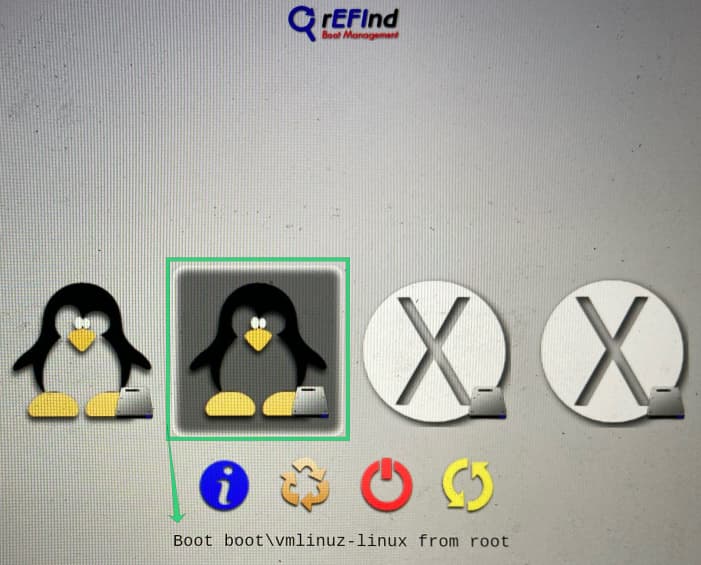Hello. I’ve been using Endeavour (with Gnome) as my daily driver for a few days. My laptop being a MacBook, I usually keep a partition with macOS installed, just in case. I logged into this partition today and was prompted to update from macOS 11.6.2 to 11.6.5, but it seems to have made changes to the boot or EFI, and I cannot boot into EOS anymore. It was booting automatically, with macOS requiring manual selection after holding alt/option on startup. Now macOS is booting automatically and when I try to choose EFI boot (which would normally boot Endeavour) I get the following screen:
APFSStart: 1608: Mounting with apfs_efi_osx-1677.141.3
efi_fusion_pairing: 691: Container b67c4b6c-e73b-4d4f-9e1d-903fd9b15b8d
efi_fusion_pairing: 696: fusion uvid; 00000000-0000-0000-0000-000000000000
efi_container_create:995: Volume attached is internal
nx_kernel_mount:1403: checkpoint search: largest xid 3166, best xid 3166 @ 101
er_state_obj_get_for_recovery:6301: No ER state object for volume Preboot - rolling is not happening, nothing to recover.
er_state_obj_get_for_recovery: 6301: No ER state object for volume Abomaso - Data - rolling is not happening, nothing to recover.
er_state_obj_get_for_recovery: 6301: No ER state object for volume Recovery - rolling is not happening, nothing to recover,
er_state_obj_get_for_recovery: 6301: No ER state object for volume VM - rolling is not happening, nothing to recover,
apfs_mount: 24764: Found root_to_xid set, xid is 1437
er_state_obj_get_for_recovery:6301: No ER state object for volume Abomaso - rolling is not happening, nothing to recover.
efs_mount_vol:916: Using fext tree oid 481258
er_state_obj_get_for_recovery:6301: No ER state object for volume Update - rolli
ng is not happening, nothing to recover.
Welcome to GRUB!
error: no such partition.
Entering rescue mode.
grub rescue>
Diskutil does list my Endeavour partition in disk0s3
/dev/disk0 (internal, physical):
#: TYPE NAME SIZE IDENTIFIER
0: GUID_partition_scheme *251.0 GB disk0
1: EFI <U+2068>EFI<U+2069> 209.7 MB disk0s1
2: Apple_APFS <U+2068>Container disk1<U+2069> 126.2 GB disk0s2
3: Linux Filesystem <U+2068><U+2069> 124.6 GB disk0s3
/dev/disk1 (synthesized):
#: TYPE NAME SIZE IDENTIFIER
0: APFS Container Scheme - +126.2 GB disk1
Physical Store disk0s2
1: APFS Volume <U+2068>Abomaso - Data<U+2069> 11.7 GB disk1s1
2: APFS Volume <U+2068>Preboot<U+2069> 310.6 MB disk1s2
3: APFS Volume <U+2068>Recovery<U+2069> 623.5 MB disk1s3
4: APFS Volume <U+2068>VM<U+2069> 1.1 MB disk1s4
5: APFS Volume <U+2068>Abomaso<U+2069> 15.3 GB disk1s5
6: APFS Snapshot <U+2068>com.apple.os.update-...<U+2069> 15.3 GB disk1s5s1
If anyone can help me sort this out without having to reinstall, I’d appreciate it.
Thanks.
Edit 1: Not an actual grub fix, but I can now manage to boot into EOS via rEFInd.