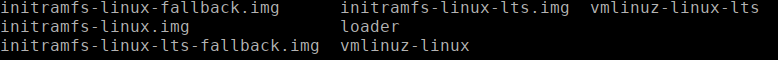I compiled a custom linux kernel per the ‘Kernel/Arch Build System’ wiki page. Everything went well until I tried to boot into it. I get the messages in the title (I also get another line involving \new_root but can’t remember what it says), then it says I can’t use tty because job control is turned off, then I’m dropped into a recovery shell.
Now (I was able to boot using the default kernel I was using, so I don’t need a live usb, right?), I have run mkinitcpio -p linux-custom , grub-mkconfig -o /boot/grub/grub.cfg multiple times, but the issue persists. I changed the HOOKS flag in the mkinitcpio config file so that block comes before autodetect. Then I downgraded systemd to version 240 which rendered both of my kernels unbootable. At this point I chrooted in using a live USB and ran pacman -S systemd and the funny thing is, the resume error seems to have been solved!
Now for the remaining problem, some threads suggest downgading to systemd 239 because there was a bug in systemd 240, but I’m on 246. So I’m guessing that this is not a systemd related issue.
The person in this thread seems to have solved the issue by installing systemd-boot and editing /boot/loader/entries/arch.conf. But alas when I try bootctl --path=/boot/efi install I get the following error: File system "/dev/block/8:1" has wrong type for an EFI System Partition (ESP).
fdisk -l
Disk /dev/sda: 30 GiB, 32212254720 bytes, 62914560 sectors
Disk model: VBOX HARDDISK
Units: sectors of 1 * 512 = 512 bytes
Sector size (logical/physical): 512 bytes / 512 bytes
I/O size (minimum/optimal): 512 bytes / 512 bytes
Disklabel type: gpt
Disk identifier: 9308577C-C977-0640-93A1-91A3813513FE
Device Start End Sectors Size Type
/dev/sda1 2048 1050623 1048576 512M Microsoft basic data
/dev/sda2 1050624 7342079 6291456 3G Linux swap
/dev/sda3 7342080 62910506 55568427 26.5G Linux filesystem
blkid:
/dev/sda1: UUID="E29B-A0BB" BLOCK_SIZE="512" TYPE="vfat" PARTUUID="bcad7aa4-1b8a-8242-9df7-70cf402b9f89"
/dev/sda2: UUID="5d235b38-cb10-4579-8c50-3d1a91066151" TYPE="swap" PARTUUID="b72ba895-32cb-a840-9b0a-3788e6b4122a"
/dev/sda3: UUID="5bb200b1-f122-4d92-97fd-20084159bf4d" BLOCK_SIZE="4096" TYPE="ext4" PARTUUID="0fc49771-cb62-d949-b704-033f6cf6a271"
/dev/sr0: BLOCK_SIZE="2048" UUID="2020-09-20-20-31-31-00" LABEL="ENDEAVOUROS" TYPE="iso9660" PTUUID="7dc359a3" PTTYPE="dos"
/etc/fstab:
# /etc/fstab: static file system information.
#
# Use 'blkid' to print the universally unique identifier for a device; this may
# be used with UUID= as a more robust way to name devices that works even if
# disks are added and removed. See fstab(5).
#
# <file system> <mount point> <type> <options> <dump> <pass>
UUID=E29B-A0BB /boot/efi vfat umask=0077 0 2
UUID=5d235b38-cb10-4579-8c50-3d1a91066151 none swap defaults,noatime 0 2
UUID=5bb200b1-f122-4d92-97fd-20084159bf4d / ext4 defaults,noatime 0 1
/boot/grub/grub.cfg:
#
# DO NOT EDIT THIS FILE
#
# It is automatically generated by grub-mkconfig using templates
# from /etc/grub.d and settings from /etc/default/grub
#
### BEGIN /etc/grub.d/00_header ###
insmod part_gpt
insmod part_msdos
if [ -s $prefix/grubenv ]; then
load_env
fi
if [ "${next_entry}" ] ; then
set default="${next_entry}"
set next_entry=
save_env next_entry
set boot_once=true
else
set default="0"
fi
if [ x"${feature_menuentry_id}" = xy ]; then
menuentry_id_option="--id"
else
menuentry_id_option=""
fi
export menuentry_id_option
if [ "${prev_saved_entry}" ]; then
set saved_entry="${prev_saved_entry}"
save_env saved_entry
set prev_saved_entry=
save_env prev_saved_entry
set boot_once=true
fi
function savedefault {
if [ -z "${boot_once}" ]; then
saved_entry="${chosen}"
save_env saved_entry
fi
}
function load_video {
if [ x$feature_all_video_module = xy ]; then
insmod all_video
else
insmod efi_gop
insmod efi_uga
insmod ieee1275_fb
insmod vbe
insmod vga
insmod video_bochs
insmod video_cirrus
fi
}
if [ x$feature_default_font_path = xy ] ; then
font=unicode
else
insmod part_gpt
insmod ext2
set root='hd0,gpt3'
if [ x$feature_platform_search_hint = xy ]; then
search --no-floppy --fs-uuid --set=root --hint-ieee1275='ieee1275//disk@0,gpt3' --hint-bios=hd0,gpt3 --hint-efi=hd0,gpt3 --hint-baremetal=ahci0,gpt3 5bb200b1-f122-4d92-97fd-20084159bf4d
else
search --no-floppy --fs-uuid --set=root 5bb200b1-f122-4d92-97fd-20084159bf4d
fi
font="/usr/share/grub/unicode.pf2"
fi
if loadfont $font ; then
set gfxmode=auto
load_video
insmod gfxterm
set locale_dir=$prefix/locale
set lang=en_AU
insmod gettext
fi
terminal_input console
terminal_output gfxterm
insmod part_gpt
insmod ext2
set root='hd0,gpt3'
if [ x$feature_platform_search_hint = xy ]; then
search --no-floppy --fs-uuid --set=root --hint-ieee1275='ieee1275//disk@0,gpt3' --hint-bios=hd0,gpt3 --hint-efi=hd0,gpt3 --hint-baremetal=ahci0,gpt3 5bb200b1-f122-4d92-97fd-20084159bf4d
else
search --no-floppy --fs-uuid --set=root 5bb200b1-f122-4d92-97fd-20084159bf4d
fi
insmod gfxmenu
loadfont ($root)/boot/grub/themes/EndeavourOS/unifont-regular-16.pf2
insmod png
set theme=($root)/boot/grub/themes/EndeavourOS/theme.txt
export theme
if [ x$feature_timeout_style = xy ] ; then
set timeout_style=menu
set timeout=5
# Fallback normal timeout code in case the timeout_style feature is
# unavailable.
else
set timeout=5
fi
### END /etc/grub.d/00_header ###
### BEGIN /etc/grub.d/10_linux ###
menuentry 'EndeavourOS, on linux-custom' --class endeavouros --class gnu-linux --class gnu --class os $menuentry_id_option 'gnulinux-linux-custom-advanced-5bb200b1-f122-4d92-97fd-20084159bf4d' {
load_video
set gfxpayload=keep
insmod gzio
insmod part_gpt
insmod ext2
set root='hd0,gpt3'
if [ x$feature_platform_search_hint = xy ]; then
search --no-floppy --fs-uuid --set=root --hint-ieee1275='ieee1275//disk@0,gpt3' --hint-bios=hd0,gpt3 --hint-efi=hd0,gpt3 --hint-baremetal=ahci0,gpt3 5bb200b1-f122-4d92-97fd-20084159bf4d
else
search --no-floppy --fs-uuid --set=root 5bb200b1-f122-4d92-97fd-20084159bf4d
fi
echo 'Loading kernel linux-custom ...'
linux /boot/vmlinuz-linux-custom root=UUID=5bb200b1-f122-4d92-97fd-20084159bf4d rw quiet resume=UUID=5d235b38-cb10-4579-8c50-3d1a91066151 loglevel=3 nowatchdog
echo 'Loading initial ramdisk ...'
initrd /boot/amd-ucode.img /boot/initramfs-linux-custom.img
}
menuentry 'EndeavourOS, on linux-custom (fallback initramfs)' --class endeavouros --class gnu-linux --class gnu --class os $menuentry_id_option 'gnulinux-linux-custom-fallback-5bb200b1-f122-4d92-97fd-20084159bf4d' {
load_video
set gfxpayload=keep
insmod gzio
insmod part_gpt
insmod ext2
set root='hd0,gpt3'
if [ x$feature_platform_search_hint = xy ]; then
search --no-floppy --fs-uuid --set=root --hint-ieee1275='ieee1275//disk@0,gpt3' --hint-bios=hd0,gpt3 --hint-efi=hd0,gpt3 --hint-baremetal=ahci0,gpt3 5bb200b1-f122-4d92-97fd-20084159bf4d
else
search --no-floppy --fs-uuid --set=root 5bb200b1-f122-4d92-97fd-20084159bf4d
fi
echo 'Loading kernel linux-custom ...'
linux /boot/vmlinuz-linux-custom root=UUID=5bb200b1-f122-4d92-97fd-20084159bf4d rw quiet resume=UUID=5d235b38-cb10-4579-8c50-3d1a91066151 loglevel=3 nowatchdog
echo 'Loading initial ramdisk ...'
initrd /boot/initramfs-linux-custom-fallback.img
}
menuentry 'EndeavourOS, on linux' --class endeavouros --class gnu-linux --class gnu --class os $menuentry_id_option 'gnulinux-linux-advanced-5bb200b1-f122-4d92-97fd-20084159bf4d' {
load_video
set gfxpayload=keep
insmod gzio
insmod part_gpt
insmod ext2
set root='hd0,gpt3'
if [ x$feature_platform_search_hint = xy ]; then
search --no-floppy --fs-uuid --set=root --hint-ieee1275='ieee1275//disk@0,gpt3' --hint-bios=hd0,gpt3 --hint-efi=hd0,gpt3 --hint-baremetal=ahci0,gpt3 5bb200b1-f122-4d92-97fd-20084159bf4d
else
search --no-floppy --fs-uuid --set=root 5bb200b1-f122-4d92-97fd-20084159bf4d
fi
echo 'Loading kernel linux ...'
linux /boot/vmlinuz-linux root=UUID=5bb200b1-f122-4d92-97fd-20084159bf4d rw quiet resume=UUID=5d235b38-cb10-4579-8c50-3d1a91066151 loglevel=3 nowatchdog
echo 'Loading initial ramdisk ...'
initrd /boot/amd-ucode.img /boot/initramfs-linux.img
}
menuentry 'EndeavourOS, on linux (fallback initramfs)' --class endeavouros --class gnu-linux --class gnu --class os $menuentry_id_option 'gnulinux-linux-fallback-5bb200b1-f122-4d92-97fd-20084159bf4d' {
load_video
set gfxpayload=keep
insmod gzio
insmod part_gpt
insmod ext2
set root='hd0,gpt3'
if [ x$feature_platform_search_hint = xy ]; then
search --no-floppy --fs-uuid --set=root --hint-ieee1275='ieee1275//disk@0,gpt3' --hint-bios=hd0,gpt3 --hint-efi=hd0,gpt3 --hint-baremetal=ahci0,gpt3 5bb200b1-f122-4d92-97fd-20084159bf4d
else
search --no-floppy --fs-uuid --set=root 5bb200b1-f122-4d92-97fd-20084159bf4d
fi
echo 'Loading kernel linux ...'
linux /boot/vmlinuz-linux root=UUID=5bb200b1-f122-4d92-97fd-20084159bf4d rw quiet resume=UUID=5d235b38-cb10-4579-8c50-3d1a91066151 loglevel=3 nowatchdog
echo 'Loading initial ramdisk ...'
initrd /boot/initramfs-linux-fallback.img
}
### END /etc/grub.d/10_linux ###
### BEGIN /etc/grub.d/20_linux_xen ###
### END /etc/grub.d/20_linux_xen ###
### BEGIN /etc/grub.d/30_os-prober ###
### END /etc/grub.d/30_os-prober ###
### BEGIN /etc/grub.d/40_custom ###
# This file provides an easy way to add custom menu entries. Simply type the
# menu entries you want to add after this comment. Be careful not to change
# the 'exec tail' line above.
### END /etc/grub.d/40_custom ###
### BEGIN /etc/grub.d/41_custom ###
if [ -f ${config_directory}/custom.cfg ]; then
source ${config_directory}/custom.cfg
elif [ -z "${config_directory}" -a -f $prefix/custom.cfg ]; then
source $prefix/custom.cfg;
fi
### END /etc/grub.d/41_custom ###
/etc/default/grub:
# GRUB boot loader configuration
GRUB_DEFAULT=0
GRUB_TIMEOUT=5
GRUB_DISTRIBUTOR="EndeavourOS"
GRUB_CMDLINE_LINUX_DEFAULT="quiet resume=UUID=5d235b38-cb10-4579-8c50-3d1a91066151 loglevel=3 nowatchdog"
GRUB_CMDLINE_LINUX=""
# Preload both GPT and MBR modules so that they are not missed
GRUB_PRELOAD_MODULES="part_gpt part_msdos"
# Uncomment to enable booting from LUKS encrypted devices
#GRUB_ENABLE_CRYPTODISK=y
# Set to 'countdown' or 'hidden' to change timeout behavior,
# press ESC key to display menu.
GRUB_TIMEOUT_STYLE=menu
# Uncomment to use basic console
GRUB_TERMINAL_INPUT=console
# Uncomment to disable graphical terminal
#GRUB_TERMINAL_OUTPUT=console
# The resolution used on graphical terminal
# note that you can use only modes which your graphic card supports via VBE
# you can see them in real GRUB with the command `vbeinfo'
GRUB_GFXMODE=auto
# Uncomment to allow the kernel use the same resolution used by grub
GRUB_GFXPAYLOAD_LINUX=keep
# Uncomment if you want GRUB to pass to the Linux kernel the old parameter
# format "root=/dev/xxx" instead of "root=/dev/disk/by-uuid/xxx"
#GRUB_DISABLE_LINUX_UUID=true
# Uncomment to disable generation of recovery mode menu entries
GRUB_DISABLE_RECOVERY=true
# Uncomment and set to the desired menu colors. Used by normal and wallpaper
# modes only. Entries specified as foreground/background.
#GRUB_COLOR_NORMAL="light-blue/black"
#GRUB_COLOR_HIGHLIGHT="light-cyan/blue"
# Uncomment one of them for the gfx desired, a image background or a gfxtheme
#GRUB_BACKGROUND="/path/to/wallpaper"
GRUB_THEME=/boot/grub/themes/EndeavourOS/theme.txt
# Uncomment to get a beep at GRUB start
#GRUB_INIT_TUNE="480 440 1"
# Uncomment to make GRUB remember the last selection. This requires
# setting 'GRUB_DEFAULT=saved' above.
#GRUB_SAVEDEFAULT="true"
GRUB_DISABLE_SUBMENU=y
/etc/mkinitcpio.conf:
#
# SPDX-License-Identifier: GPL-3.0-or-later
# vim:set ft=sh
# MODULES
# The following modules are loaded before any boot hooks are
# run. Advanced users may wish to specify all system modules
# in this array. For instance:
# MODULES=(piix ide_disk reiserfs)
MODULES=""
# BINARIES
# This setting includes any additional binaries a given user may
# wish into the CPIO image. This is run last, so it may be used to
# override the actual binaries included by a given hook
# BINARIES are dependency parsed, so you may safely ignore libraries
BINARIES=()
# FILES
# This setting is similar to BINARIES above, however, files are added
# as-is and are not parsed in any way. This is useful for config files.
FILES=""
# HOOKS
# This is the most important setting in this file. The HOOKS control the
# modules and scripts added to the image, and what happens at boot time.
# Order is important, and it is recommended that you do not change the
# order in which HOOKS are added. Run 'mkinitcpio -H <hook name>' for
# help on a given hook.
# 'base' is _required_ unless you know precisely what you are doing.
# 'udev' is _required_ in order to automatically load modules
# 'filesystems' is _required_ unless you specify your fs modules in MODULES
# Examples:
## This setup specifies all modules in the MODULES setting above.
## No raid, lvm2, or encrypted root is needed.
# HOOKS=(base)
#
## This setup will autodetect all modules for your system and should
## work as a sane default
# HOOKS=(base udev autodetect block filesystems)
#
## This setup will generate a 'full' image which supports most systems.
## No autodetection is done.
# HOOKS=(base udev block filesystems)
#
## This setup assembles a pata mdadm array with an encrypted root FS.
## Note: See 'mkinitcpio -H mdadm' for more information on raid devices.
# HOOKS=(base udev block mdadm encrypt filesystems)
#
## This setup loads an lvm2 volume group on a usb device.
# HOOKS=(base udev block lvm2 filesystems)
#
## NOTE: If you have /usr on a separate partition, you MUST include the
# usr, fsck and shutdown hooks.
HOOKS="base udev block autodetect modconf filesystems keyboard fsck"
# COMPRESSION
# Use this to compress the initramfs image. By default, gzip compression
# is used. Use 'cat' to create an uncompressed image.
#COMPRESSION="gzip"
#COMPRESSION="bzip2"
#COMPRESSION="lzma"
COMPRESSION="xz"
#COMPRESSION="lzop"
#COMPRESSION="lz4"
# COMPRESSION_OPTIONS
# Additional options for the compressor
#COMPRESSION_OPTIONS=()
Now correct me if I’m wrong but my boot partition is separate, right? So maybe that could be a contributing factor?
Please help. I’ve been trying to solve this for days.
P.S. All of this is on a virtual machine.