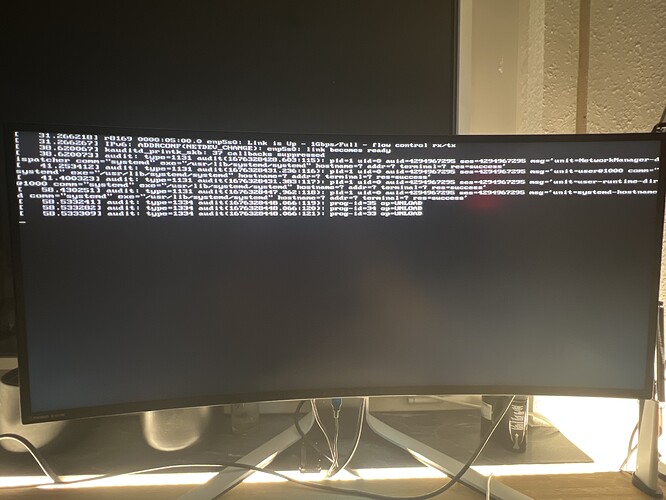Remiind
1
Hey i‘m new to EndeavourOS and I‘m struggling to get the live USB to boot.
I downloaded the latest ISO file from the website and wrote it on the USB stick using rufus with the dd option.
The installation / boot process gets to this point:
And then nothing happens. I tried to reload the ISO file and also tried 2 different USB types and all of the USB slots on my PC.
Secure Boot is disabled.
Thanks for your help.
Kind regards
Daniel
Remiind
3
Hi,
RTX 4070 Ti
I found out that I can use the CTRL-ALT-F2 shortcut to switch to tty2.
So it really seems that it’s an issue with the GPU.
Unfortunately I don’t have an onboard graphics as I use the I5 13600 KF.
Kind regards
Daniel
dalto
4
On the boot menu, highlight the nvidia proprietary option and add ibt=off to the end of the line and try booting it.
1 Like