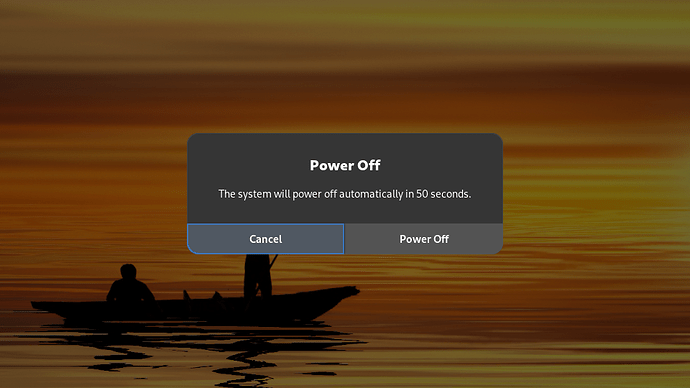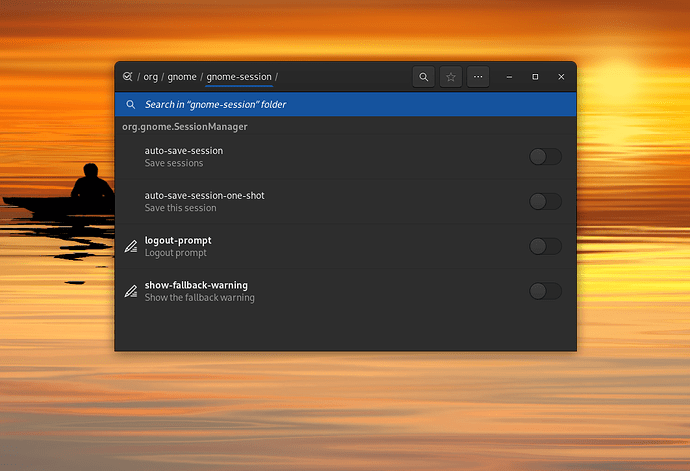What DE is that?
Check out this:
Ligma
You can disable the shutdown and logout dialogs by running:
gsettings set org.gnome.SessionManager logout-prompt false
Note that with this setting your computer will be immediately shut down when you press Power Off…, so you won’t be able to use Power Off… to reboot. You can, however, run reboot in a terminal to reboot your computer.
To revert the setting run:
gsettings set org.gnome.SessionManager logout-prompt true
Alternatively, you could make keyboard shortcuts for:
poweroff >> systemctl poweroff
reboot >> systemctl reboot
These will immediately poweroff or reboot the system so make sure you have saved all your work previously. No prompt no cancel button.
1 Like
It s Gnome DE.
@Svartis: Thanks. Seems like that setting would be in dconf editor, but I can t find it.
lol dconf has everything.