It worked, thanks a lot 
I don’t know what it did, but it worked… XD
It copied your plasma settings from your user account to the root account.
okay
I have been testing this new tool, but I couldn’t understand the purpose of the pacman field, its not clear to me what its actually doing, any idea?
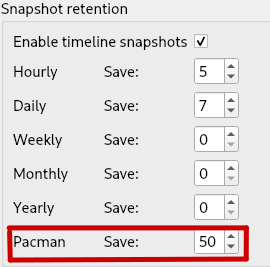
TIMELINE_MIN_AGE="1800"
TIMELINE_LIMIT_HOURLY="5"
TIMELINE_LIMIT_DAILY="7"
TIMELINE_LIMIT_WEEKLY="0"
TIMELINE_LIMIT_MONTHLY="0"
TIMELINE_LIMIT_YEARLY="0"
Hmm…I wonder if I should rename that.
That is the retention limit for number snapshots.
The most common use of number snapshots is if you have snap-pac enabled.
Hm, so if I don’t enable snap-pac that field won’t do anything, clear now, thanks.
I suppose that if you insert a balloon when you hover your mouse over it, with a explaining message would be a very good idea to help us to understand what every function is doing, this is just an idea that to be honest, don’t know how hard would be to implement it…
But so far, no bugs to report, only good things to say about it
BTRFS Assistant has found its way to ArcoLinux.
ArcoLinux : 2606 Sneak preview - Future of BTRFS on ArcoLinux - rollback is a piece of cake
Does that option Snapper boot enabled enable grub-btrfs ?
No, it enables snapper’s boot-time snapshots.
Although they can be used together, btrfs-assistant doesn’t have any special support for grub-btrfs.
To use grub-btrs, Garuda must have done something to be able to boot into read only snapshots.
I suppose they changed the subvolumes layout, that @srv is probably the reason why they can boot into r/o… Not sure yet
Yes.
- At first it was working because most of the Garuda users are using sddm and sddm supports booting into read-only snapshots. gdm and lightdm do not.
- Recently,
grub-btrfs-overlayfswas added to mkinitcpio.conf which supports booting off a read-only snapshot by dropping an overlayfs over it. This works generally.
We don’t install/configure support grub-btrfs so I don’t think it would make sense for us to configure the overlayfs.
However, it is as simple as adding grub-btrfs-overlayfs to the HOOKS line and rebuilding your initramfs’.
Yes, I’m doing that right now, deleted my post because I found the doc, boot to r/o snapshot with a writable folder to RAM seems awesome… No security issues leaving a snapshot r/w, or even the possibility to write a snapshot by mistake…
Edit: it’s working, successfully booted into a r/o snapshot. To fix the .path not working due to the .snapshots mountpoint missing, I I did something similar of the topic First experiment with installing on BTRFS, but instead of monitoring the path, the timer will trigger every 1st minute hourly…
btrfs-grub2.service
[Unit]
Description=Generating snapshots for grub menu
[Service]
Type=oneshot
ExecStart=grub-mkconfig -o /boot/grub/grub.cfg
[Install]
WantedBy=multi-user.target
btrfs-grub2.timer
[Unit]
Description=Timer for grub snapshots
Requires=systemd-timesyncd.service
After=systemd-timesyncd.service
[Timer]
OnCalendar=*-*-* *:01:00
Persistent=true
OnBootSec=3min
[Install]
WantedBy=timers.target
Hey everyone, this app is a lifesaver for me and it is working flawlessly on my EnOS install. I’m currently running Plasma and I’m able to apply dark theme to this app thanks to @dalto for telling me about Konsave.
Is there any way to apply Adwaita dark theme to BTRFS-Assistant in Gnome ? I want to hop to Gnome and it’s the only app that does not use Adwaita dark theme on Gnome.
Only find this now! Wow! Seems great, I’ll try as soon as I can. Thanks for your work!
I am sure there is, but I don’t know about gnome to provide detailed instructions.
Basically, you need to apply a theme to the root user.
I’l try it in a Gnome VM.
You could try running this as the root user:
gsettings set org.gnome.desktop.interface gtk-theme 'Adwaita-dark'
That being said, I found that in a google search, I haven’t tested it.
Hi @dalto I’m trying trying to see if I am up to testing out your BTRFS Assistant. I dont understand the nested .snapshots requirement. Can you give me some commands to see what I have and what I would have to change?
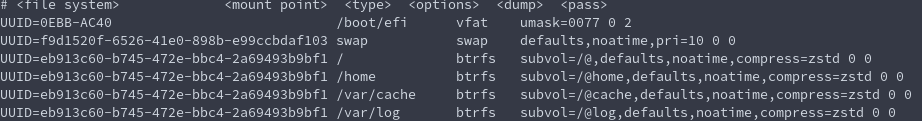
Timeshift with Timeshift auto snap and grub-btrfs works well, but it would be nice to have a GUI to learn how it is structured.
Given my setup, should I need snap-pac as well?
Michael
If that is your whole /etc/fstab, then nothing should need to be changed. snapper will automatically create those subvolumes for you. The important part is that you let it do that instead of creating and mounting them manually.
snap-pac is basically the snapper equivalent of timeshift-autosnap.
