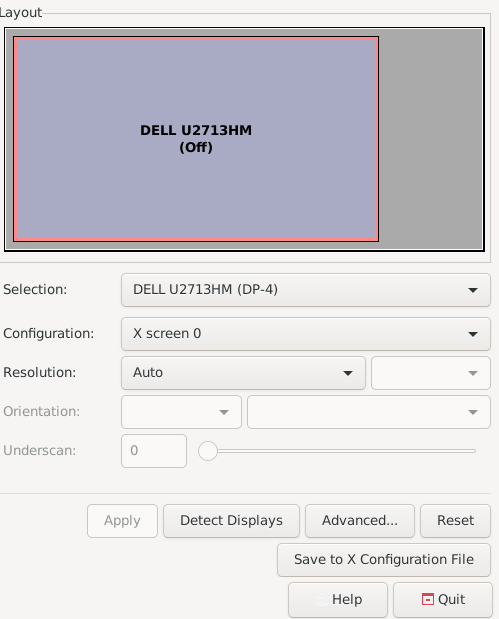Thanks Joe, I usually do provide sufficient information (I think) to troubleshoot, but in this case I thought I’d first check if someone else sees the same issue all of a sudden before I dive into troubleshooting.
But we may as well dig our heels in 
System boots fine, without errors. What I normally do is run intel-virtual-output which used to automatically turn on the second monitor.
What happens now is that the monitor comes to live for a second and then switches off because no signal is received.
In parallel the below messages are recorded with journalctl:
Mär 10 15:04:28 hermes kernel: bbswitch: enabling discrete graphics
Mär 10 15:04:28 hermes kernel: IPMI message handler: version 39.2
Mär 10 15:04:28 hermes kernel: ipmi device interface
Mär 10 15:04:29 hermes kernel: nvidia: module license 'NVIDIA' taints kernel.
Mär 10 15:04:29 hermes kernel: Disabling lock debugging due to kernel taint
Mär 10 15:04:29 hermes kernel: nvidia-nvlink: Nvlink Core is being initialized, major device number 238
Mär 10 15:04:29 hermes kernel: nvidia 0000:01:00.0: vgaarb: changed VGA decodes: olddecodes=io+mem,decodes=none:owns=none
Mär 10 15:04:29 hermes kernel: NVRM: loading NVIDIA UNIX x86_64 Kernel Module 440.64 Fri Feb 21 01:17:26 UTC 2020
Mär 10 15:04:30 hermes kernel: nvidia-modeset: Loading NVIDIA Kernel Mode Setting Driver for UNIX platforms 440.64 Fri Feb 21 00:43:19 UTC 2020
Mär 10 15:04:30 hermes bumblebeed[1137]: [11395.465225] [WARN][XORG] (WW) `fonts.dir' not found (or not valid) in "/usr/share/fonts/misc".
Mär 10 15:04:30 hermes bumblebeed[1137]: [11395.465279] [WARN][XORG] (WW) Open ACPI failed (/var/run/acpid.socket) (No such file or directory)
Mär 10 15:04:30 hermes bumblebeed[1137]: [11395.465348] [WARN][XORG] (WW) NVIDIA(0): Option "NoLogo" is not used
And this is what the bumblebee service will show:
● bumblebeed.service - Bumblebee C Daemon
Loaded: loaded (/usr/lib/systemd/system/bumblebeed.service; enabled; vendor preset: disabled)
Active: active (running) since Tue 2020-03-10 11:55:35 CET; 3h 9min ago
Main PID: 1137 (bumblebeed)
Tasks: 2 (limit: 38229)
Memory: 80.3M
CGroup: /system.slice/bumblebeed.service
├─ 1137 /usr/bin/bumblebeed
└─96703 /usr/lib/Xorg :8 -config /etc/bumblebee/xorg.conf.nvidia -configdir /etc/bumblebee/xorg.conf.d -sharevts -nolisten tcp -noreset -verbose 3 -isolateDevice PCI:01:0>
Mär 10 11:55:35 hermes systemd[1]: Started Bumblebee C Daemon.
Mär 10 11:55:35 hermes bumblebeed[1137]: [ 60.076515] [INFO]/usr/bin/bumblebeed 3.2.1 started
Mär 10 15:04:30 hermes bumblebeed[1137]: [11395.465225] [WARN][XORG] (WW) `fonts.dir' not found (or not valid) in "/usr/share/fonts/misc".
Mär 10 15:04:30 hermes bumblebeed[1137]: [11395.465279] [WARN][XORG] (WW) Open ACPI failed (/var/run/acpid.socket) (No such file or directory)
Mär 10 15:04:30 hermes bumblebeed[1137]: [11395.465348] [WARN][XORG] (WW) NVIDIA(0): Option "NoLogo" is not used
I checked the config file I created as part of setting up bumblebee, it hasn’t been touched in a while and seems to be accurate according to my install notes.
cat /etc/X11/xorg.conf.d/20-intel.conf
Section "Device"
Identifier "intelgpu0"
Driver "intel"
Option "VirtualHeads" "1"
EndSection
The nVidia card is working because I can run optirun glxspheres64 and optirun -b none nvidia-settings -c :8 just fine, the nVidia settings app will show and tell me that my second monitor is on port DP4 and offline.
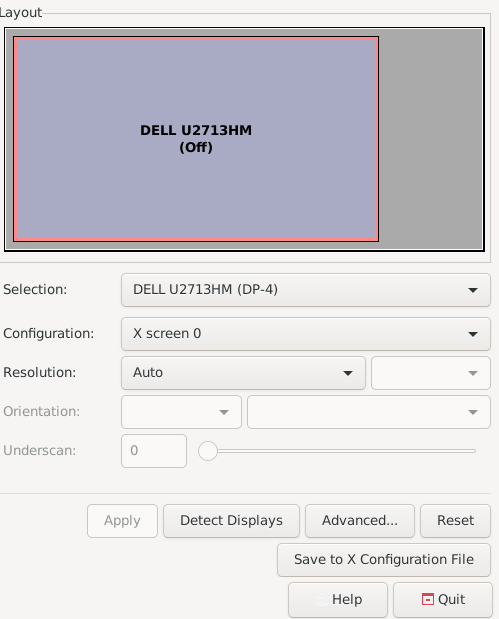
xrandr doesn’t show DP4 at all:
xrandr -q
Screen 0: minimum 8 x 8, current 3600 x 1080, maximum 32767 x 32767
eDP1 connected 1920x1080+1680+0 (normal left inverted right x axis y axis) 340mm x 190mm
1920x1080 60.05*+ 59.93 48.04
1680x1050 59.88
1400x1050 59.98
1600x900 60.00 59.95 59.82
1280x1024 60.02
1400x900 59.96 59.88
1280x960 60.00
1368x768 60.00 59.88 59.85
1280x800 59.81 59.91
1280x720 59.86 60.00 59.74
1024x768 60.00
1024x576 60.00 59.90 59.82
960x540 60.00 59.63 59.82
800x600 60.32 56.25
864x486 60.00 59.92 59.57
640x480 59.94
720x405 59.51 60.00 58.99
640x360 59.84 59.32 60.00
DP1 disconnected (normal left inverted right x axis y axis)
DP2 disconnected (normal left inverted right x axis y axis)
DP3 disconnected (normal left inverted right x axis y axis)
HDMI1 connected 1680x1050+0+15 (normal left inverted right x axis y axis) 430mm x 270mm
1680x1050 59.95*+
1400x1050 59.95
1280x1024 75.02 60.02
1440x900 59.90
1152x864 75.00
1024x768 75.03 70.07 60.00
832x624 74.55
800x600 72.19 75.00 60.32 56.25
640x480 75.00 72.81 66.67 59.94
720x400 70.08
HDMI2 disconnected (normal left inverted right x axis y axis)
HDMI3 disconnected (normal left inverted right x axis y axis)
VIRTUAL1 disconnected (normal left inverted right x axis y axis)
VIRTUAL2 disconnected (normal left inverted right x axis y axis)
VIRTUAL3 disconnected (normal left inverted right x axis y axis)
VIRTUAL4 disconnected (normal left inverted right x axis y axis)
VIRTUAL5 disconnected (normal left inverted right x axis y axis)
VIRTUAL6 connected (normal left inverted right x axis y axis)
VIRTUAL6.547-2560x1440 59.95
VIRTUAL6.548-1920x1200 59.88
VIRTUAL6.549-1920x1080 60.00
VIRTUAL6.550-1920x1080 59.94
VIRTUAL6.551-1920x1080 50.00
VIRTUAL6.552-1920x1080 23.98
VIRTUAL6.553-1680x1050 59.95
VIRTUAL6.554-1600x1200 60.00
1280x1024 75.02 60.02
1280x800 59.81
VIRTUAL6.558-1280x720 60.00
VIRTUAL6.559-1280x720 59.94
VIRTUAL6.560-1280x720 50.00
1152x864 75.00
1024x768 75.03 60.00
800x600 75.00 60.32
VIRTUAL6.566-720x576 50.00
VIRTUAL6.567-720x480 59.94
640x480 75.00 59.94
VIRTUAL6.570-640x480 59.93
VIRTUAL7 disconnected (normal left inverted right x axis y axis)
VIRTUAL8 disconnected (normal left inverted right x axis y axis)
This is the status quo.
Other than trying xrandr --output DP4 --auto which produced warning: output DP4 not found; ignoring I haven’t done much troubleshooting beyond gathering this information yet.
Here 's my sysinfo, did try the LTS kernel as well without success:
Operating System: Arch Linux
KDE Plasma Version: 5.18.2
KDE Frameworks Version: 5.67.0
Qt Version: 5.14.1
Kernel Version: 5.5.7-arch1-1
OS Type: 64-bit
Processors: 8 × Intel® Core™ i7-6920HQ CPU @ 2.90GHz
Memory: 31,1 GiB of RAM
Edit:
Well, whatever it was, after the reboot just now to update systemd, the screen became accessible again.
Documented all the settings and xrandr output right away, so next time this happens I can compare things.