It is the dash-to-panel extension. When I deactivate that extension the issue is gone.
Maximized window frozen on gnome-shell start (#2500) · Issues · GNOME / mutter...
Affected version mutter 43.1 gnome-shell 43.1 X11 nvidia
It is the dash-to-panel extension. When I deactivate that extension the issue is gone.
So it is something that impacts budgie and the gnome dash to panel extension?
Some issue with having a panel?
Ah…!
That’s quite odd!
I have also dash-to-panel but as said before I have encountered this issue neither on Wayland nor on Xorg.
Go figure!
Yes it is odd.
And it is related to mutter 43.1
If I downgrade to mutter 43.0-1 I do not have the issue with dash-to-panel and X11. That explains why I never noticed this issue before. The mutter update to 43.1 came in on 4. Nov.
I came here to say that I have the same issue, but I don’t believe it’s a application freeze. It’s a drawing issue because I tested this with terminal.
I maximized the terminal, then shrunk it back down which then made it look like it was “frozen” with no border or anything. I then typed exit and the terminal actual closed and the “frozen” window disappeared.
Did someone report this to mutter? I don’t know how to report it properly but I would think it’s something to do with mutter or whatever is drawing the windows in X11 on Budgie.
I also noticed this issue doesn’t happen with Firefox but happens with gnome-terminal.
Hi, having same issue on a fresh install (Budgie). Happens only with some apps, eg. gnome-terminal, Budgie Control Center, gnome-tweaks… As @snugglej pointed out, seems more like a drawing issue than a freeze (alt+f4 closes “frozen” window immediately).
Apart from this, Im very happy with my experience with EOS and Budgie so far.
I confirm with me now also when trying to maximize and minimize there is an armageddon on the screen.
downgrade mutter to v43.0
Having the same issue.
When running journalctl, I see this when the “freeze” happens:
Nov 10 09:45:24 s budgie-wm[2864]: Can't update stage views actor <unnamed>[<MetaWindowActorX11>:0x55e613eed780] is on because it needs an allocation.
Nov 10 09:45:24 s budgie-wm[2864]: Can't update stage views actor <unnamed>[<MetaSurfaceActorX11>:0x55e61363aed0] is on because it needs an allocation.
Anyone understand this?
Can't update stage views actor
I just checked my journalctl and starting around November 7th I see this a ton.
Can't update stage views actor <unnamed>[<MetaSurfaceActorX11>:0x55763a315510] is on because it needs an allocation.
I believe it matches this same report from 2 years ago. (Link to Mutter Gitlab issue)
mutter stops drawing (visually freezes, in other words) after an unredirected fullscreen window disappears
Someone opened this over at gnome gitlab, hopefully they will fix this fast
Affected version mutter 43.1 gnome-shell 43.1 X11 nvidia
Hi I am the OP, just read through this ticket over at the mutter repo, https://gitlab.gnome.org/GNOME/gnome-shell/-/issues/6054
they seem to be working on a fix-by-concept, not sure if this is going to be updated soon, for now I’ll try to downgrade to 43.0 as advised
Budgie Maintainer is recommending downgrading to Mutter 43.0
Warning to those using #budgiedesktop on #archlinux: There is a bug that was introduced introduced in Mutter 43.1 that causes window resizing to not work properly in some scenarios, leading to significant artifacting and weird behavior. The GNOME...
Flyspray, a Bug Tracking System written in PHP.
the most easy workaround is to downgrade mutter package to version 43.0:
sudo downgrade mutter
and check version 43.0 to get installed.
I would not recommend to set it to ignore list as you will may forget about rechecking about mutter and get another issue later on updating.
But if you do not want to proceed with manual updates your rules your system you can do that too indeed…
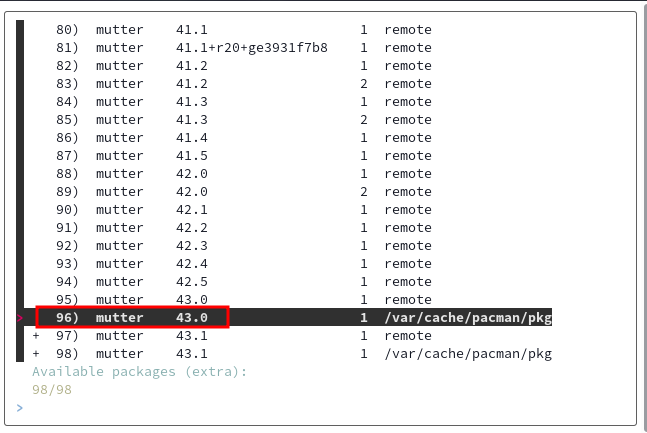
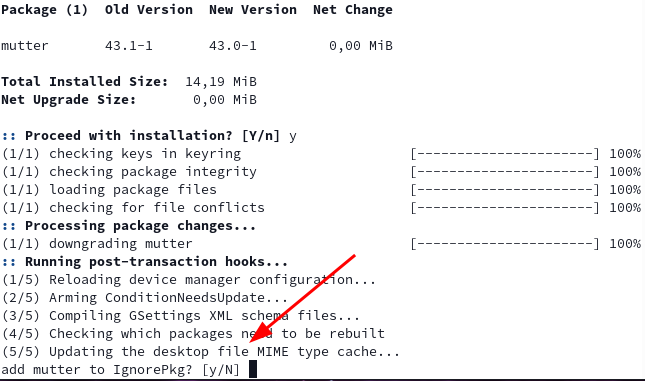
Having installed Budgie Desktop on top of Arch Linux in a V-Box VM, the DOWNGRADE really helps a lot. Even if it needs to be repeated after every system update (no big deal).
I was having (in addition to above mentioned bug) lagging issues with my mouse’s scroll-wheel. Those were’nt fixed by the downgrade. - Instead, I had to install the package imwheel and start/enable it as a user-service. That helped.
May this help someone else on Budgie Desktop…
![]()
If you add a package to the ignore list, pacman will remind you about it. This makes it less probable to forget to update after a fix.
This topic was automatically closed 2 days after the last reply. New replies are no longer allowed.