Yes, that is correct.
Just restored a snapshot from @ and from @home…
Both worked perfectly… Then, after reboot, deleted the old subvolumes.
Thanks Dalto, this a very handy tool.
Feeling comfortable now to install themes and etc in my gnome 42…
If I break something, then just restore it ![]()
Glad it is working you. That being said, if you are using btrfs-assistant-git, you might want to switch to btrfs-assistant to avoid any breakages during testing.
I want to help, if it breaks, I’ll try to bring the information here.
I can install my system again, that is not a huge problem, it takes around 2 hours, maybe 3…
I’ll keep using the git version just to report bugs if I find them, that is how can I help as I’m not a developer…
Thanks. I really appreciate the help testing!
Why does it take this long?
Edit: You must have a lot of special set up?
This includes all apps settings, system settings, network folders/credentials, to leave the system the way I like it… setup printers…
Dalto, the problem is happening again, new install now with the Apollo version.
Tried exactly the same steps of yesterday, using the -git version of btrfs-assistant.
Subvolumes showing empty when trying to restore
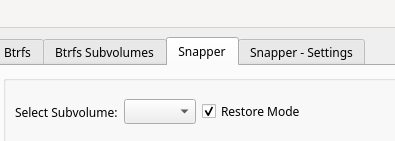
/etc/btrfs-assistant.conf
root = “@snapshots,@,55b66838-21a2-42ba-9e83-5fdedbc08f1e”
sudo btrfs subvolume list /
ID 256 gen 369 top level 5 path @
ID 257 gen 367 top level 5 path @home
ID 258 gen 323 top level 5 path @cache
ID 259 gen 369 top level 5 path @log
ID 260 gen 26 top level 256 path var/lib/portables
ID 261 gen 27 top level 256 path var/lib/machines
ID 262 gen 35 top level 5 path @swap
ID 263 gen 369 top level 5 path @snapshots
ID 268 gen 369 top level 263 path @snapshots/1/snapshot
Can you try the non-git version?
They should be the same right now but worth verifying.
trying right now
I just tested it, it seems to be working for me… ![]()
EDIT: Don’t forget to check the conf file after switching versions.
I stopped having these issues when I removed the @snapshots subvolume. So in a fresh install I stopped creating this subvolume and let snapper and btrfs assistant handle everything. I’m using the git version and have no issues taking snapshots and restoring from them.
Something is weird…
my /etc/fstab file is changing without I’m touching it…
It seems that when I delete the subvolume, it removes it from the fstab
I did fix the conf file after installing the non git version
Err…I don’t think Snapper or Btrfs Assistant do that.
P.S. Why are you deleting the subvolume?
snapper creates a nested subvolume in @
I’m removing it so I can create my own /.snapshot directory, then mount my level 5 subvolume to it…
I’m using a level 5 @snapshot subvolume so the grub-btrfs-path can work…
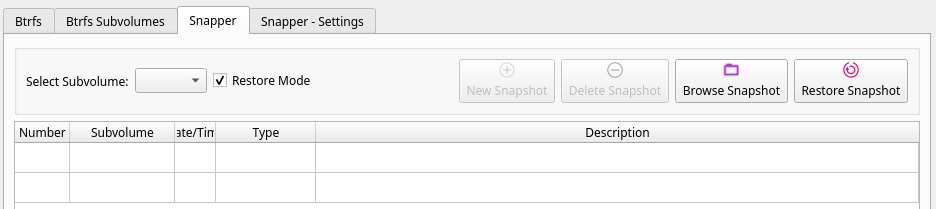
When you switch versions you don’t need to recreate everything. You can just install the other version and use it.
I tried this and it didn’t work. Btrfs assistant wasn’t able to restore from the snapshots created this way.
I don’t have this issue as I’m using this on ARM which doesn’t have grub.
Edit:
Can you configure grub-btrfs-path to boot from @/.snapshots instead of @snapshots?
true, ARM doesn’t grub…
It does work. It just needs to be properly configured for it.
Yes, I have posted a version in several places that works with either.
Steps I’m taking:
cd /etc/snapper/configs/
sudo rm root
sudo nano /etc/conf.d/snapper then remove root from that file
sudo umount /.snapshots
sudo rm -r /.snapshots
Here, I create the configuration in btrfs-assistant-git <--
sudo btrfs subvolume delete /.snapshots
Delete subvolume (no-commit): '//.snapshots'
sudo mkdir /.snapshots
sudo mount -o subvol=@snapshots /dev/sda2 /.snapshots
sudo mount -a
sudo chmod 750 /.snapshots/
Strange enough, my fstab file, the @snapshot subvolume is being removed from that file with the actions described above…