I’m unable do this in mate. Can you please help?
I tried this method in ArchWiki
https://wiki.archlinux.org/title/Qt#Theme_not_applied_to_root_applications
but there was no Trolltech.conf file in my config directory.
I use kvantum and qt5ct to set qt themes in mate
I don’t use Cinnamon very often so I am not sure how to it there.
That being said, it is a Qt application so if you are using something like qt5ct you would need to get those settings into root’s environment and config directory.
For the environment issue, you could try setting that var in /etc/environment and then copy the other settings into root’s config.
Thank you @sradjoker you saved me creating a github account just to make that very request.
That doesn’t seem very useful since the project is hosted at gitlab ![]()
I don’t have a gitlab either ![]() but can we please have dark mode? I am visually impaired.
but can we please have dark mode? I am visually impaired.
btw, I really like Btrfs Assistant and that it also replaces Timeshift.
The application supports theming. Look at my screenshots in the first post. They are all using breeze dark.
The issue is it is running as root so it uses the theming for root. You need to properly set the theming for the root account. How you do that varies for each DE.
What DE do you use? This worked on MATE.
You need to set qt5ct settings for root first.
and then run this as root
btrfs-assistant --platformtheme qt5ct
Gnome 41 for now,
I am logged in as a user with wheel group priveleges.
How to theme it?
It uses the theme for the root user. It doesn’t matter what user you are logged in with.
What are you using to set your Qt theme in Gnome?
Arc-X Dark is my theme
Right, but the gnome theme is only used by GTK applications. To get Qt applications to use them, there is something else managing that. It could be QGnomePlatform, qt5ct, kvantum, etc, etc
How do I check that?
Can we see the output of env | grep -i qt
QT_QPA_PLATFORMTHEME=qt5ct
You are using qt5ct. Set a root qt5ct theme first. Then you can either figure out how to set the environment appropriately or try what @sradjoker suggested above.
Btrfs Assistant 1.3 is now available for testing in btrfs-assistant-git
The two biggest features are the ability to see subvolume size data on the subvolume tab and a new button that enables or disables quota support.
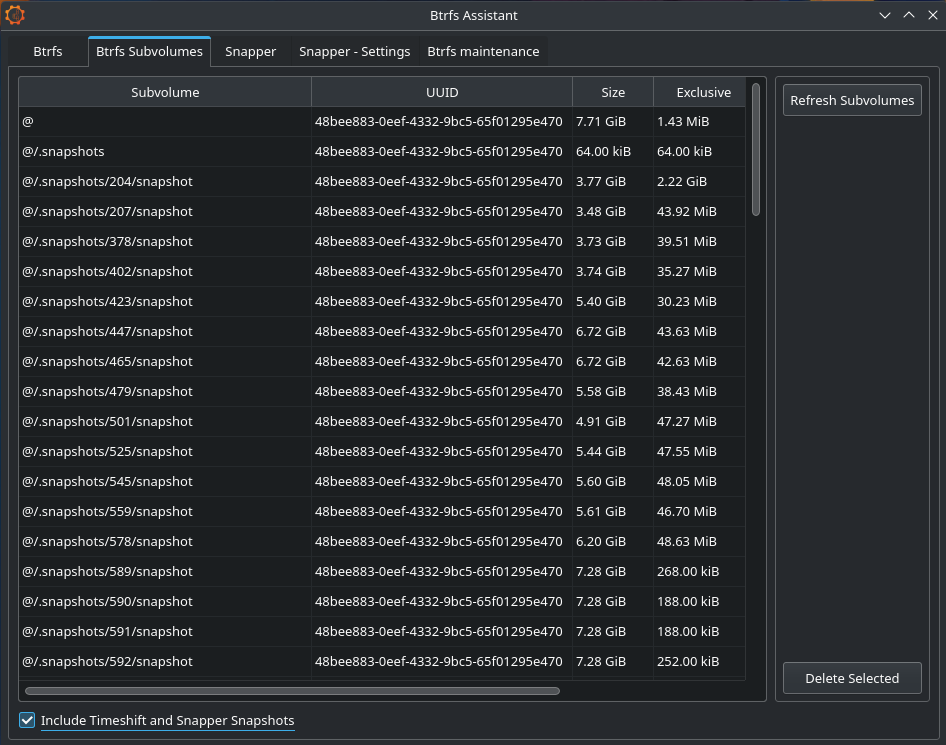
In order for the size information to show, you have two options:
- Enable quota support on the Btrfs volume
* Setallow_temp_quotatotruein the config file
The latter option enables quotas long enough to gather the information and then disables them again. There is a risk that quotas stay enabled if something unexpected happens so the option is disabled by default.
How to get the latest version using AUR? I ran yay and nothing showed up.
It is a git package. Use the --devel option to yay
Not only is it working, but it’s working flawlessly. I put it through the hoops with every disaster scenario I can imagine and it just works.
I like that there is no need to install Timeshift/autosnap.
This is so much better. Thanks @dalto.
Hello Dalto, trying to restore a snapshot and getting this error: Note that I can’t select the subvolume, it shows empty
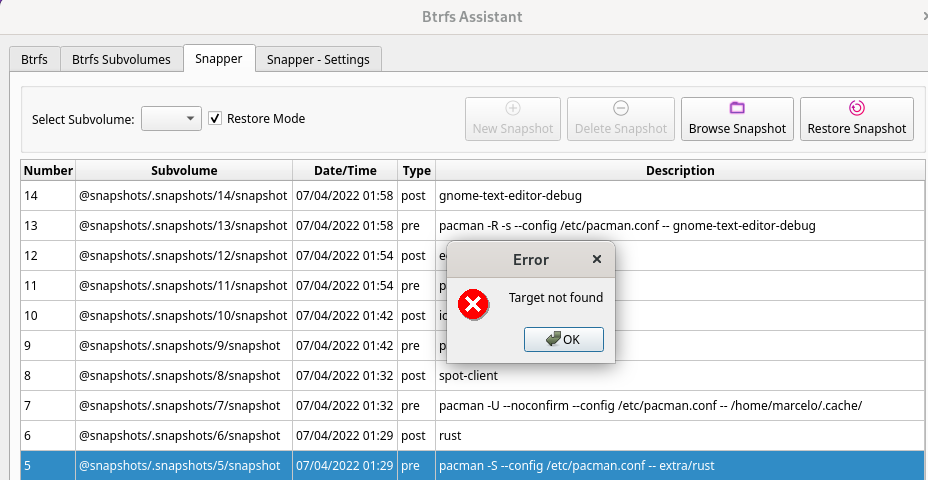
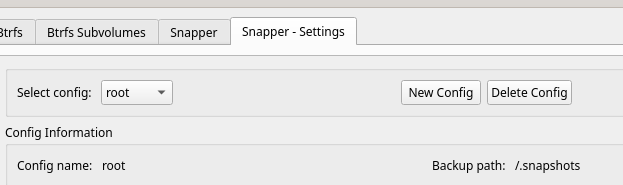
/etc/btrfs-assistant.conf
root = “@snapshots,@,b4328e45-d246-4613-938c-a559ba2a0a2c”
btrfs subvolume list /
ID 256 gen 458 top level 5 path @
ID 257 gen 458 top level 5 path @home
ID 258 gen 445 top level 5 path @cache
ID 259 gen 458 top level 5 path @log
ID 260 gen 26 top level 256 path var/lib/portables
ID 261 gen 27 top level 256 path var/lib/machines
ID 265 gen 261 top level 5 path @swap
ID 266 gen 449 top level 5 path @snapshots
ID 267 gen 450 top level 266 path @snapshots/.snapshots
ID 268 gen 449 top level 257 path @home/.snapshots
ID 274 gen 377 top level 267 path @snapshots/.snapshots/1/snapshot
ID 275 gen 378 top level 267 path @snapshots/.snapshots/2/snapshot
ID 276 gen 379 top level 267 path @snapshots/.snapshots/3/snapshot
ID 277 gen 380 top level 267 path @snapshots/.snapshots/4/snapshot
ID 278 gen 387 top level 267 path @snapshots/.snapshots/5/snapshot
ID 279 gen 389 top level 267 path @snapshots/.snapshots/6/snapshot
ID 280 gen 396 top level 267 path @snapshots/.snapshots/7/snapshot
ID 281 gen 397 top level 267 path @snapshots/.snapshots/8/snapshot
ID 282 gen 415 top level 267 path @snapshots/.snapshots/9/snapshot
ID 283 gen 416 top level 267 path @snapshots/.snapshots/10/snapshot
ID 284 gen 436 top level 267 path @snapshots/.snapshots/11/snapshot
ID 285 gen 437 top level 267 path @snapshots/.snapshots/12/snapshot
ID 286 gen 444 top level 267 path @snapshots/.snapshots/13/snapshot
ID 287 gen 445 top level 267 path @snapshots/.snapshots/14/snapshot
ID 288 gen 449 top level 268 path @home/.snapshots/1/snapshot
ID 289 gen 449 top level 267 path @snapshots/.snapshots/15/snapshot