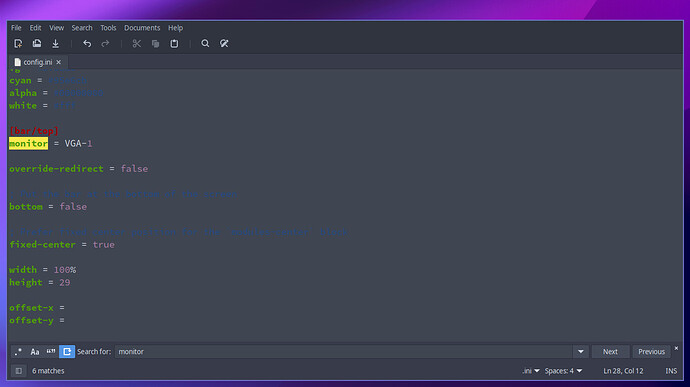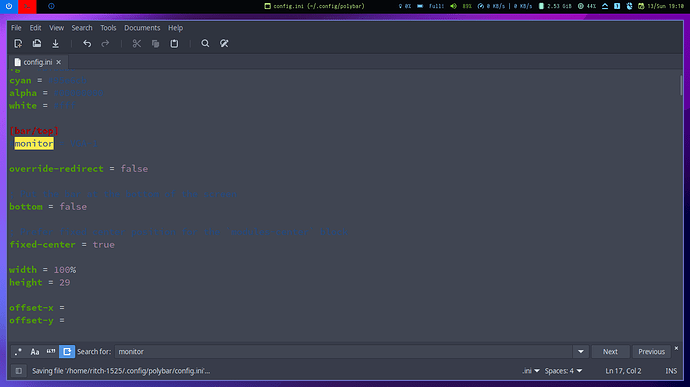When I uncomment “monitor = VGA-1” my polybar disapper but when I comment this, the workspace look like this. How can I fix this??
P/s: I set VGA-1 is my primary monitor with ArandR
Polybar uses the primary monitor by default if you don’t specify the monitor key. You could use xrandr | grep -i primary to see which monitor is your primary one or polybar -m to list monitors.
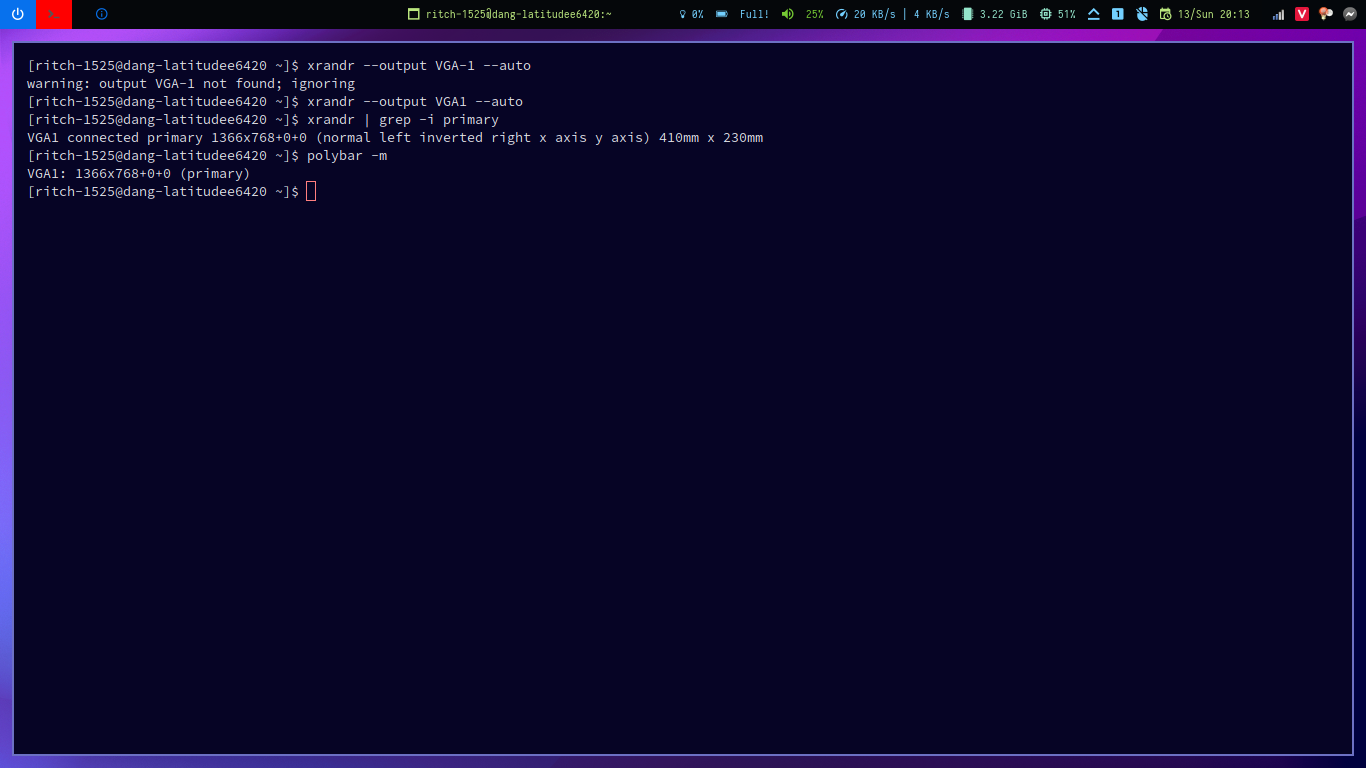
My primary monitor is currently VGA1.
Try with monitor = VGA1 and not monitor = VGA-1.
I changed to VGA1 but it seems not work
It should work though ![]()
[bar/mybar]
; Use either of the following command to list available outputs:
; $ polybar -M | cut -d ':' -f 1
; $ xrandr -q | grep " connected" | cut -d ' ' -f1
; If no monitor is given, the primary monitor is used if it exists
monitor =
:v it still does not work
Why don’t you try this? Just remove the entire monitor bit.
You are obviously doing something wrong.
If after all suggestions you can’t solve it, post your related configuration and scripts to get a final/proper advice.
- script that re/launches polybar
- bspwmrc config, the part with desktops/monitors setup
- polybar config, the part with monitor env/config assignment
- any xrandr/arandr script you use to setup monitors and any other script included in the previous configs
1 Like