Thinking about it. EndeavourOS could probably get away with draculafying everything ![]()
“blood sucking arch base distro”

BSPWM on Raspberry Pi 400 32 bit OS on a 32 GB uSD card
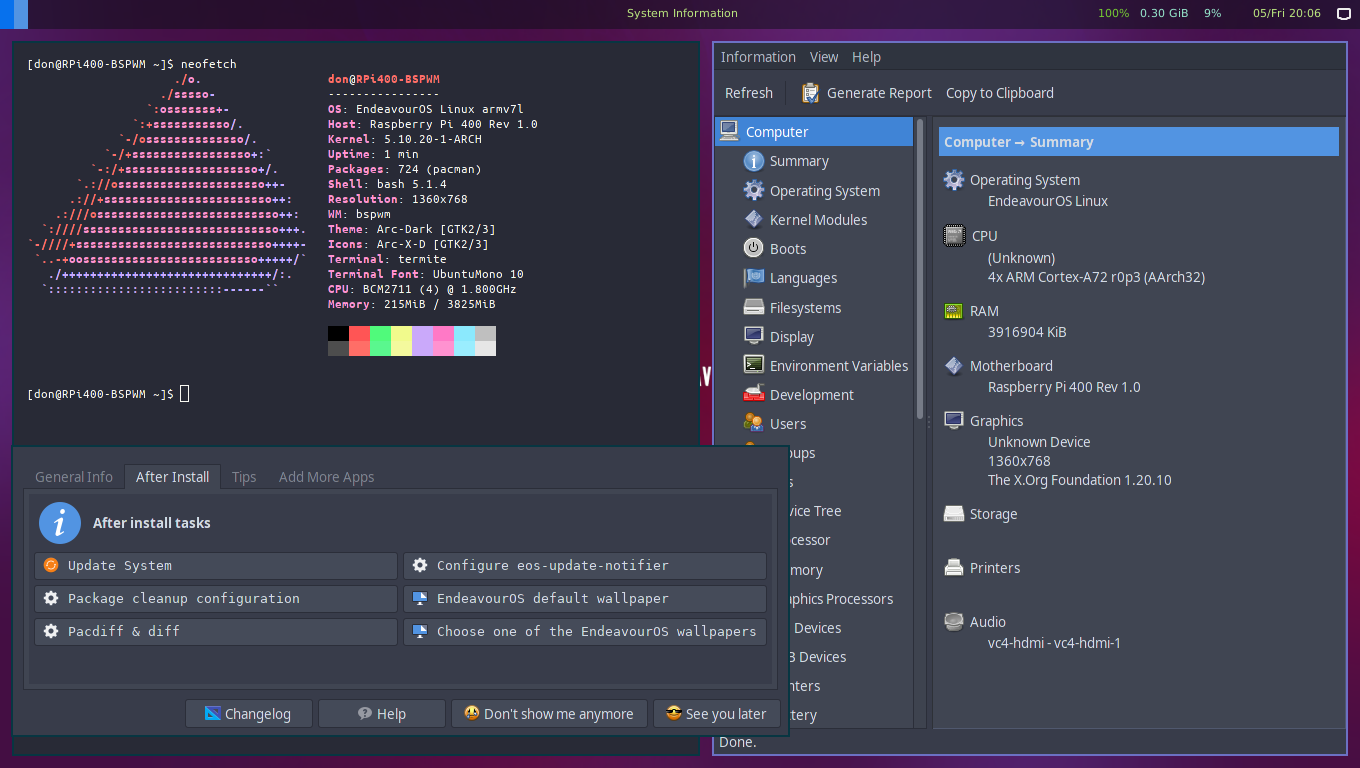
Not sure about the icon in the upper left corner.
Pudge
BSPWM on Odroid N2+ 64 bit OS on a 128 GB uSD card
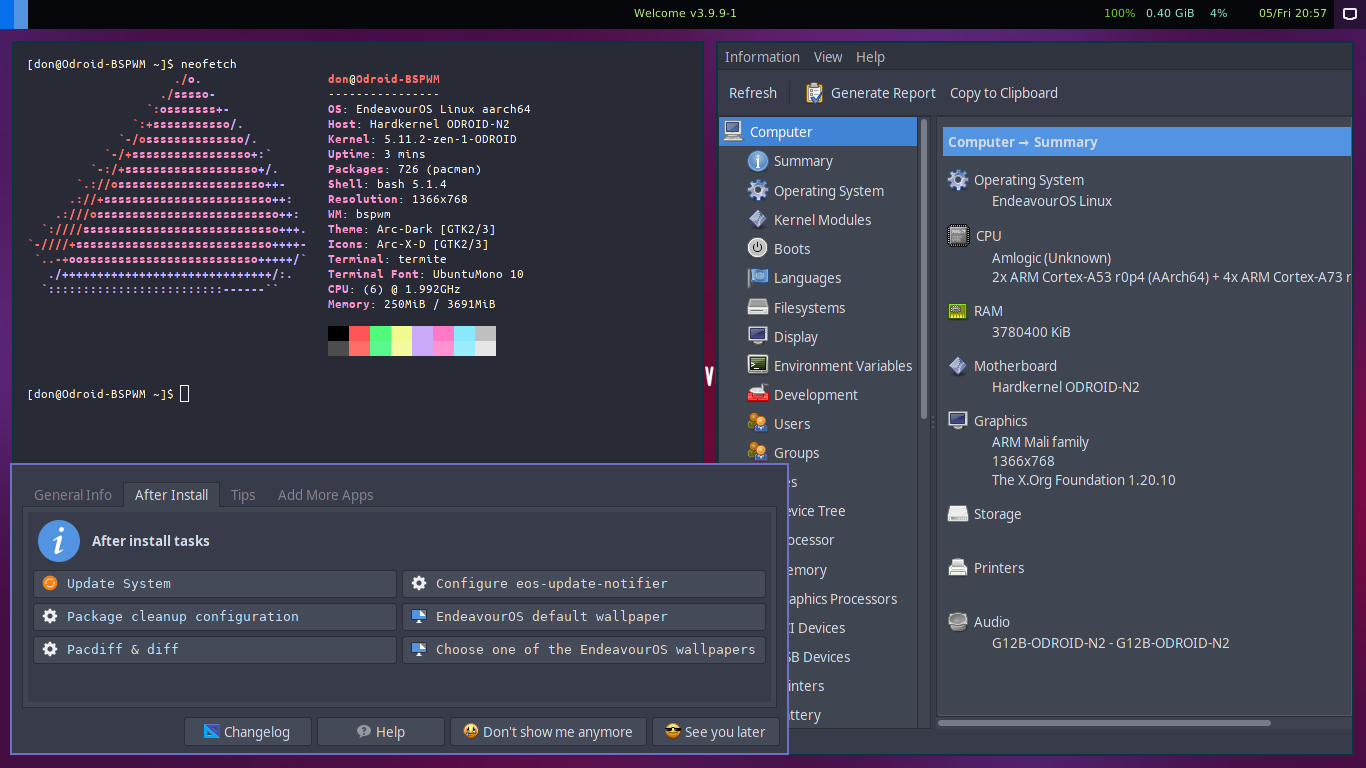
Pudge
Thanks for trying it out @Pudge
The matter of concern to me is that the icon fonts aren’t working as I expected. I’ll take a look at that and fix it.
In the second screenshot i see that compositor is not running. Did it crash or did you manually disable it?
Edit:
If you haven’t wiped out the install could you please post output of these two commands:
fc-cache -f -v
and
fc-list iosevka
This up to date “packages-repository.txt” ?
" https://github.com/OdiousImp2604/bspwm/blob/main/packages-repository.txt "
ask as i no see thunar+ Iosevka Term Nerd Font…
it say `
Background handled by nitrogen
Gtk3 theme handled by lxappearance-gtk3
Filebrowser = Thunar
Default Terminal-Emulator = Termite
Text-Editor = xed
Application Launcher = Rofi
`
only see "pcmanfm-gtk3 " in list…
Whoops! I forgot to update that list. Sorry! The fonts are manually added.
bspwm
sxhkd
polybar
slock
network-manager-applet
arandr
archlinux-xdg-menu
lxappearance-gtk3
otf-font-awesome
dmenu
polkit-gnome
xdg-user-dirs-gtk
pcmanfm-gtk3
tumbler
gvfs
gvfs-mtp
gvfs-afc
gvfs-goa
gvfs-google
gvfs-gphoto2
gvfs-nfs
gvfs-smb
termite
lightdm
lightdm-gtk-greeter
lightdm-gtk-greeter-settings
acpi
sysstat
nitrogen
bluez-utils
rofi
xcursor-neutral
xbindkeys
pulseaudio
paprefs
pavucontrol
scrot
xorg-xdpyinfo
dex
picom
xed
jq
feh
dunst
arc-x-icons-theme
arc-gtk-theme
capitaine-cursors
galculator
gtk-engine-murrine
seahorse
Updated list! Only here can’t access laptop at moment!
 @OdiousImp … That probably why @Pudge font no work …
@OdiousImp … That probably why @Pudge font no work …
No I gave Pudge the updated one!
Ok… i free time + free uSD card today , so i install today and give feedback asap
@flyingcakes have you found the reason the fonts weren’t appearing? I probably copied it wrong…
Yes, I disabled the compositor on the Odroid N2 install. I was having problems with their mesa development package. I disabled the compositor, but it didn’t help. I then installed the mainline mesa package, and the problems went away.
See topic 'linux-odroid" is in the AUR
Let me look over the code a bit.
Off to breakfast. Sorry guys, don’t stand between me and food!
Pudge
@Elloquin
You forgot the 100% Whole Ground Wheat toast, and the O.J.
Pudge
Sorry guys. 
Somehow I got sidetracked and I am just now getting back to this.
Can someone post a screenshot on what Icons or fonts should look like?
If possible where the above screenshots are incorrect, circle the correct ones the new screen shot so I know what to look for.
I think I may have found a problem in the code. Will test the changes now, report back later.
Pudge
Raspberry Pi 400 - 32 bit OS - 32 GB uSD card - 1360x768 resolution
I definitely got it to look different, I assume this is good.
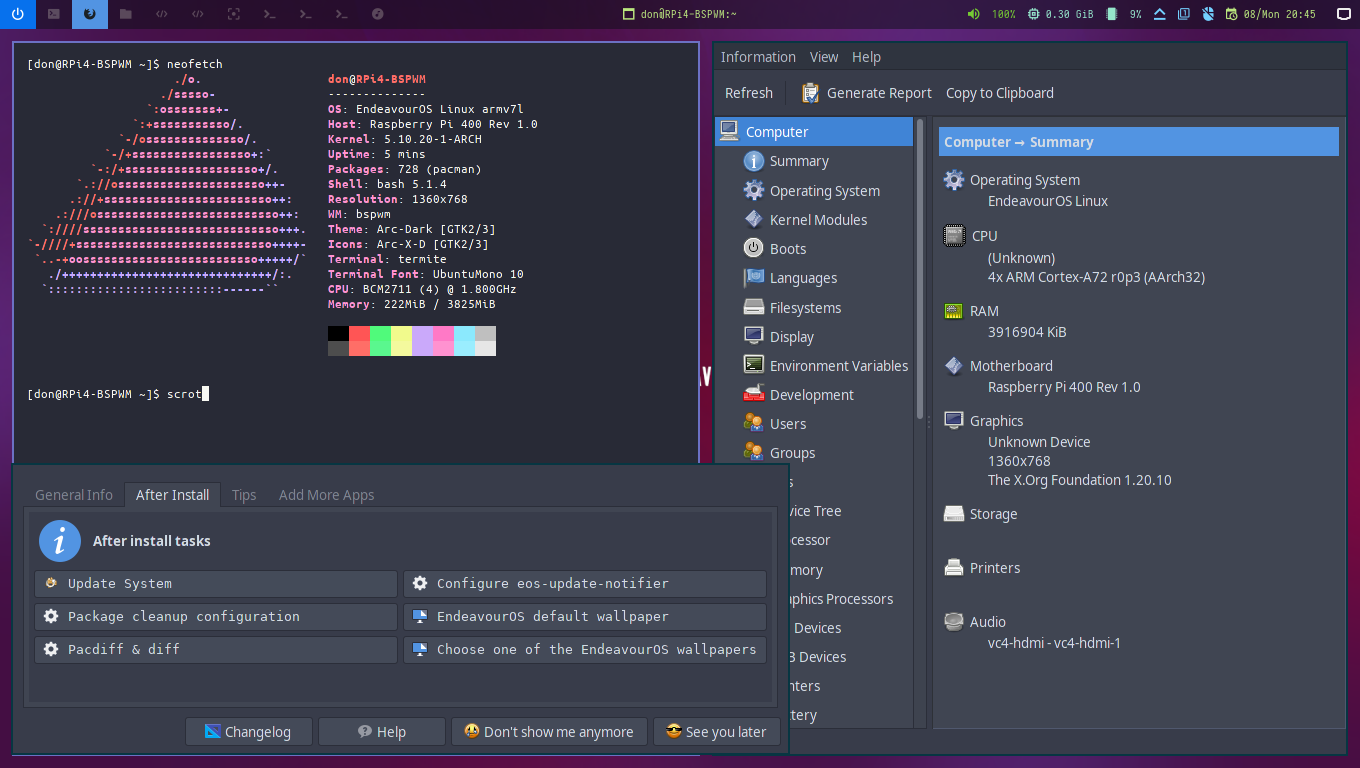
One thing I don’t understand. In PCManFM, on the left, various folders are listed.
Documents Music Pictures Videos and Downloads . When the user clicks on one of these folders, you get an error. A person can just delete them and bookmark other folders there I guess.
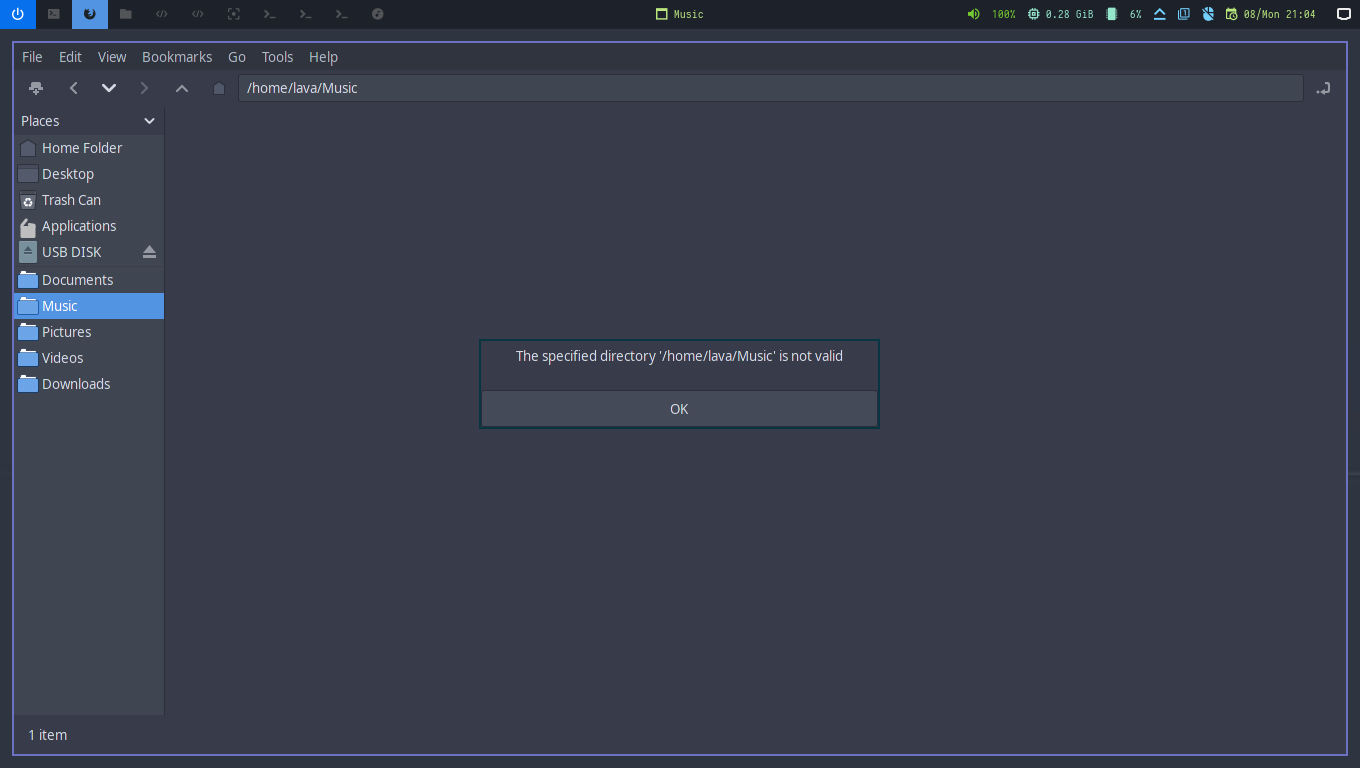

Sorry, I just had to “borrow” this wall paper. ![]()
I couldn’t help myself. It fits the color scheme nicely.
EDIT:
Is there a list of keyboard shortcuts available?
BSPWM is starting to tickle my fancy.
Pudge
Thanks for trying it out. The bar is supposed to look like what you posted, so its okay. 
For the issue with PCManFM, it looks like the install didn’t create the sub directories in user home directory.
The package to install is xdg-user-dirs and the install script needs to run xdg-user-dirs-update. That should create the required directories. I’ll request @OdiousImp to check if this is in the install script.
Keyboard shortcuts are defined in ~/.config/sxhkd/sxhkdrc. I am personally yet to review them, but I trust the other people working on the project to have included sane keybindings.
Nice wallpaper btw. I’ll save it. 
Imma gonna try and document them in the YAD . thing shortly but for now their in the sxhkdrc file.
Add it now! But I’m pretty sure the default file manager is thunar not pcmanfm?
Yep those are the right icons! What did you change?