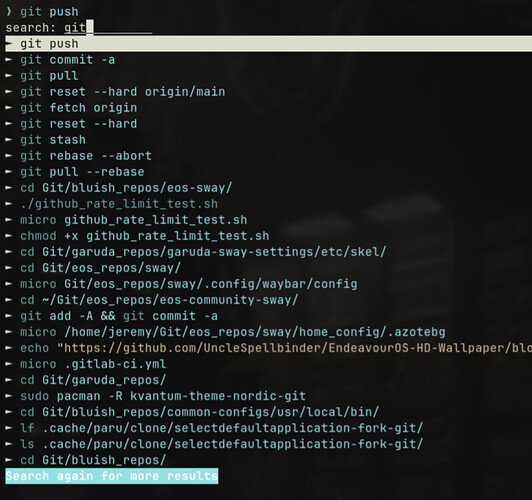Hey community, I am currently using mcfly to browse my terminal.
Which other tool is there or which tool do you prefer to use?
I use Fish shell, so the “Up” button? ![]()
But seriously, I rarely need to go through the full history, but when I do, I just type “history”.
Oh, that works in zsh as well ![]()
I use !“pattern” or history | grep as the case may require. I’m terminal centric ![]()
That’s what I use. I give it 7 out of 10. Not perfect, but good enough.
When I want a pattern, I just type 2-3 letters, then press Up. ![]()
Thats look promising. Nearly the same like mcfly. And its in extra-repo ![]()
The title of the thread Browsing the terminal confused me. You wanted to say Browsing the shell history I guess.
I think both atuin and mcfly are great although there are even others.
atuin for me.
Of course, i will change the title. I am sorry if I have confused you.
The two are quite similar. I just wanted your opinion and knowledge on this
One important difference. If you want to have synchronization of your shell history over systems then you need atuin.
A zsh plugin using fzf :
I use
CTRL-R
, and some characters.
E.g.:
CTRL-R
grep
CTRL-R
CTRL-R
That searches backwards through history.
To search forward it is Ctrl + S.
Works for me.
I’ll give Atuin a try.
Thanks all for your comments!
I also use Ctrl+R, then you type in the word you want to search for and it pulls up whatever it can find from the history.
You can highlight one and hit Enter, and it will queue it up to be run again for you. Anyway, that’s the Fish implementation of it, but I think most shells support this feature in one way or another.
In comparison to the shell’s history (no matter if bash, zsh or fish) both, mcfly and atuin offer a much better search engine.
It is good that you like the solution you are using. ![]()
I tried McFly on Garuda Linux and I disagree that it was better than regular Ctrl+R in Fish. I understand they track extra information to try to yield more relevant history searches, but in my experience it never did.
I also recall McFly frequently breaking for this reason or that. It’s always annoying when it breaks, because every time you run a command in the terminal it announces the McFly error after the output over and over until you figure out how to fix it.
Edit:
I just installed it to take another look and it seems to be broken already. ![]()
When I press Ctrl+R:
~
❯ McFly: Upgrading McFly DB to version 3, please wait...thread 'main' panicked at src/history/schema.rs:40:35:
Ah yes, just as I remember it I suppose. ![]()
The good thing is that everyone is free to choose what (s)he likes best. ![]()
technically you could just do cat bash_history
I feel like the odd man out because I like to keep a very neat and tidy, actually non-existent shell history when I’m not actively tinkering with something ![]()
I even have a command aliased to wipe it clean when I’m finished working on something - generally if I need to know what I did it’s because something has very obviously broken, and those situations tend to be pretty blatant and immediate when they do present themselves ![]()
'history -c && history -w'
I’ve taken to writing aliases for any commands I need to use regularly, rather than having to rely on remembering them or digging through the history to find it again.