Same issue in the lts release.
The firmware for it is in /usr/lib64/firmware/bnx2 So you could also try an older version of the firmware?
I’m curious why you said it’s working on the live ISO?
Edit: If you can figure out what version it’s using on the live ISO?
Edit2:
Maybe on the live ISO check what version?
dmesg | grep firmware
I just tried the https://aur.archlinux.org/packages/linux-bnx2x-2.5g linux kernel and that brought up the second interface, but not the first one.
I can figure out what’s on the live ISO if I boot from it.
Also just read this. Not sure if any info helps. Not same chip but it says’ the order matters.
https://wiki.archlinux.org/title/Network_configuration/Ethernet#Broadcom_BCM57780
Do you have any idea what order that would be with the bnx2x?
I guess i would try like it say’s. Unplug the cables and run
sudo modprobe -r bnx2x
sudo modprobe broadcom
sudo modprobe bnx2x
Plug the cables back in and see if any difference. If it does then you have to add it to the modules section in mkinitcpio as in the wiki.
@mns6070
Guess you didn’t get anywhere?
The modprobe didn’t get me anywhere.
I see on my installed system the firmware isn’t that new?
Edit: I think the version is at 7.13 or something?
Edit2: This is what is on my system
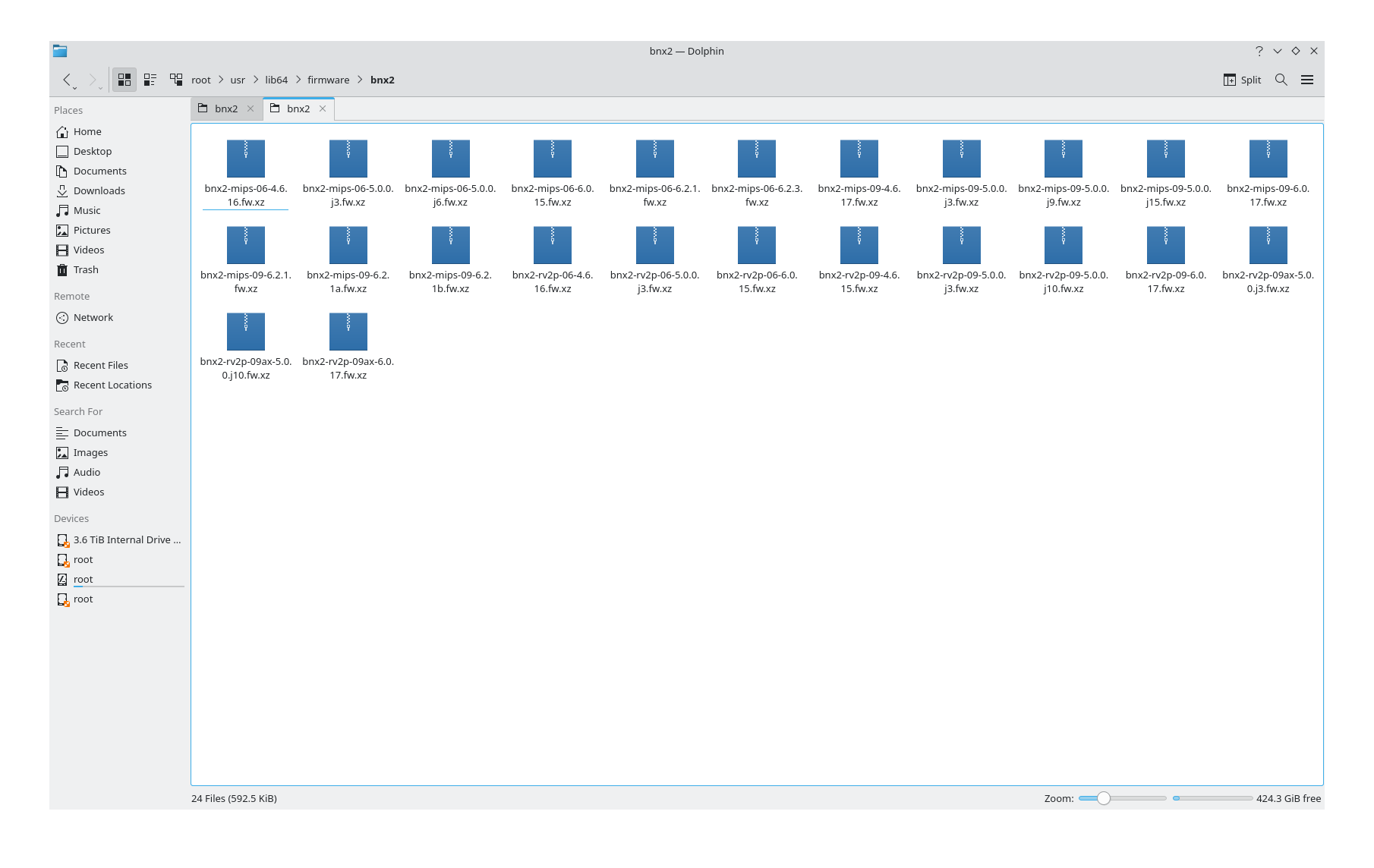
Booted into the live ISO and both NICs came right up.
dmesg | grep -i firmware returns nothing for the card.
I don’t get that firmware error in the dmesg that I see when I boot into the OS.
Kernel for the live ISO is 5.15.8-arch1-1
inxi -Faz shows both NIC ports as up and everything looks right.
Not sure where to go next.
Post the link to this command.
dmesg grep firmware | eos-sendlog
Links no good!
I keep getting the following error with that domain now when I try to post in the forum: “Sorry you cannot post a link to that host.”
Sorry the command is no good.
sudo dmesg | grep firmware | eos-sendlog
I did grep -i so I could catch any case of firmware.
Ethtool output from nic port 1: https://clbin.com/2WUzX
Ethtool output from nic port 2: https://clbin.com/ESFpA
Ya it doesn’t show there.
Edit: The ethtool shows
firmware-version: 5.0.12 bc 5.0.13 phy aa0.406
firmware-version: 5.0.12 bc 5.0.13 phy aa0.406