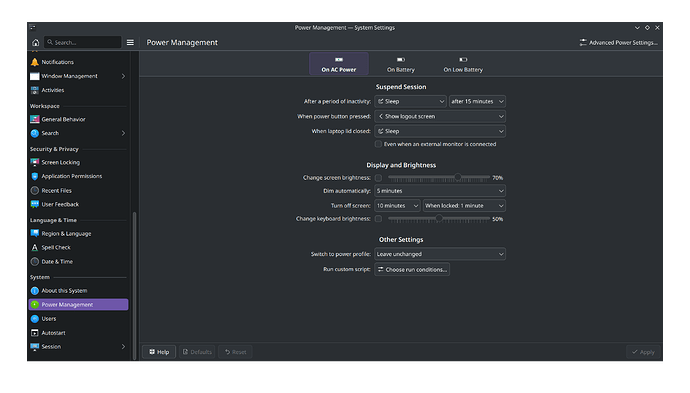Hi, I’m new to using endeavouros and Linux. I had a problem with not being able to adjust the brightness of the laptop screen (Asus TUF gaming A15), I tried most of the popular solutions to fix this problem, but they did not help me, I tried different distributions, but the problem persists when I tried to install Windows on it, then the problem was solved by installing the driver on the built-in video card (AMD radeon 660m). Now laptops have a completely clean system without any changes, the screen brightness without connecting to the network is always 5%, I will be grateful if you can help.
Greetings @Waillan! ![]()
![]()
![]()
What desktop environment are you using? (eg: Gnome, KDE Plasma)
What do you see when you go to your power management settings?
Hi, KDE plasma, In power settings i see screen brightness but it is not change real brightness right now
A couple of possibilities.
In a note for the VivoBook X509DA_D509DA, it says:
screen brightness is set to lowest when you plug/unplug your power for the first time after boot (now fixed, i think by adding the
amdgpumodule in/etc/mkinitcpio.conf)
I’m not sure if that could be related to your issue, but just something to keep in mind.
It’s not always required, but you may find value in trying some of the ASUS tools. Check out the ASUS Linux article for some of those. Hopefully, they’ll give you control over your screen brightness.
This command will install the asusctl and supergfxctl tools (as dependencies of rog-control-center), as well as a GUI frontend.
yay -S rog-control-center
There’s also the custom ASUS Linux kernel, mentioned near the bottom of that article. You could always try installing that.
yay -S linux-g14 linux-g14-headers
These things may be useful in supporting your ASUS laptop, in any case.
asus rog is not working , linux kernel starting unstoppable installing
Are you able to expand on this a little @Waillan? Is that Asus kernel (and headers) failing to install?
same problem did you solved it? I am also facing wifi and bluetooth coexistence problem.
did you face any issues of this type?