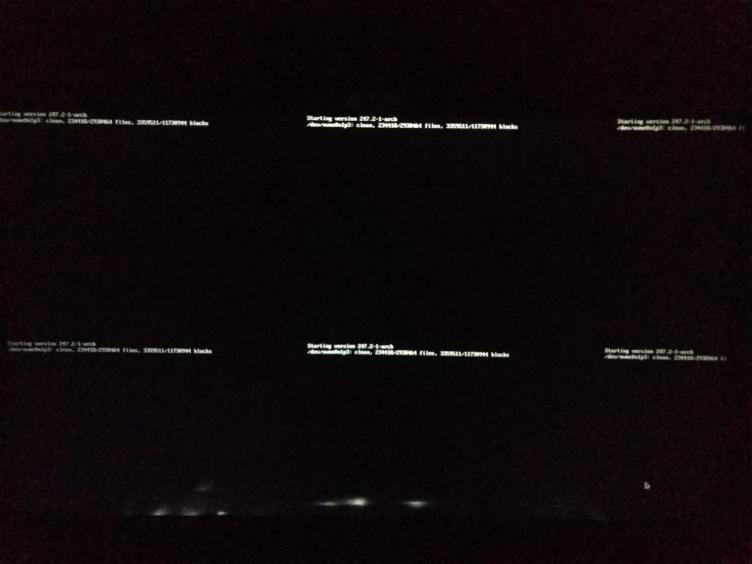I got a hybrid system- got 2 GPUs. Now during bootup I get screen like this-
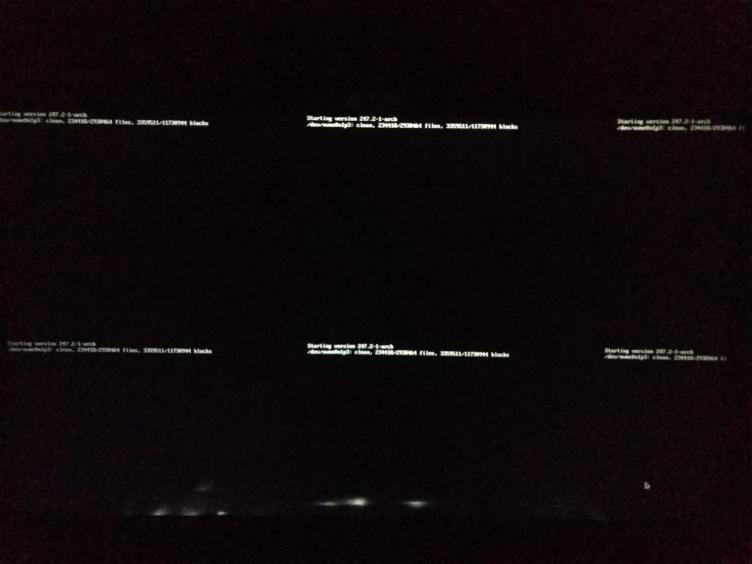
It aint a big issue as the screen gets normal by the time GDM starts, but still assistance on how i can avoid this would be appreciated.
Additionally how can I disable the blue-screen eos grub option thingy? I doubt if I’ve ever opted for the second option n honestly it just increases boot-time for me.
cheers.
set grub to use your screen resolution:
# The resolution used on graphical terminal
# note that you can use only modes which your graphic card supports via VBE
# you can see them in real GRUB with the command `vbeinfo'
#GRUB_GFXMODE=
# Uncomment to allow the kernel use the same resolution used by grub
#GRUB_GFXPAYLOAD_LINUX=keep
GRUB_GFXMODE=600x800
GRUB_GFXPAYLOAD_LINUX=keep
(where 600x800 needs to be changed to your screen resolution (or one compatible)
inside /etc/default/grub
then regenerate grub.cfg:
sudo grub-mkconfig -o /boot/grub/grub.cfg
GRUB_TIMEOUT=5 can be set to 0 so you will get 5 seconds less boottime…
Mine says
GRUB_GFXMODE=auto
GRUB_GFXPAYLOAD_LINUX=keep
So IF i change to 1920x1080, i have to do a sudo grub-mkconfig -o /boot/grub/grub.cfg ? Thanks!
yes but if auto looking nice no need to change that 
1 Like
under grub command
you can try and check videoinfo