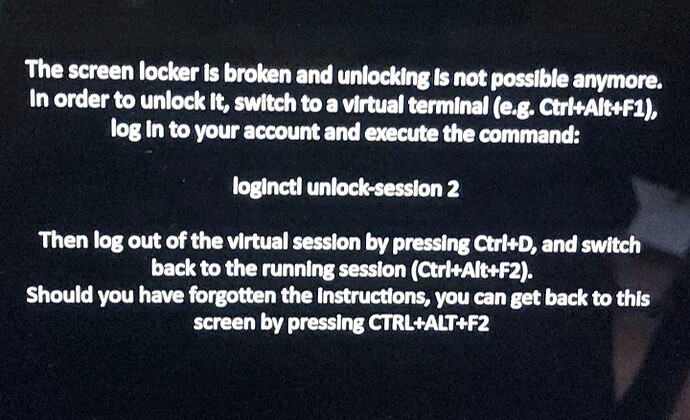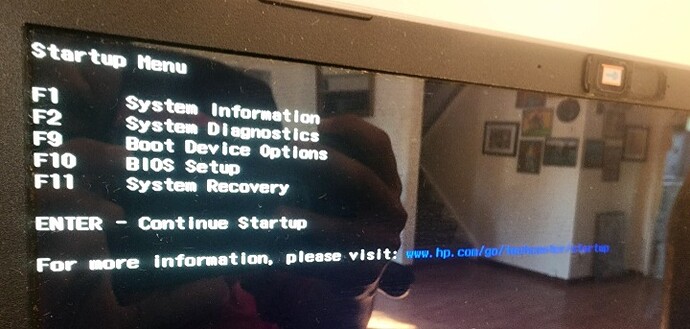priten
October 4, 2023, 7:31pm
1
Hi,
I think I am in some serious trouble.
I was doing a system upgrade and my system went idle because of inactivity and I saw this screen:
While trying to follow the instructions, my laptop got rebooted somehow and bootloader was screwed.
I think my Linux kernel was being upgraded when the screensaver issue happened and following that rebooting the laptop made my current bootloader got corrupt.
I currently see this screen while booting the laptop
I hope it can be recovered without any data loss.
pebcak
October 4, 2023, 9:17pm
2
I guess we would need a bit more information about your system.
Please boot up your live usb and post the output of the following commands to begin with:
sudo parted -l
efibootmgr
1 Like
priten
October 4, 2023, 10:12pm
3
Thank you for looking into this. Here is the output
dalto
October 4, 2023, 10:15pm
4
Boot off the ISO, arch-chroot in following these instructions:https://discovery.endeavouros.com/system-rescue/arch-chroot/2022/12/
Then use pacman to reinstall your kernel. For example, if you use the mainline kernel, use:
pacman -Syu linux linux-headers
Then exit the chroot and reboot.
1 Like
priten
October 4, 2023, 10:21pm
5
Thank you for sharing this. I’ll follow the steps to recover the system in a few hours. I’ll comment once I make some progress
1 Like
dalto
October 4, 2023, 10:44pm
7
That doesn’t look like you followed the arch-chroot instructions I shared.
1 Like
I see you aren’t root. So arch-chroot is incorrect.
1 Like
priten
October 4, 2023, 10:48pm
9
I switched to my user by running
su priten
priten
October 4, 2023, 10:49pm
10
I found that my terminal was not connected to the internet. Just fixed that and I am currently upgrading the whole system using
eos-update command
priten
October 4, 2023, 10:53pm
11
It worked like a charm! Thank you very much. After a system update, I am able to boot normally into the distro.
Thank you for all your help!
system
October 6, 2023, 10:53pm
12
This topic was automatically closed 2 days after the last reply. New replies are no longer allowed.