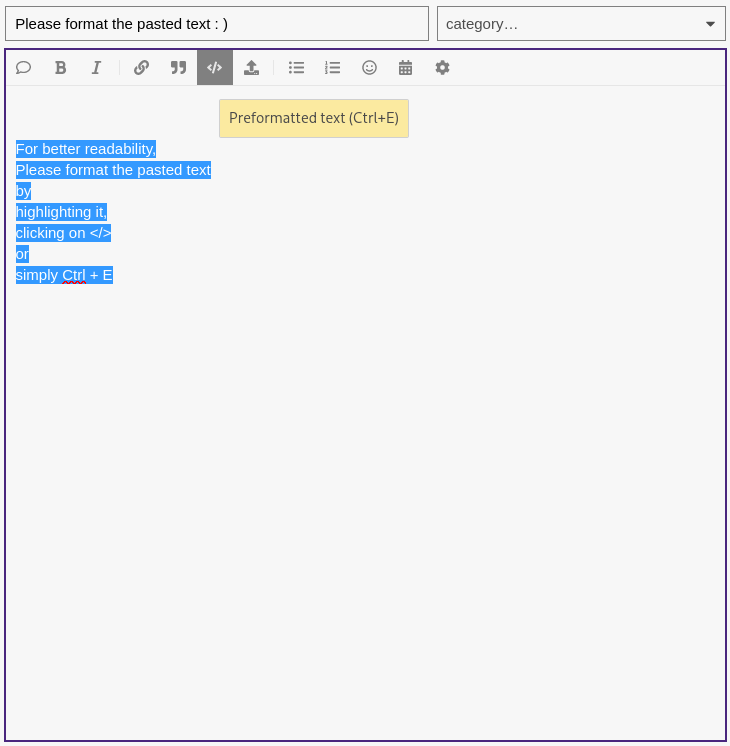Hi. I’m coming from a dual boot setup on a ryzen 4800 laptop with windows 10 and ubuntu each on separate m.2 drives. I have wiped my ubuntu nvme and I am attempting to install endeavour os on it. I have fast boot and secure boot both disabled in the bios. I have tried multiple times both with automatic partitioning and with manual partitioning. I keep getting the hang up with the bootloader installation.
“The bootloader could not be installed. The installation command
grub-install --target=x86_64-efi --efi-directory=/boot/efi --bootloader-id=endeavouros-3584 --forcereturned error code 1”
Here is some of the tests I found when trying to search for the solution.
"[liveuser@eos-2022.04.08 ~]$ inxi -Fxxc0z --no-host | eos-sendlog
% Total % Received % Xferd Average Speed Time Time Time Current
Dload Upload Total Spent Left Speed
100 4359 0 24 100 4335 37 6857 --:–:-- --:–:-- --:–:-- 6897
https://clbin.com/0uMU7
[liveuser@eos-2022.04.08 ~]$ test -d /sys/firmware/efi && echo UEFI || echo BIOS
UEFI
[liveuser@eos-2022.04.08 ~]$ sudo parted -l
Model: SanDisk Ultra (scsi)
Disk /dev/sda: 15.6GB
Sector size (logical/physical): 512B/512B
Partition Table: gpt
Disk Flags:
Number Start End Size File system Name Flags
1 1049kB 15.6GB 15.6GB fat32 Main Data Partition msftdata
Model: INTEL SSDPEKNW010T8 (nvme)
Disk /dev/nvme0n1: 1024GB
Sector size (logical/physical): 512B/512B
Partition Table: gpt
Disk Flags:
Number Start End Size File system Name Flags
1 1049kB 274MB 273MB fat32 EFI system partition boot, esp
2 274MB 290MB 16.8MB Microsoft reserved partition msftres
3 290MB 1005GB 1004GB ntfs Basic data partition msftdata
4 1005GB 1005GB 682MB ntfs Basic data partition hidden, diag
5 1005GB 1024GB 18.8GB ntfs Basic data partition hidden, msftdata
Model: Samsung SSD 970 EVO Plus 1TB (nvme)
Disk /dev/nvme1n1: 1000GB
Sector size (logical/physical): 512B/512B
Partition Table: gpt
Disk Flags:
Number Start End Size File system Name Flags
1 2097kB 631MB 629MB fat32 boot, esp
2 631MB 74.0GB 73.4GB ext4
3 74.0GB 1000GB 926GB ext4
[liveuser@eos-2022.04.08 ~]$ efibootmgr -v
BootCurrent: 0005
Timeout: 1 seconds
BootOrder: 0000,0004,0005
Boot0000* Windows Boot Manager HD(1,GPT,ae6dbce1-5517-4638-b300-ce5d5a0a79bf,0x800,0x82000)/File(\EFI\MICROSOFT\BOOT\BOOTMGFW.EFI)WINDOWS…x…B.C.D.O.B.J.E.C.T.=.{.9.d.e.a.8.6.2.c.-.5.c.d.d.-.4.e.7.0.-.a.c.c.1.-.f.3.2.b.3.4.4.d.4.7.9.5.}…
Boot0004* ubuntu HD(1,GPT,ae6dbce1-5517-4638-b300-ce5d5a0a79bf,0x800,0x82000)/File(\EFI\UBUNTU\SHIMX64.EFI)…BO
Boot0005* UEFI: SanDisk, Partition 1 PciRoot(0x0)/Pci(0x8,0x1)/Pci(0x0,0x3)/USB(4,0)/HD(1,GPT,c89f5685-7956-478f-b138-248f91ea15c3,0x800,0x1cf77df)…BO
"
Thank you for your assistance.