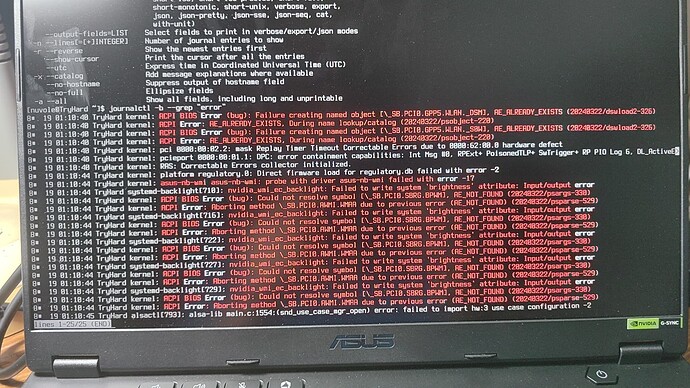Dear friends,
recently, I buy a new computer because the older one is too heavy, and I decide to make it dual boot with windows11 or maybe further triple boot with windows11 and manjaro linux, my personal expectation is to further run hyperland as the desktop environment.
But I encounter the problem that I boot into the black screen after I install the proprietary mode of endeavouros. After checking tty information, I thought maybe it is because the amd cpu of my computer is the newest one? I guess? causing hardware incompatibility, and nvidia backlight cannot load properly. Any one can help me solve such problem? or maybe endeavour developer team has already looking into how to integrate the latest amd cpu?
any suggestions of how I can install endeavouros with kde6 desktop properly and further head into hyperland?
cpu:
AMD Ryzen™ AI 9 HX 370
graphic card:
NVIDIA® GeForce RTX™ 4060
it is the newest laptop of asus tuf gaming.
I am preparing to follow the guidance in this link to configure hyperland in endeavouros, however, it seems now I cannot even download the kde6 desktop in endeavouros on my computer properly.
Or should I wait till next release and such problem can be solved? ![]()
If you are booting the ISO, your hardware must be supported, at least enough to run or the ISO would not work.
Have you tried installing without the proprietary drivers? You can always add those later. In hybrid laptop, the nvidia GPU won’t be used by default anyway.
Also, are you doing an offline or an online install?
thanks for replying!
Yes I have already been able to install the proprietary mode,and I installed it online. I haven’t tried the free mode yet for endeavouros, but I tried with manjaro linux, and actually have problems as soon as I update the system by running sudo pacman -Syu, because some nvidia stuff were added in. However, I reckon that if i don’t use proprietary mode, I will suffer when trying to update the system every time, so I guess I need to try my best to get proprietary mode work.
I don’t think so. On the contrary, using free mode, updates should be easier. I am not sure what the issue you saw on Manjaro was, but an EOS update would not automatically add drivers to a system that didn’t have them installed.
Also, you can add the drivers after the fact, we have a utility(nvidia-inst) for doing that easily. But if you try installing with the free drivers, that will let us know if the issue is the nvidia drivers or something else.
hmm, in manjaro proprietary mode, I cannot even able to boot into usb live iso, with black screen. however, in EOS, I can boot into it, and I can install. but shutdown and remove usb, then reboot, it will boot into black screen. I set some parametres in grub properly to erase error, but still boot into black screen.
I will try to install the free mode version as soon as I got my computer
Its actually weird, because I have installed the dual boot manjaro on another asus tuf gaming computer before, but with parametres be:
██████████████████ ████████ jonathan@TryHard
██████████████████ ████████ ----------------
██████████████████ ████████ OS: Manjaro Linux x86_64
██████████████████ ████████ Host: ASUS TUF Gaming F15 FX507VV_FX507VV 1.0
████████ ████████ Kernel: 6.6.44-1-MANJARO
████████ ████████ ████████ Uptime: 2 hours, 12 mins
████████ ████████ ████████ Packages: 2100 (pacman), 10 (flatpak)
████████ ████████ ████████ Shell: bash 5.2.26
████████ ████████ ████████ Resolution: 2560x1440
████████ ████████ ████████ DE: Plasma 6.0.5
████████ ████████ ████████ WM: KWin
████████ ████████ ████████ WM Theme: Oxygen
████████ ████████ ████████ Theme: [Plasma], Breeze-Dark [GTK2], Breeze [GTK3]
████████ ████████ ████████ Icons: [Plasma], breeze [GTK2/3]
Terminal: konsole
CPU: 13th Gen Intel i9-13900H (20) @ 5.200GHz
GPU: Intel Raptor Lake-P [Iris Xe Graphics]
GPU: NVIDIA GeForce RTX 4060 Max-Q / Mobile
Memory: 5205MiB / 15616MiB
it works fine and well on my computer.
Oh, maybe I should say this in manjaro forum ![]() , but now I also need EOS to work on my new computer.
, but now I also need EOS to work on my new computer.
Oh, for opensource mode, do you have any stable hyperland configuration?
man, it turns out that I cannot boot into the free mode ![]()
The installed system or the ISO?
ISO, cannot boot into it
@dalto
to further explain my current situation:
- install endeavoros kde within proprietary mode, and successfully installed it.
- reboot, boot into black screen. no significant change with
nomodesetin boot parametres - delete the boot param
nomodesetand reboot - running
systemctl, I gotsystemtemd-backlight@backlight: nvidia_wmi_ec_backlight.servicefailed. - running
journalctl -b --grep "error", and got:
Can you help me take a look on how to solve it? ![]()
Doing the linux kernel update won’t help here.
i.e. run: sudo pacman -S linux-lts linux-lts-headers
anyone can give any instructions to help me? ![]()
anyone? ![]()
The other Intel based laptop would be using fundamentally different hardware to your new AMD one. It’s not really a valuable comparison.
On new hardware, I would recommending against using the LTS kernel for anything but a potential backup options. Cutting edge hardware likely necessitates a cutting edge kernel. You should be using at least the standard kernel.
I think the default one should be the standard kernel. And default one didn’t make the situation better