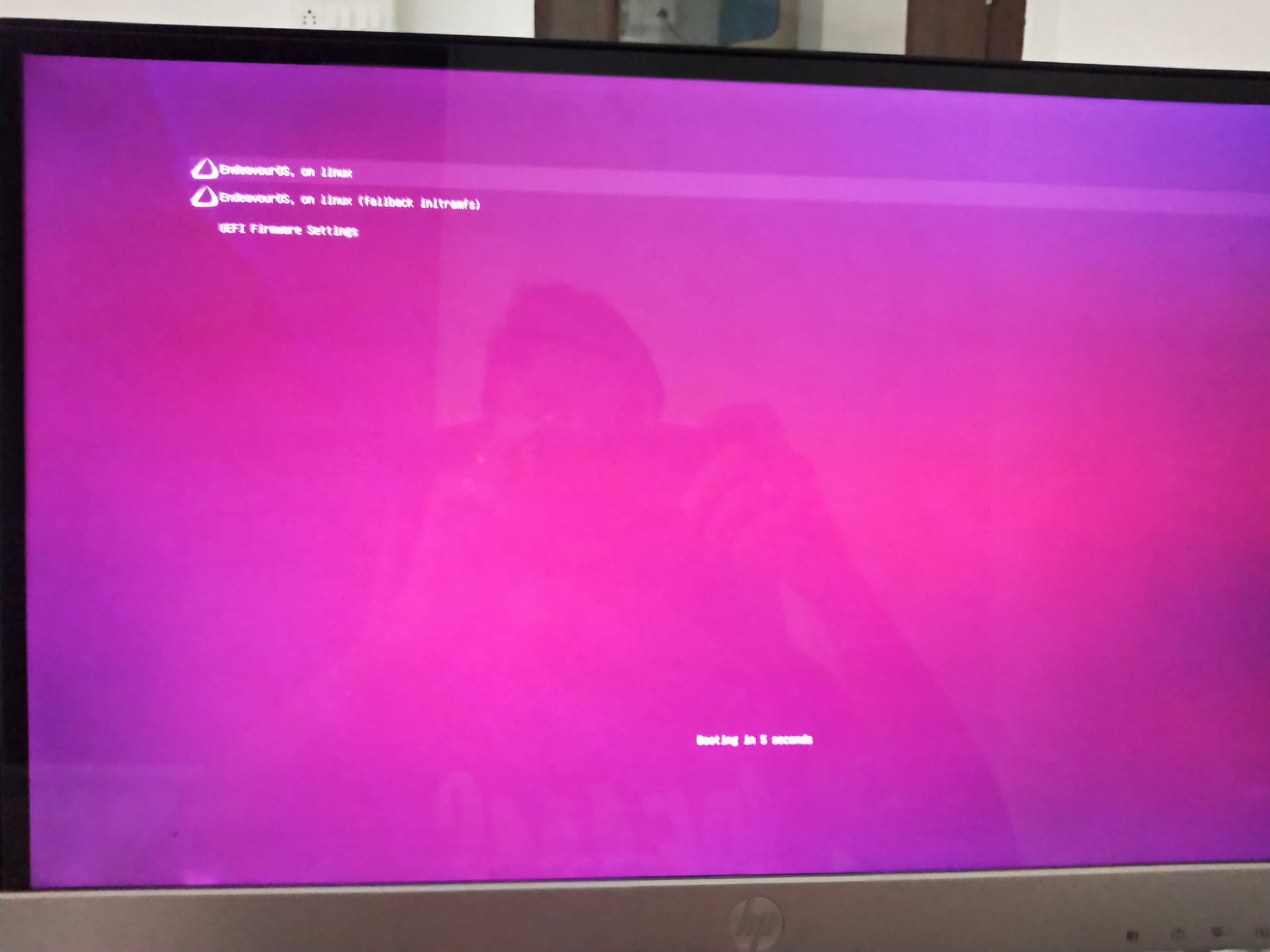
Hi, i want to remove this boot screen
How can i do it?
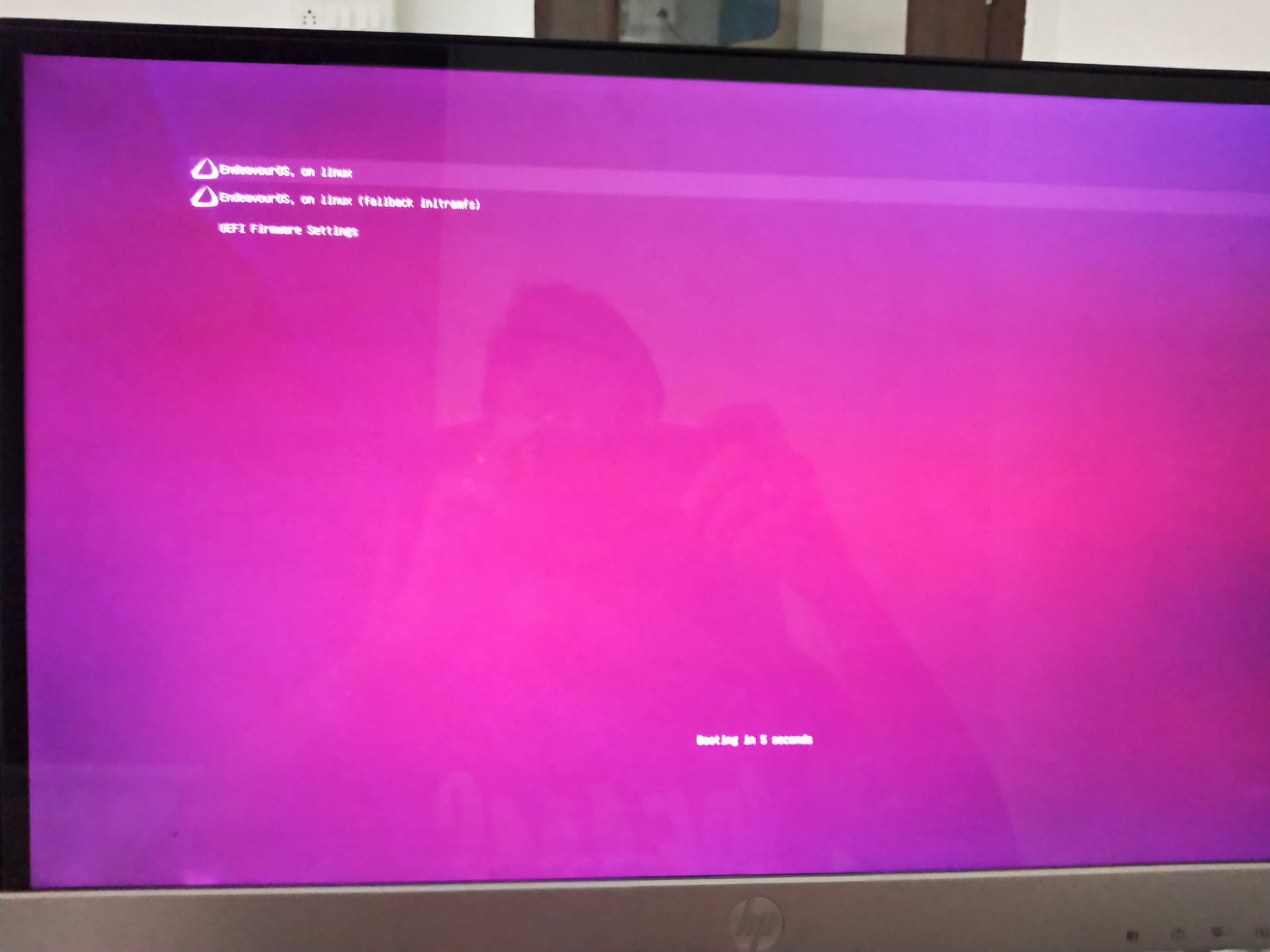
Hi, i want to remove this boot screen
How can i do it?
Edit your grub config and remove the showing of grub menu
https://wiki.archlinux.org/title/GRUB/Tips_and_tricks#Hidden_menu
it works,
how ever i still get some text like
Starting version 249.3-1-arch
how can i remove this
You cant as far as i know
can we add EndeavourOS logo as splash screen
You can use plymouth ans its themes but in newer system that boot quickly you really dont see the splash screen that much
Just for information purpose; I DO NOT suggest doing this.
In /boot/grub/grub.cfg, you can remove lines starting with echo.
The line will come back when you regenerate grub config though.
Anyways, seeing that for a few seconds doesn’t feel ugly ![]()
Edit : Looks like I tackled a totally different thing ![]()
Here’s what you wanted. Add rd.udev.log-priority=3 to kernel parameter. That will suppress the message Starting version....
There should be endeavouros boot screen by default.
Its not needed by default as it can add boot time. And if you have a decent machine you probably wont even see the screen more than few seconds.
If you need it then you can istall it by yourself.
No; EndeavourOS does not come with a boot splash screen. As @inffy said, if you want to have one, then install Plymouth.
I made a script for this:
It should be a part of the eos-bash-shared package. The script is called grub-colour-chooser.
Here is the original thread:
you could, but unless youre using a HDD youll see it for about .5 seconds before the login shows lol
(i tried)
you have to manually delay booting to see it
boot splash will not show up on most modern systems you would need to delay boot to show it.
Your new avatar is terrifying 

I’m anyways afraid of doctors 
hello I am “Der Doktor” 
I was playing a role in Frankensteen movie in the late 20ies 
But i will see may i put a more friendly Dr pic where i give you a lollipop ?
Naughty doctor Kamprad… ![]()
Complete solution is here
This topic was automatically closed 2 days after the last reply. New replies are no longer allowed.