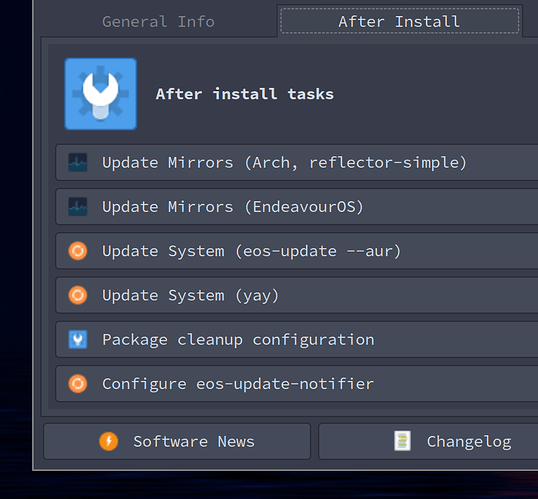Issue Description
Immediately after installing EndeavourOS (with i3wm), I noticed that the UIs were too small because of my HiDPI (2880x1800) display (I use an ASUS Vivobook). Because of that, I put the following lines into my .zprofile (because my $SHELL is zsh) as follows:
export QT_AUTO_SCREEN_SCALE_FACTOR=0
export QT_SCREEN_SCALE_FACTORS=2
export GDK_SCALE=2
export GDK_DPI_SCALE=0.45
I found that GDK_SCALE governs the overall scaling, including the icons. However, setting the scaling to 2 seems to make some icons blurry as if the icons used are raster images (before scaling it to 2, icons were ridiculously small but sharp). This issue, moreover, doesn’t happen everywhere. In some other places, the icons look sharp and seem to be scaled correctly.
Here are some screenshots of the blurry icons (in the Welcome app, the Icon Browser, and the authentication dialog when trying to access a volume):
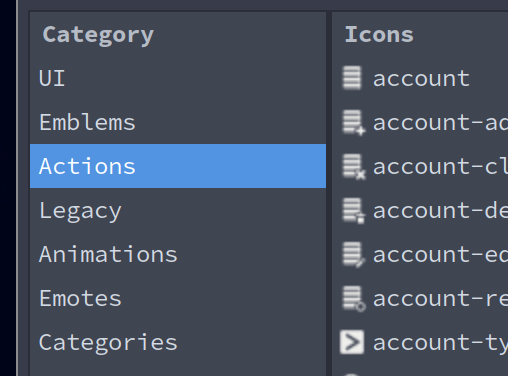
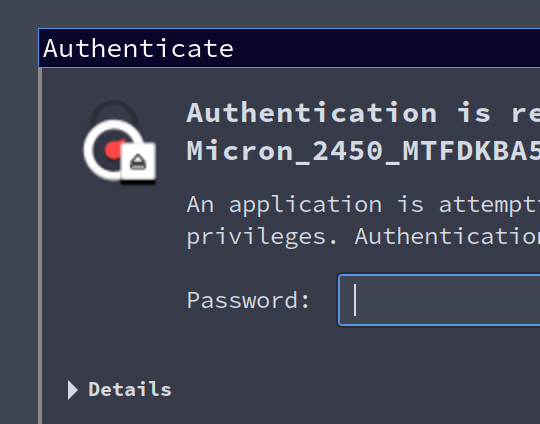
Other Configs that Might Be Related
.Xresources
Xcursor.theme: Adwaita
Xcursor.size: 56
Xft.dpi: 192
Xft.antialias: 1
rofi.dpi: 192
gtk-3.0/settings.ini (lxappearance-gtk3)
[Settings]
gtk-theme-name=Arc-Dark
gtk-icon-theme-name=Flat-Remix-Blue-Dark
gtk-font-name=Source Code Pro 10
gtk-cursor-theme-name=Adwaita
gtk-cursor-theme-size=0
gtk-toolbar-style=GTK_TOOLBAR_BOTH_HORIZ
gtk-toolbar-icon-size=GTK_ICON_SIZE_LARGE_TOOLBAR
gtk-button-images=0
gtk-menu-images=0
gtk-enable-event-sounds=1
gtk-enable-input-feedback-sounds=1
gtk-xft-antialias=1
gtk-xft-hinting=1
gtk-xft-hintstyle=hintfull
gtk-xft-rgba=rgb
Things that I’ve Tried
I tried switching the WM to swaywm and changing the icon pack, but the issue persists.