So, following the arch Wiki, I’ve been able to get most of my blurays playing through VLC on Debian, OpenSUSE, and KDE Neon. Oddly, I can’t get them to play on Endeavour despite the wiki being written for Arch.
I have libbluray and libaacs installed. I have the latest KEYDB.cfg in ~/.config/aacs/
I can run bd_info and it shows the line AACS handled : yes, so in theory it should work.
I open VLC, I do a Media > Open Disc, choose bluray check “no disc menus” and…I get the movie background.
For instance, I’ve got Dredd in there right now
[tim@slitheren ~]$ bd_info /dev/sr0
Using libbluray version 1.3.4
bdj.c:795: BD-J check: Failed to load JVM library
bdj.c:795: BD-J check: Failed to load JVM library
Volume Identifier : DREDD
BluRay detected : yes
First Play supported: no
Top menu supported : no
HDMV titles : 91
BD-J titles : 12
UNSUPPORTED titles : 12
BD-J detected : yes
Java VM found : no
BD-J handled : no
BD-J organization ID: 7fff4c47
BD-J disc ID : 80000000000000034959000000000001
AACS detected : yes
libaacs detected : yes
Disc ID : 358BC2BECDE4C5711DDC8F2A503D91246706F977
AACS MKB version : 28
AACS handled : yes
BD+ detected : no
Application info:
initial mode preference : 3D
3D content exists : Yes
video format : ignored (0x0)
frame rate : ignored (0x0)
initial dynamic range : SDR (0x0)
provider data : ' Provider Name'
Disc library metadata:
Metadata file : bdmt_eng.xml
Language : eng
Disc name : Dredd - Blu-ray™
Alternative : <undefined>
Disc # : 1/1
TOC count : 1
Title 1: Main Feature
Thumbnail count : 2
Small2.jpg
Large2.jpg
But when I open in VLC, I just get a static picture, no video regardless of what Title I choose. Also the “time” shows Title one, even though in this it’s actually Title 23 that’s chosen
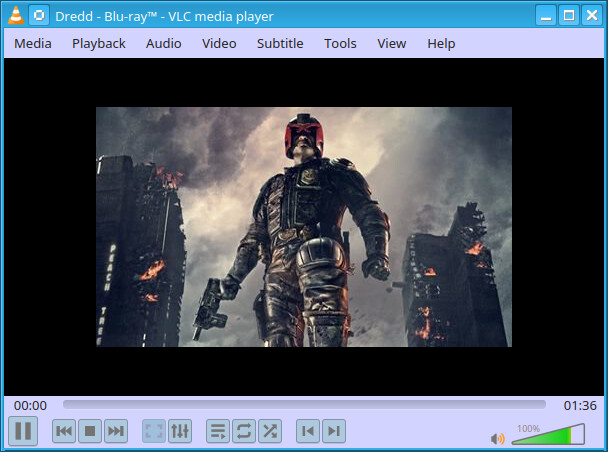
I have tried doing the modprobe sg that’s mentioned at the bottom of the wiki page, and it didn’t change anything at all.
I’m betting I’m missing something simple…but not sure what. Any ideas?