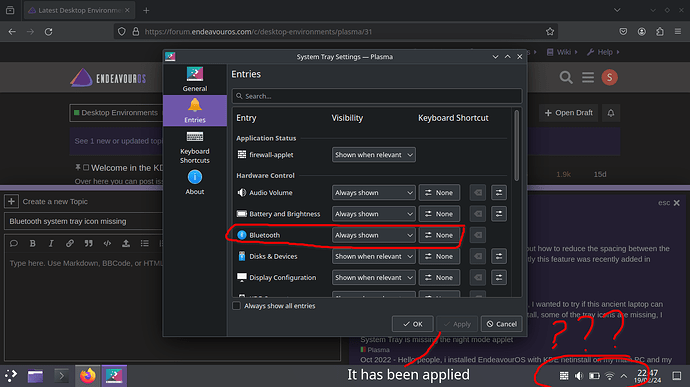The Bluetooth icon in the system tray doesn’t show up even though I’ve set the settings to ‘Always shown’. It seems to be relevant with this question, which says that it has been solved. But the problem still exist on my desktop. How can I fix it? Is there are anyone who face the same problem?
Do you have the package bluedevil installed?
If so, then you may need to temporarily add BT widget to your panel for the setup of your device.
yes
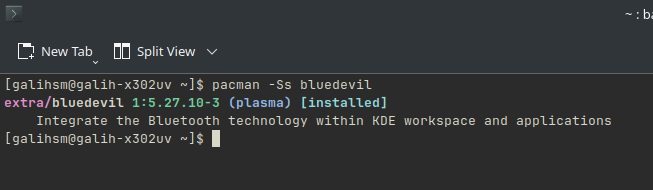
In that case, temporarily add a bluetooth widget to the panel. Use it to get everything setup and the tray icon should display after that and you can remove the other one.
It turns out that the Bluetooth service hasn’t been started yet ![]() . I heard in endeavour os it is disabled by default (I forgot, sorry)? In that case,
. I heard in endeavour os it is disabled by default (I forgot, sorry)? In that case,
$ sudo systemctl enable bluetooth
$ sudo systemctl start bluetooth
The tray icon appears!
Well, I think this is just some accessibility problem where the user doesn’t really get any clue to what the problem is. It may be good to add some text in the system tray icon settings which says that bluetooth service must be enabled first to see the icon.
This topic was automatically closed 2 days after the last reply. New replies are no longer allowed.