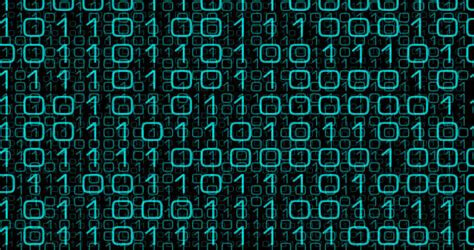Hallo Forum, mit meinem EOS lässt sich dauerhaft keine BT-Verbindung mehr herstellen. Das funktionierte bisher ohne Probleme und funktioniert auch noch mit dem OS Kubuntu.
CLI-Tool: Selbst nach der Meldung “connected yes” bricht die Verbindung nach kurzer Zeit wieder ab. Das BT-Symbol auf dem Lautsprecher blinkt allerdings ständig, es sollte bei einer validen Verbindung jedoch dauerhaft leuchten.
BT-Manager: Die Verbindung bricht spätestens ab dem Zuschalten einer Wiedergabequelle ab, selbst dann, wenn das BT-Symbol auf dem Lautsprecher vorher dauerhaft aufgeleuchtet hatte.
Nachstehend ist das Dilemma genauer visualisiert. Ich habe den Lautsprecher nach jedem Versuch deinstalliert und wieder re-installiert und bin für jede Hilfe dankbar.
[ks@ks-latitudee6430 ~]$ sudo bluetoothctl
[sudo] Passwort für ks:
Agent registered
[bluetooth]# enable agent
Invalid command in menu main: enable
Use “help” for a list of available commands in a menu.
Use “menu ” if you want to enter any submenu.
Use “back” if you want to return to menu main.
[bluetooth]# scan on
Discovery started
[CHG] Controller 5C:F3:70:99:33:36 Discovering: yes
[NEW] Device 00:12:6F:1D:0B:F4 Teufel BAMSTER PRO
[bluetooth]# trust 00:12:6F:1D:0B:F4
[CHG] Device 00:12:6F:1D:0B:F4 Trusted: yes
Changing 00:12:6F:1D:0B:F4 trust succeeded
[bluetooth]# pair 00:12:6F:1D:0B:F4
Attempting to pair with 00:12:6F:1D:0B:F4
[CHG] Device 00:12:6F:1D:0B:F4 Connected: yes
[CHG] Device 00:12:6F:1D:0B:F4 Bonded: yes
[CHG] Device 00:12:6F:1D:0B:F4 UUIDs: 00001108-0000-1000-8000-00805f9b34fb
[CHG] Device 00:12:6F:1D:0B:F4 UUIDs: 0000110b-0000-1000-8000-00805f9b34fb
[CHG] Device 00:12:6F:1D:0B:F4 UUIDs: 0000110c-0000-1000-8000-00805f9b34fb
[CHG] Device 00:12:6F:1D:0B:F4 UUIDs: 0000110e-0000-1000-8000-00805f9b34fb
[CHG] Device 00:12:6F:1D:0B:F4 UUIDs: 0000111e-0000-1000-8000-00805f9b34fb
[CHG] Device 00:12:6F:1D:0B:F4 UUIDs: 00001200-0000-1000-8000-00805f9b34fb
[CHG] Device 00:12:6F:1D:0B:F4 ServicesResolved: yes
[CHG] Device 00:12:6F:1D:0B:F4 Paired: yes
Pairing successful
[CHG] Device 00:12:6F:1D:0B:F4 ServicesResolved: no
[CHG] Device 00:12:6F:1D:0B:F4 Connected: no
[bluetooth]# connect 00:12:6F:1D:0B:F4
Attempting to connect to 00:12:6F:1D:0B:F4
[CHG] Device 00:12:6F:1D:0B:F4 Connected: yes
[NEW] Endpoint /org/bluez/hci0/dev_00_12_6F_1D_0B_F4/sep5
[NEW] Endpoint /org/bluez/hci0/dev_00_12_6F_1D_0B_F4/sep1
[NEW] Transport /org/bluez/hci0/dev_00_12_6F_1D_0B_F4/sep5/fd2
Connection successful
[CHG] Device 00:12:6F:1D:0B:F4 Connected: no
[DEL] Transport /org/bluez/hci0/dev_00_12_6F_1D_0B_F4/sep5/fd2
[DEL] Endpoint /org/bluez/hci0/dev_00_12_6F_1D_0B_F4/sep5
[DEL] Endpoint /org/bluez/hci0/dev_00_12_6F_1D_0B_F4/sep1
[bluetooth]# exit
[ks@ks-latitudee6430 ~]$