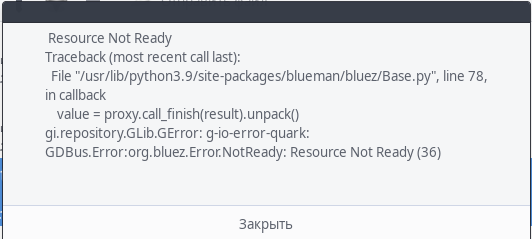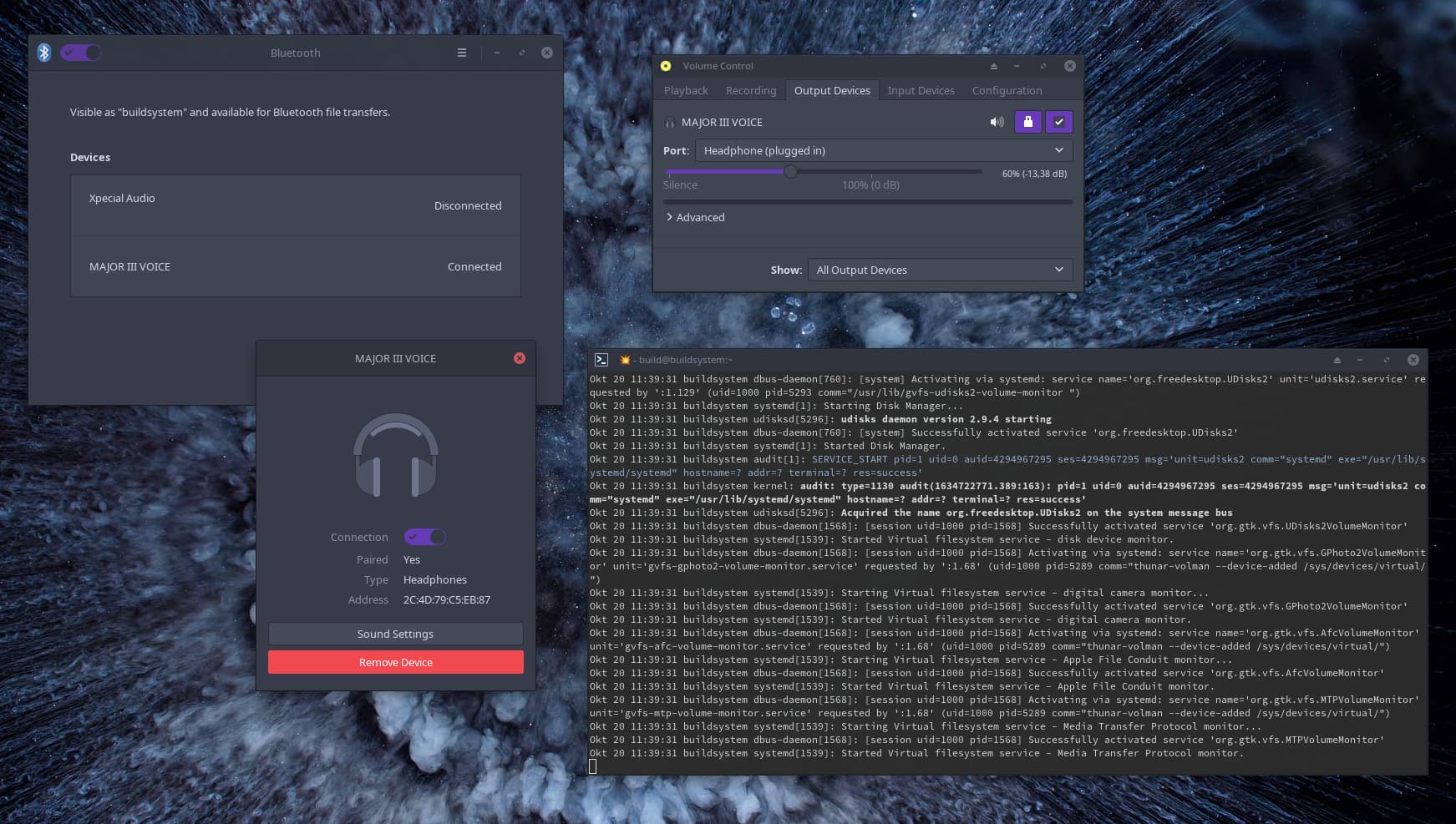I am having trouble connecting through bluetooth to some headphones, this has worked previously.
Attempting to connect through the bluetooth-manager gui results in “Connection Failed: Resource Not Ready”.
Attempting to connect with the command line utility results in
[morten@endeavour ~]$ bluetoothctl
Agent registered
[bluetooth]# connect 00:16:94:24:02:56
Attempting to connect to 00:16:94:24:02:56
Failed to connect: org.bluez.Error.NotReady
[bluetooth]#
Checking the status of the service
[morten@endeavour ~]$ systemctl status bluetooth
● bluetooth.service - Bluetooth service
Loaded: loaded (/usr/lib/systemd/system/bluetooth.service; enabled; vendor preset: disabled)
Active: active (running) since Mon 2021-03-08 20:01:52 CET; 2h 51min ago
Docs: man:bluetoothd(8)
Main PID: 934 (bluetoothd)
Status: "Running"
Tasks: 1 (limit: 16624)
Memory: 2.1M
CGroup: /system.slice/bluetooth.service
└─934 /usr/lib/bluetooth/bluetoothd
Mar 08 20:01:52 endeavour systemd[1]: Started Bluetooth service.
Mar 08 20:01:52 endeavour bluetoothd[934]: Starting SDP server
Mar 08 20:01:52 endeavour bluetoothd[934]: Bluetooth management interface 1.19 initialized
Mar 08 20:01:55 endeavour bluetoothd[934]: Endpoint registered: sender=:1.32 path=/MediaEndpoint/A2DPSink/sbc
Mar 08 20:01:55 endeavour bluetoothd[934]: Endpoint registered: sender=:1.32 path=/MediaEndpoint/A2DPSource/sbc
Mar 08 22:45:01 endeavour bluetoothd[934]: Endpoint unregistered: sender=:1.32 path=/MediaEndpoint/A2DPSink/sbc
Mar 08 22:45:01 endeavour bluetoothd[934]: Endpoint unregistered: sender=:1.32 path=/MediaEndpoint/A2DPSource/sbc
Mar 08 22:45:03 endeavour bluetoothd[934]: Endpoint registered: sender=:1.32 path=/MediaEndpoint/A2DPSink/sbc
Mar 08 22:45:03 endeavour bluetoothd[934]: Endpoint registered: sender=:1.32 path=/MediaEndpoint/A2DPSource/sbc
Mar 08 22:45:03 endeavour bluetoothd[934]: Failed to set mode: Blocked through rfkill (0x12)
says that it has been blocked through rfkill.
Checking rfkill contradicts this
[morten@endeavour ~]$ rfkill
ID TYPE DEVICE SOFT HARD
0 wlan phy0 unblocked unblocked
2 bluetooth hci0 unblocked unblocked
Regardless I have run rfkill unblock bluetooth which doesn’t solve the problem.
SOLUTION Well just after posting I found the solution, restarting bluetooth through sudo systemctl restart bluetooth allowed me to connect.
The cause is still unknown however.
Maybe an update that needed to take effect?
2 Likes
Hello! I started having the same problem since yesterday.
Unfortunately sudo systemctl restart bluetooth doesn’t seem to work. Immediately after it systemctl status bluetooth output is
● bluetooth.service - Bluetooth service
Loaded: loaded (/usr/lib/systemd/system/bluetooth.service; enabled; vendor preset: disabled)
Active: active (running) since Wed 2021-10-20 09:02:45 MSK; 2s ago
Docs: man:bluetoothd(8)
Main PID: 10133 (bluetoothd)
Status: "Running"
Tasks: 1 (limit: 28449)
Memory: 944.0K
CPU: 31ms
CGroup: /system.slice/bluetooth.service
└─10133 /usr/lib/bluetooth/bluetoothd
окт 20 09:02:45 berzerg-vostro5481 bluetoothd[10133]: Starting SDP server
окт 20 09:02:45 berzerg-vostro5481 bluetoothd[10133]: Bluetooth management interface 1.21 initializ>
окт 20 09:02:45 berzerg-vostro5481 bluetoothd[10133]: Endpoint registered: sender=:1.22 path=/Media>
окт 20 09:02:45 berzerg-vostro5481 bluetoothd[10133]: Endpoint registered: sender=:1.22 path=/Media>
окт 20 09:02:45 berzerg-vostro5481 bluetoothd[10133]: Endpoint registered: sender=:1.22 path=/Media>
окт 20 09:02:45 berzerg-vostro5481 bluetoothd[10133]: Endpoint registered: sender=:1.22 path=/Media>
окт 20 09:02:45 berzerg-vostro5481 bluetoothd[10133]: Endpoint registered: sender=:1.22 path=/Media>
окт 20 09:02:45 berzerg-vostro5481 bluetoothd[10133]: Endpoint registered: sender=:1.22 path=/Media>
окт 20 09:02:45 berzerg-vostro5481 bluetoothd[10133]: Endpoint registered: sender=:1.22 path=/Media>
окт 20 09:02:45 berzerg-vostro5481 bluetoothd[10133]: Endpoint registered: sender=:1.22 path=/Media>
But bluetooth still doesn’t work and few seconds later output is
❯ systemctl status bluetooth
● bluetooth.service - Bluetooth service
Loaded: loaded (/usr/lib/systemd/system/bluetooth.service; enabled; vendor preset: disabled)
Active: active (running) since Wed 2021-10-20 09:09:13 MSK; 23s ago
Docs: man:bluetoothd(8)
Main PID: 10557 (bluetoothd)
Status: "Running"
Tasks: 1 (limit: 28449)
Memory: 972.0K
CPU: 71ms
CGroup: /system.slice/bluetooth.service
└─10557 /usr/lib/bluetooth/bluetoothd
окт 20 09:09:13 berzerg-vostro5481 bluetoothd[10557]: Bluetooth management interface 1.21 initializ>
окт 20 09:09:13 berzerg-vostro5481 bluetoothd[10557]: Endpoint registered: sender=:1.22 path=/Media>
окт 20 09:09:13 berzerg-vostro5481 bluetoothd[10557]: Endpoint registered: sender=:1.22 path=/Media>
окт 20 09:09:13 berzerg-vostro5481 bluetoothd[10557]: Endpoint registered: sender=:1.22 path=/Media>
окт 20 09:09:13 berzerg-vostro5481 bluetoothd[10557]: Endpoint registered: sender=:1.22 path=/Media>
окт 20 09:09:13 berzerg-vostro5481 bluetoothd[10557]: Endpoint registered: sender=:1.22 path=/Media>
окт 20 09:09:13 berzerg-vostro5481 bluetoothd[10557]: Endpoint registered: sender=:1.22 path=/Media>
окт 20 09:09:13 berzerg-vostro5481 bluetoothd[10557]: Endpoint registered: sender=:1.22 path=/Media>
окт 20 09:09:13 berzerg-vostro5481 bluetoothd[10557]: Endpoint registered: sender=:1.22 path=/Media>
окт 20 09:09:26 berzerg-vostro5481 bluetoothd[10557]: Failed to set mode: Failed (0x03)
Rfkill output:
❯ rfkill
ID TYPE DEVICE SOFT HARD
0 wlan phy0 unblocked unblocked
1 bluetooth hci0 unblocked unblocked
Rfkill unblock bluetooth doesn’t help either.
Thought it could be bluez problem as it updated a few days ago, so I tried downgrading it to previous version, but still no effect.
Previosly I used blueberry, but now I also installed blueman as it is more informative about errors and it gives me following info:
Any thoughts on how else could i try fixing the bluetooth?
by any chance, you are using pipewire?
(usually I would go to fix my pipewire setup, but I just wanted to listen to some music …)
BerZerg
October 20, 2021, 11:50am
5
Nope, I am using pulseaudio. Should I try switching it back and forth?
no… this would be useless… may the issue is simply not with the bluez stack and is related to pulseaudio is what I wanted to bring in the game… you can try resetting the pulse configs by moving the ~/.config/pulse folder away: mv ~/.config/pulse ~/.config/pulse.bak and reboot.
As always, make sure you try other kernels, especially the lts kernel. Bluetooth/WiFi break occasionally in my experience in latest… I didn’t see anywhere that you had tried others, so I just wanted to verify.
Also, it’s usually better to open a new thread than to bump a very old one.
Thank for advice, but unfortunately I noted no differences.
True, I haven’t tried switching kernels. So I downloaded linux-lts and grub customizer found new boot option (is that enough?) which I tried with no visible differences. Thanks for the option nevertheless.
As for the topic I thought hard on this matter and decided not to multiply issues as somebody’s else experience may differ and @morten_nissov solution may be enough, so I decided that keeping everything in one place may be better.
BerZerg
October 21, 2021, 8:22am
10
Just to clarify if I try some bluetoth related stuff in console, the problem is the same:
❯ bt-device -l
Added devices:
Jabra Elite 65t (74:5C:4B:CB:CD:DD)
Jabra Elite Active 65t (74:5C:4B:73:72:88)
mi_mtk (04:CF:8C:87:10:9D)
~
❯ bt-device -r mi_mtk
Error: GDBus.Error:org.bluez.Error.NotReady: Resource Not Ready
Your can use the akm tool, or just installlinux-lts linux-lts-headers and update grub.
I would also get rid of grub customizer. I’ve heard nothing but problems with it imo. Do some research on it though.
This is the BT device losing itself… in this case, it can help to power it on:NotReady not loaded properly some parts get unloaded to make it more clear…
bluetoothctl power on
If a dongle plug it of and in… or reboot system
1 Like
Shjim
October 21, 2021, 12:53pm
13
had this problem before on Headphone,soundbar + more . i do same like joe post + remove paring. after reboot pair again after i no problem
BerZerg
November 18, 2021, 12:46pm
14
Hello everyone! So I haven’t tried lateset ideas from @fbodymechanic and @joekamprad (thanks for trying to help guys) instead I finally got a wired headset as I’ve planned before but for fun I checked bluetooth last week and… It worked as if there were no troubles. It’s been working ever since. So case is kinda closed. Reporting it in case somebody else will encounter same problem.
eli
December 30, 2021, 1:57am
15
I have had the same issue, blocking and unblocking Bluetooth was what finally fixed it for me
1 Like
Pudge
December 30, 2021, 4:32am
16
Thanks for giving EndeavourOS a try, and welcome to the forum. I hope you enjoy your time here.
Pudge