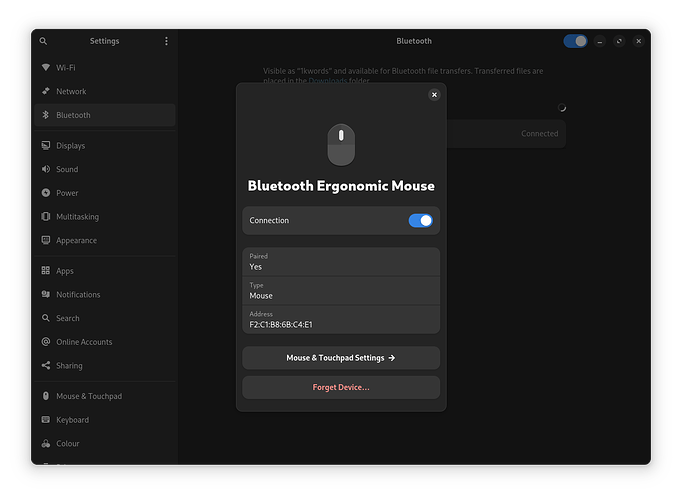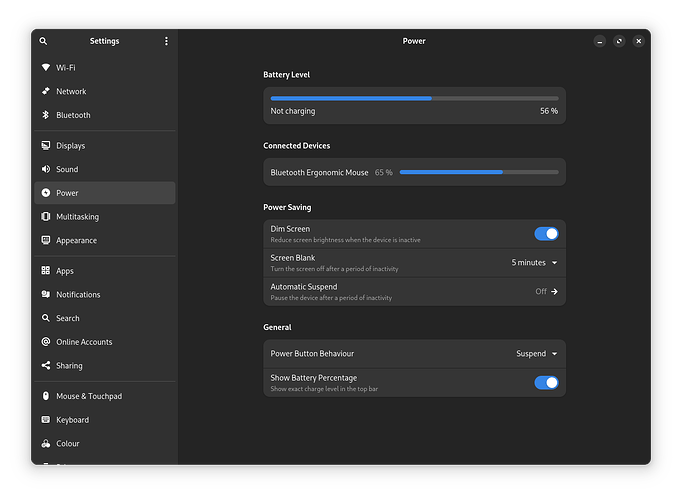I have a Microsoft Bluetooth Ergonomic (fwiw) mouse that pairs and connects but the pointer doesn’t move and the clicks do nothing.
It even correctly reports remaining battery.
I’m at a loss here. Also fwiw, on my wife’s laptop running Nobara (Fedora based) the mouse works just fine, so I’m certain it’s just a case of something I’m missing (maybe some configs?) and not an actual hardware problem.
Any help is appreciated.
System:
Kernel: 6.11.3-arch1-1 arch: x86_64 bits: 64 compiler: gcc v: 14.2.1
Desktop: GNOME v: 47.0 Distro: Arch Linux
Machine:
Type: Laptop System: LENOVO product: 82JM v: Legion 5 17ITH6H
serial: <superuser required>
Mobo: LENOVO model: LNVNB161216 v: NO DPK serial: <superuser required>
UEFI: LENOVO v: H1CN58WW date: 04/11/2024
Battery:
ID-1: BAT0 charge: 44.8 Wh (56.0%) condition: 80.0/80.0 Wh (100.0%)
volts: 15.4 min: 15.4 model: Celxpert L20C4PC2 status: not charging
CPU:
Info: 8-core model: 11th Gen Intel Core i7-11800H bits: 64 type: MT MCP
arch: Tiger Lake rev: 1 cache: L1: 640 KiB L2: 10 MiB L3: 24 MiB
Speed (MHz): avg: 800 min/max: 800/2300 cores: 1: 800 2: 800 3: 800 4: 800
5: 800 6: 800 7: 800 8: 800 9: 800 10: 800 11: 800 12: 800 13: 800 14: 800
15: 800 16: 800 bogomips: 73744
Flags: avx avx2 ht lm nx pae sse sse2 sse3 sse4_1 sse4_2 ssse3 vmx
Graphics:
Device-1: Intel TigerLake-H GT1 [UHD Graphics] vendor: Lenovo driver: i915
v: kernel arch: Gen-12.1 bus-ID: 00:02.0
Device-2: NVIDIA GA106M [GeForce RTX 3060 Mobile / Max-Q] vendor: Lenovo
driver: nvidia v: 560.35.03 arch: Ampere bus-ID: 01:00.0
Device-3: Syntek Integrated Camera driver: uvcvideo type: USB
bus-ID: 3-6:2
Display: x11 server: X.org v: 1.21.1.13 with: Xwayland v: 24.1.3 driver:
X: loaded: modesetting,nvidia dri: iris gpu: i915
resolution: 1920x1080~144Hz
API: EGL v: 1.5 drivers: iris,nvidia,swrast platforms:
active: gbm,x11,surfaceless,device inactive: wayland,device-1
API: OpenGL v: 4.6.0 compat-v: 4.5 vendor: intel mesa v: 24.2.4-arch1.1
glx-v: 1.4 direct-render: yes renderer: Mesa Intel UHD Graphics (TGL GT1)
API: Vulkan v: 1.3.295 drivers: nvidia surfaces: xcb,xlib devices: 1
Audio:
Device-1: Intel Tiger Lake-H HD Audio vendor: Lenovo driver: snd_hda_intel
v: kernel bus-ID: 00:1f.3
Device-2: NVIDIA GA106 High Definition Audio driver: snd_hda_intel
v: kernel bus-ID: 01:00.1
Device-3: Texas Instruments PCM2900C Audio CODEC
driver: hid-generic,snd-usb-audio,usbhid type: USB bus-ID: 3-11:4
API: ALSA v: k6.11.3-arch1-1 status: kernel-api
Server-1: PipeWire v: 1.2.5 status: active
Network:
Device-1: Intel Tiger Lake PCH CNVi WiFi driver: iwlwifi v: kernel
bus-ID: 00:14.3
IF: wlan0 state: up mac: <filter>
Device-2: Realtek RTL8111/8168/8211/8411 PCI Express Gigabit Ethernet
vendor: Lenovo driver: r8169 v: kernel port: 3000 bus-ID: 58:00.0
IF: enp88s0 state: up speed: 1000 Mbps duplex: full mac: <filter>
Bluetooth:
Device-1: Intel AX201 Bluetooth driver: btusb v: 0.8 type: USB
bus-ID: 3-14:5
Report: btmgmt ID: hci0 rfk-id: 0 state: up address: <filter> bt-v: 5.2
lmp-v: 11
Drives:
Local Storage: total: 2.75 TiB used: 1.55 TiB (56.2%)
ID-1: /dev/nvme0n1 vendor: SK Hynix model: HFS001TDE9X084N
size: 953.87 GiB temp: 42.9 C
ID-2: /dev/nvme1n1 vendor: Kingston model: SNV2S2000G size: 1.82 TiB
temp: 31.9 C
Partition:
ID-1: / size: 936.84 GiB used: 430.88 GiB (46.0%) fs: ext4
dev: /dev/nvme0n1p2
ID-2: /boot size: 1022 MiB used: 423 MiB (41.4%) fs: vfat
dev: /dev/nvme0n1p1
Swap:
ID-1: swap-1 type: zram size: 4 GiB used: 0 KiB (0.0%) dev: /dev/zram0
Sensors:
System Temperatures: cpu: 34.0 C mobo: N/A
Fan Speeds (rpm): N/A
Info:
Memory: total: 32 GiB note: est. available: 31.13 GiB used: 3.45 GiB (11.1%)
Processes: 356 Uptime: 5m Init: systemd
Packages: 1176 Compilers: clang: 18.1.8 gcc: 14.2.1 Shell: Bash v: 5.2.37
inxi: 3.3.36